Clone Larger HDD to Smaller SSD (Windows 11 Support)
This page covers two parts of the guide for cloning HDD to a smaller SSD. If you are trying to replace your old HDD with a new smaller SSD by migrating the OS, follow through the tips below and you will successfully migrate everything to your new SSD.
- Part 1. You-Must-Do Preparations - Get your computer and SSD fully prepared for the cloning
- Part 2. Tutorial: Clone Bigger HDD to Smaller SSD - Secure & Detailed guide for upgrading HDD to SSD
Can I clone a larger HDD to a smaller SSD?
"Lately, my desktop runs extremely slow and I want to do something to optimize its performance. The first idea I came up with is to upgrade the machine from the old HDD to a new SSD.
However, I found that many stand-alone cloners don't allow to clone larger HDD to smaller SSD. I used 500 GB HDD and the new SSD is 256 GB. And the smaller SSD is far beyond the used space on the HDD. Can I just move the user data by cloning HDD to SSD? "
With faster writing and reading speed, being quieter, SSD becomes hot among users. Most people choose to move hard disk data to an SSD. As we all know, SSD is designed with a smaller capacity than HDD.
When it comes to cloning HDD to smaller SSD, people have difficulty in finding a proper cloning tool that can resolve the larger to smaller cloning issue. If you are having the same trouble, stay calm. On the following, you will find detailed guidelines to get rid of this issue, transferring everything from the old HDD to the new SSD.
Part 1. Preparations before clone HDD to smaller SSD
Here is a list of preparation jobs for you to get ready before cloning hard drive:
# 1. Download the right tool for clone HDD to smaller SSD
Qiling free partition software - Qiling Partition Master Free, with its disk clone feature, allows people to copy the HDD data to SSD fast without damaging either device. You can apply it to upgrade disk on all Windows system-based computers.
# 2. Prepare the SSD
First, make sure that your SSD capacity is bigger than the used space on the HDD.
If the HDD usage is bigger than the SSD capacity, you won't be able to clone the bigger HDD to the smaller SSD. To do so, you may need to delete or clean useless large files from the HDD in advance.
Next, clean up SSD, leaving it unallocated.
To avoid cloning errors, we suggest you delete all partitions on the SSD disk, leaving the whole disk unallocated.
Part 2. Tutorial: Clone Larger HDD to Smaller SSD
With the following tutorial, you can clone a 1TB HDD to a 500GB SSD or clone a 500GB to a 250GB SSD without any limitations. Once again, to clone a bigger HDD to a smaller SSD disk, you need to confirm that the actual data usage space on the HDD is equal to or smaller than the SSD capacity. Then Qiling Partition Master will clone all data to your new disk.
Now let's learn how to copy data from a larger HDD to a smaller SSD:
Step 1. Download, install and run Qiling Disk Copy on your PC.
On Qiling Disk Master, click "Disk/Partition clone" to start cloning.
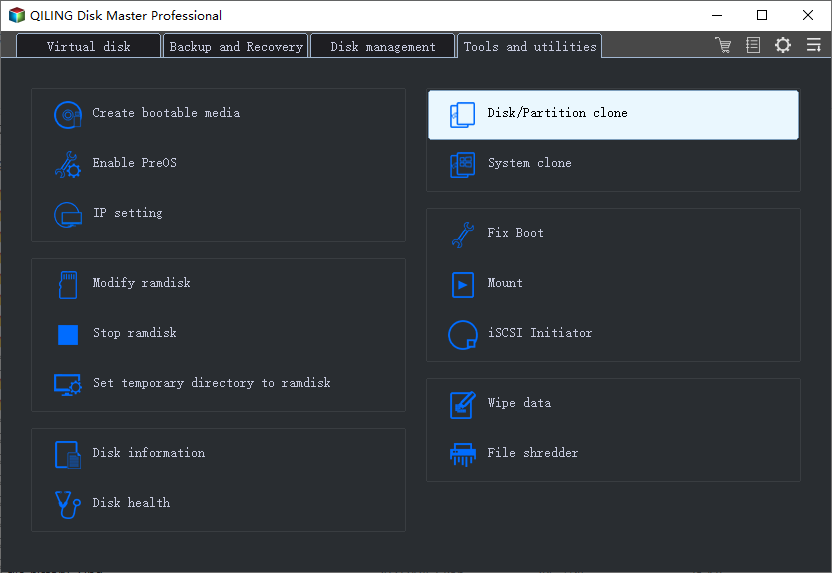
Step 2. Select the disk that you want to copy or clone and click "Next".
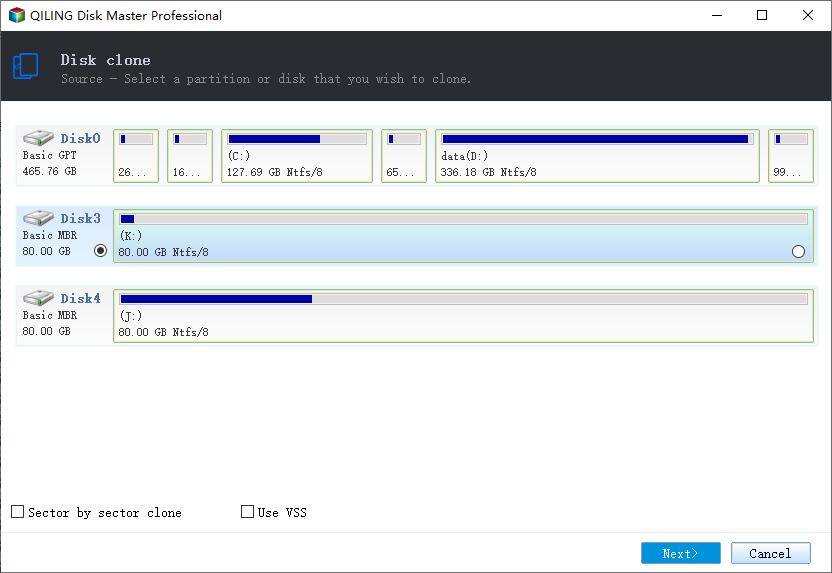
Step 3. Choose the wanted HDD/SSD as your destination and click "Next" to continue.
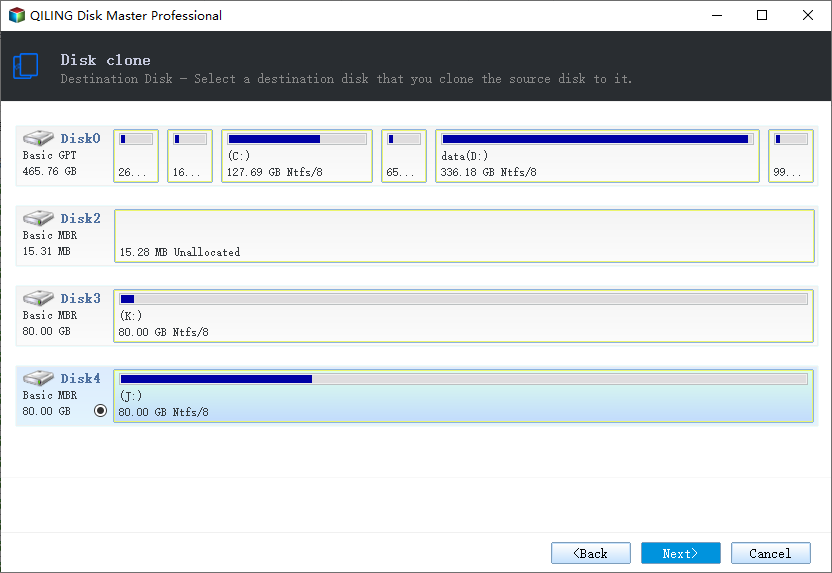
Step 4. Check and edit the disk layout. You can manage the disk layout of the destination disk by draging the left or right border of the partition.
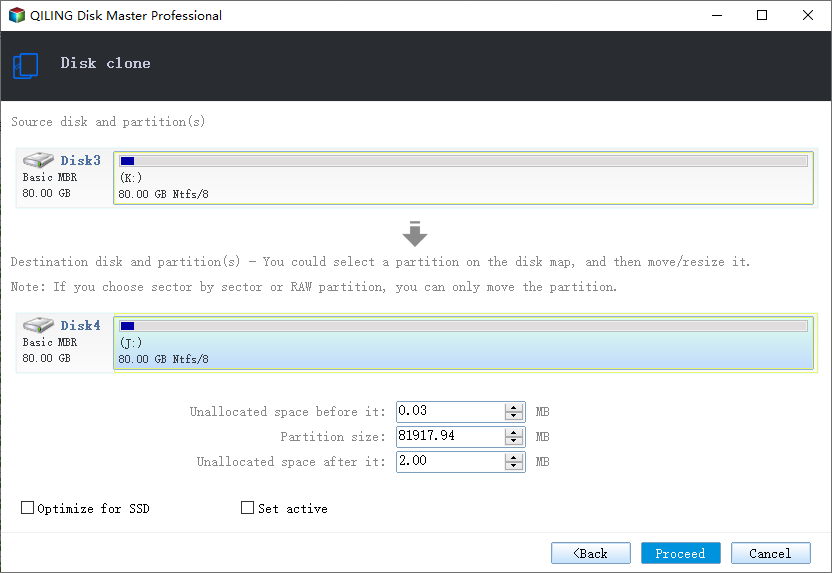
- Edit disk layout allows you to resize or move partition layout on the destination disk manually.
- If your destination disk is an SSD drive, do remember to tick "Optimize for SSD" option if the target is SSD.
Step 5: Click "Proceed" to start the hard drive cloning process.
A message now appears, warning you that data will be lost. Please confirm this message by clicking "OK".
After cloning, you need to change the boot order in BIOS to the new SSD to make your PC bootable, follow the steps here to see how to do it:
Step 1. Insert the SSD to your computer, restart the PC, and press F2/F12/DEL to enter BIOS.
Step 2. Go to the Boot section and use the arrow key on your keyboard to set Windows boot from the SSD.
Step 3. Save the changes and restart your computer.
After this, your data and system will be visible and work on the new SSD again.
Sum Up for Clone HDD to Smaller SSD
On this page, we offered you a fast and secure solution to answer all the questions about cloning a larger HDD to a smaller SSD. With the help of Qiling Partition Master, you can clone 1TB HDD to 500GB SSD, 500GB HDD to 250GB SSD.
Besides disk replacement, Qiling Partition Master also enables you to finish some advanced operations, such as migrating OS to SSD, convert MBR to GPT, or GPT to MBR, etc.
People Also Ask
1. Can I clone a larger HDD to a smaller SSD?
To clone a larger HDD to a smaller SSD, you should consider using Qiling Partition Master. Utilizing Partition Clone: it can copy data from a source partition to a target partition. You may use it to clone NTFS drive, FAT32 drive, and so on.
2. How do I clone my hard drive to a smaller SSD for free?
You can use Qiling Partition Master to easily clone your hard drive to a smaller SSD for free. Just run it, use the Clone Disk feature, choose the source & target disk, and start the cloning.
3. Can I clone a 1tb HDD to a 500gb SSD?
Yes. It is possible to clone 1TB HDD to 500GB SSD. In fact, the answerer is positive, as long as the used space on the source HDD is not larger than the capacity of the destination SSD.
Related Articles
- Write Protected USB Format Tool / Removal Software Free Download
- Clone UEFI Disk to SSD without Boot Issue (Full Guide)
- CHKDSK Cannot Continue in Read-only Mode: Get 5 Fixes for CHKDSK Read Only Mode
- USB Partition Tool/Manager: Partition USB or Create Portable USB Drive
- What Allocation Unit Size Should I Use for FAT32
- How to Format to FAT32 in Windows 11 (4 Useful Methods)