[Solved]How to Create EXT4 Partition in Windows 11/10
"I purchased a micro SDHC card, and I want to store Linux data to the card. The problem is that I'm using Windows 10, so none of the Windows programs support Linux partition. Is there a reliable and safe tool that can create an ext4 partition under Windows?"
Are you still check thousand of the trivial web page about creating Windows 11/10 create EXT4 partition? Follow the detailed guide, and you may learn how to set Windows 11/10 to create EXT4 partition as fast as you can. With the help of Qiling Partition Master, creating steps is not an annoying process.
Content
- What Is EXT4 File System
- Can Windows 11/10 Create EXT4 Partition
- How to Create EXT4 Partition in Windows 11/10 with Qiling Partition Master
- FAQ about Create EXT4 Partition under Windows
What is the EXT4 file system
EXT4 (the fourth extended file system) is the file system used in Linux, and it is the successor to ext3. EXT4 is a more significant improvement to EXT3, many of which were initially developed by the Cluster file system from 2003 to 2006 to expand storage limits and improve performance.
However, due to stability considerations, some Linux kernel developers do not accept extensions to EXT3. They suggest forking the source code of EXT3 and renaming it to EXT4. Then the EXT3 file system maintainer announced a new plan for EXT4 in 2006.
Main Features of EXT4:
- Larger file system/file size.
EXT3 supports a maximum file system size of 16TB and a maximum file system of 2TB, while EXT4 supports a maximum of 1EB (1EB = 1024PB = 1024 * 1024TB = 1024 * 1024 GB) file system size and maximum file size is 16TB, because EXT4 adds 48 bits block addressing. (1EB = 1024PB = 1024 * 1024TB = 1024 * 1024 GB)
- More sub-directories
EXT3 currently supports only 32,000 sub-directories, while EXT4 removes this limitation and theoretically supports an unlimited number of sub-directories.
- Log verification function
The log is the most commonly used structure of the file system. The log is also easily damaged, and recovering data from the damaged log will cause more data damage.
EXT4 adds a check function to the log data. The log check function can quickly determine whether the log data is damaged. And EXT4 merges the two-stage logging mechanism of EXT3 into one stage, which improves performance while increasing security.
Can Windows 11/10 create EXT4 partition
The answer is NO! Because Windows 11/10 can not recognize the Linux file system partition. EXT4 is not compatible with Windows
1. In Disk Management, you can not choose partition format as EXT4. Here is three default disk partition -- FAT/FAT32/NTFS.
2. In file explorer, you can not view the EXT4 partition. It shows RAW.
3. In the diskpart cmd, it is failed to create EXT4 volume. Here shows a warning: Files systems are not compatible.
So you can not create EXT4 partition under Windows unless running the third-party software or dual systems. If your computer has dual booting-Windows and Linux, you may need to access data on the Linux system from Windows. This guide is focused on a method to cope with creating Linux EXT4 in Windows.
How to create Windows 11/10 EXT4 partition with Qiling partition master
We already mentioned we could not create EXT4 partition using Windows Disk Management, file explorer, or Diskpart cmd. Here we recommend Qiling partition master, which is a tailor-made one to help you create Linux partition with a few clicks.
Step 1. Launch Qiling Partition Master. On the main window, right-click on the unallocated space on your hard drive or external storage device and select "Create".
Step 2. Adjust the partition size, file system (Choose the file system based on your need), label, etc. for the new partition and click "Proceed" to create a new partition.
If you want to save data based on Linux, you can use this partition to devices.
Tips: Qiling Partition Master only helps you create EXT4 partition. If you want to know how to read Windows 11/10 EXT4 partition, please get further reading to get two methods.
Further reading - can Windows 11/10 read EXT4 partition
In this part, we introduce two software that can read EXT4 partition under Windows 10.
1. The first is Ext2Read.
It can view EXT2/ 3/ 4 partitions and copy files and directories from it, support LVM2 and EXT4 extent, and recursively copy entire directories.
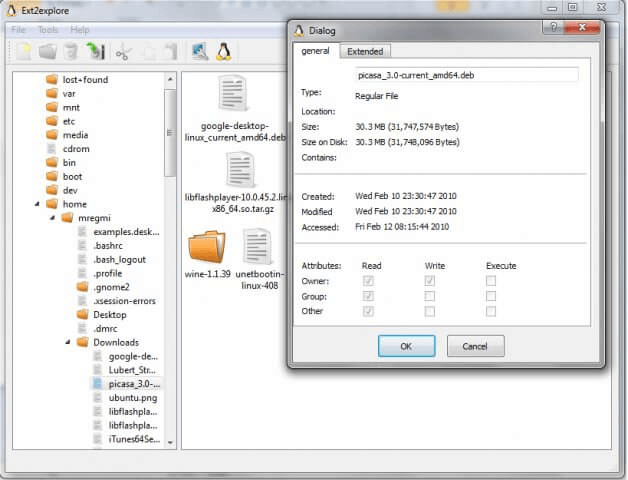
Tips: It supports only read EXT2 / 3 / 4.
2. The second is the Ext2Fsd.
It is a software that allows users to access file systems such as EXT2 / 3 / 4, which are common in Linux operating systems under Windows.Directly supports reading and writing of EXT2 / 3 / 4 partitions. But support for ext4 is limited-when creating / formatting an EXT4 partition, you must add the -O ^ extent parameter to turn off the extent feature, otherwise it cannot be supported.
Most Linux distributions provide access to standard file systems under Windows, such as NTFS / FAT32. However, Windows has not yet offered software to access EXT4 disk partitions. Ext2Fsd can run on many Windows platforms such as Windows 2000, xp, vista, server 2003 / 2008, Windows 7 / 8 / 10, and it supports both x86 and AMD64 processors.
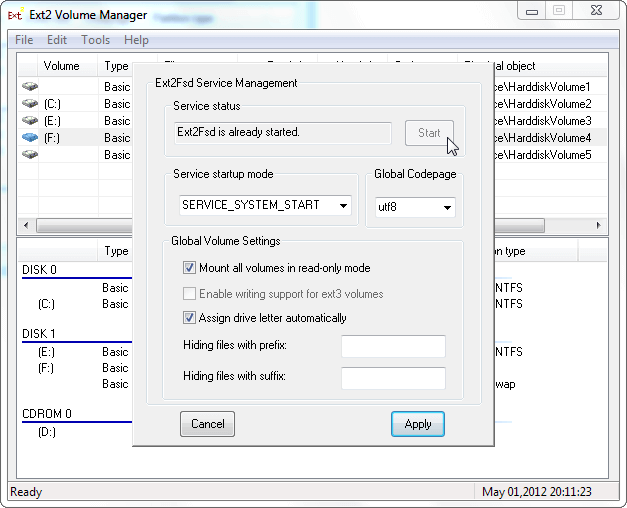
Tips: It directly supports reading and writing of ext2 / 3 / 4 partitions. But support for ext4 is limited - when creating / formatting an EXT4 partition, you must add the -O ^ extent parameter to turn off the extent feature, otherwise it cannot be supported.
FAQ about Create EXT4 Partition under Windows
1. Can Windows 11/10 use EXT4?
EXT4 is one of the useful file system types on Linux system. Even though Linux supports NTFS, Windows 10 is not supported EXT4. You need to use third-party software to use EXT4.
2. How do I create EXT4 partition in Windows 11/10?
- Download Qiling Partition Master.
- Choose the unallocated space you want to create.
- Select the File system as EXT4.
3. Can Windows 11/10 read EXT4?
Generally speaking, Windows 10 can not read EXT4 because it is nonsupport. You may download Ext2Read and Ext2Fsd.
Related Articles
- How to Convert Basic Disk to Dynamic or Dynamic Disk to Basic in Windows 10/8/7
- How to Apply Wipe Data/Factory Reset on Android
- Windows 11 VS Windows 10 Gaming: Is Windows 11 Better for Gaming
- File Copy Stuck at 5 Seconds Remaining [Fixed]