Help Documents
- Overview
- Hardware requirements
- Operating Systems
- Supported file systems
- Supported storage devices
- Install and uninstall
System backup
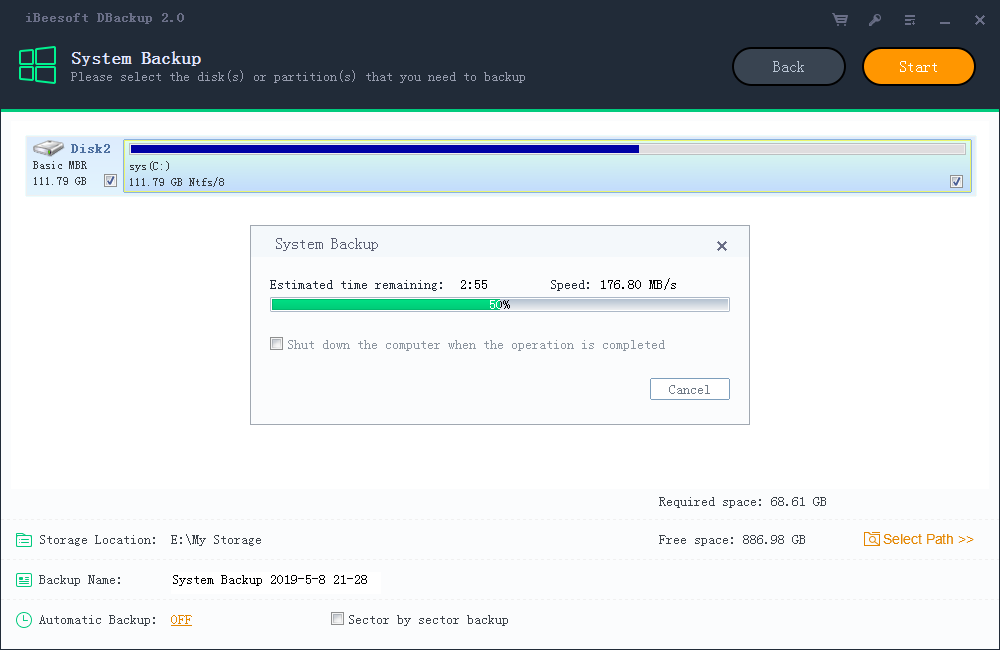
Windows Operation System is very important for a computer. It is very necessary to protect it in the event of system crashes. Disk Master provides the easiest way to protect your operating system. As the necessary partitions for system boot will be selected as the backup target here automatically. You just need to perfect the Destination and Task name.
System backup transfers all the data on the partition/disk(s) which you have selected to an image file. Click "System Backup" in the Backup and recovery page.
- Task name - Specify the task name. An accurate task name will help you to distinguish this task from others which will make it much easier when you want to recover.
- Source - Select the disk/partition(s) to back up. The system partition will be selected by default at the first time. You can specify multiple partitions or hard disks as backup source.
- Destination - Specify the destination to save the image file. Local disk, Network directory or NAS drive can be set as backup destination.
- Options - Set advanced parameters for the current backup task. See Options for detailed information.
- Schedule - To specify to when run the backup in a schedule, click Turn on. See Schedule for detailed information.
- Sector by sector backup - With Sector by sector backup selected, iBeeSoft Backup will backup all the sectors on the selected partition(s)/hard disk(s).To learn more, see Sector by sector backup.
- Click Start to finish the setting. The backup will be executed immediately.
Dynamic volume backup
A dynamic volume is part of a dynamic disk; this kind of hard disk manages the volumes with a LDM (short for Logical Disk Manager) database. Compared with a basic disk, a dynamic disk can be divided into multiple types of volumes. Most of the volume types have advanced features in data storage, such as data redundancy in a Mirrored volume and fault-tolerant features in a RAID-5 volume.
The backup process would be the same as a common disk/partition backup task. The only difference is that all of the dynamic volumes would be listed in a single disk in the Disk Map of iBeeSoft Backup, though they may be located on different dynamic disks.