Top 5 Completely Free Data Recovery Software for macOS/Mac OS X
The top five completely free data recovery software for Mac offer varying features, functions, and performance, but they all share one commonality: they are free.
To make an informed decision, carefully compare the five tools and select the one that best meets your needs.
Top 5 Completely Free Data Recovery Software for Mac
If you experience data loss on your Mac due to accidental deletion, partition/hard drive formatting, system crash, macOS upgrade, or file system/hard drive corruption, remain calm and consider using one of the recommended data recovery software options for assistance.
1. Deep Data Recovery for Mac Free
Deep Data Recovery for Mac Free is a handy software that allows you to recover data from various storage devices, including Mac notebooks, desktops, hard drives, USB drives, and more, using different file systems such as APFS, HFS+, and NTFS.
Highlighted Features:
# 1. All-in-one data recovery software
Deep Data Recovery for Mac Free is fully compatible with the latest macOS versions, including 11.0 (Big Sur), 10.15 (Catalina), and 10.14 (Mojave), as well as all former versions. This software allows Mac users to easily recover lost data in just three steps: scanning, previewing, and recovering.
# 2. HFS+ Fusion Drive Recovery
The latest update of Qiling Mac data recovery software has improved its support of Fusion Drive, allowing it to work more effectively in recovering files from Mac computers with Fusion Drives.
# 3. Encrypted Drive Recovery
Deep Data Recovery for Mac now supports encrypted drive recovery, providing guidance to assist Mac users in decrypting and unlocking their drives with password.
# 4. Data Protection
Once the data protection feature is enabled, it will automatically back up deleted files to a safe location, allowing for quick restoration of lost files from the created backup.
Pros:
- On a Mac, this tool supports the recovery of over 200 file types, including lost Word, Excel, and PPT documents, as well as photos, videos, music files, emails, and archived files.
- Quick Scan + Deep Scan technology greatly enhances recovery probability.
- Real-Preview allows you to preview found files while scanning, and before proceeding with data recovery, giving you a chance to verify the integrity and authenticity of the files.
- No quality-Loss recovery brings back lost photos and videos in their original quality, restoring them to their perfect performance.
Cons:
- The completely free version has a 2GB data recovery limit. The free version also offers 2GB free file recovery. The free version is limited to 2GB data recovery. The free version offers 2GB file recovery.
2. Disk Drill
Disk Drill is a Mac data recovery application that helps recover lost partitions or files from Mac internal and external hard drives. Its free trial version also offers features like the Recovery Vault and Guaranteed Recovery, which monitor file deletion activity and retain metadata, making it easy to undelete files.
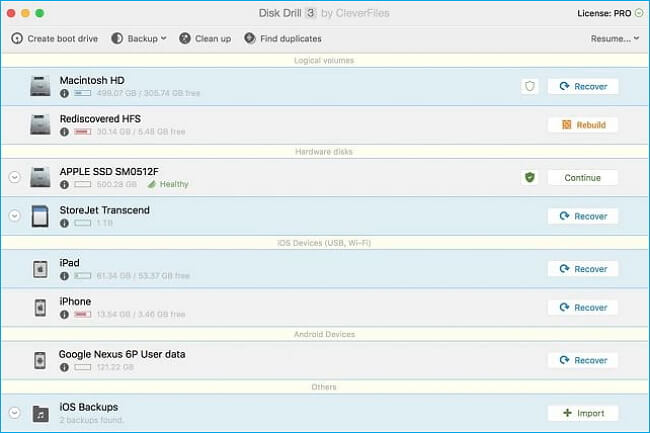
Highlighted Features:
# 1. Undelete Protected Data (Not Available in Free Version)
Disk Drill contains an undelete protected data feature, similar to Data Protection in Deep Data Recovery for Mac, but it requires Recovery Vault and Guaranteed Recovery features to be enabled in advance.
Mac users can quickly undelete files from the Trash Bin by enabling two features: the ability to undelete files from a Trash Bin reference or shadow copy of each file to a user-specified folder.
# 2. Allocate Existing Files
When Finder can't read data, Disk Utility shows the drive as unformatted, but Disk Drill can scan the partition and recover data from a Mac.
Pros:
- Compatible with all the Mac OS X and macOS systems.
- Recover 200+ file types.
- It is packed with free and useful disk tools for all users.
- An intuitive user interface to recover lost files effortlessly.
Cons:
- The free version only allows a preview of data recovery.
- In the free version of the software, Recovery Vault and Guaranteed Recovery are not available.
3. PhotoRec
PhotoRec is a free, open-There's a source program that excels in data recovery on older operating systems such as OS X, Linux, FreeBSD, NetBSD, OpenBSD, and Windows.
This software enables users to recover a wide range of file types, including photos, audios, documents, and zip archives, from various devices and storage locations, including internal and external devices, digital cameras, memory cards, USB flash drives, and hard disk partitions.

Highlighted Features:
# 1. Advanced File Carving
PhotoRec first searches for the data block or cluster size, quickly loading the value from the superblock (such as ext2/ext3/ext4) or volume boot record (like FAT/NTFS) if the file system is intact. If the file system is corrupted, the program checks the device at a sector level, using the first 10 found files to calculate the block or cluster size and locate more lost files.
# 2. Block or Cluster Level Recovery
This program reads the Mac device block by block, cluster by cluster, and checks against various file signatures to recover available files.
Pros:
- Support data recovery cross-platforms, Mac OS X, Windows, Linux, etc.
- 100% open-The source program is not only the software but also the source code, which is the set of instructions that a computer follows to perform a specific task. This includes the programming languages, algorithms, and data structures used to develop the software, as well as the documentation and comments that explain how the code works.
- Nice tool to recover personal files.
Cons:
- Not very user-friendly for ordinary computer users.
- Technical skills required. It uses command lines to operate.
4. TestDisk
TestDisk is an open-source, freeware product that allows for multiple file types recovery, similar to PhotoRec.
This software focuses on partition recovery, allowing users to find deleted or lost partitions by fixing partition tables damaged due to software crashes, virus attacks, mistaken formatting, and other issues.

Highlighted Features:
# 1. Partition Recovery
When a Mac partition is lost or disappears due to a corrupted partition table, users can use TestDisk to rebuild and repair the table.
# 2. Rebuild Boot Sectors
When a Mac's bootable drive fails to boot, it can be corrected by addressing issues with the drive itself, such as disk errors or corruption, or by reinstalling the operating system to a new drive. This process can help resolve problems that are preventing the Mac from booting properly.
Pros:
- Completely free and open.
- Runs on several operating systems, including macOS and Mac OS X versions.
- Recover lost partitions and rebuild the partition table.
Cons:
- Use the command line to make data recovery.
- Not user-friendly for regular computer users.
5. Exif Untrasher
Exif Untrasher is a completely free Mac data recovery tool that restores deleted or JPEG files from digital cameras, external drives, USB sticks, SD cards, and more. It can be easily downloaded and installed on Macs running Mac OS X 10.10 and later versions.
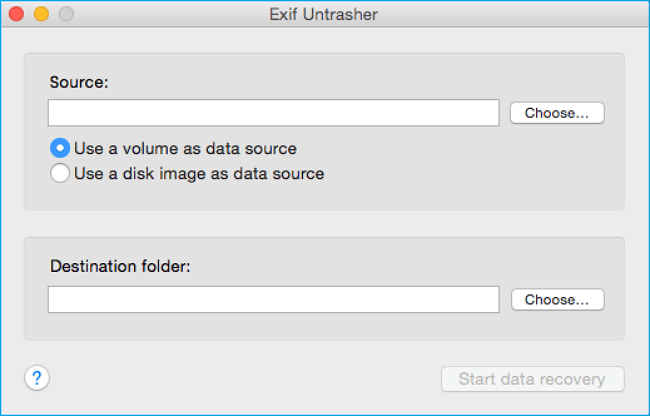
Highlighted Features:
# 1. Highly Efficient in JEPG Recovery
Exif Untrasher is a tool that specializes in locating JPEG format photos on various storage devices, including SD cards, CF cards, memory sticks, and Mac hard disks.
An external storage device needs to be mounted as a volume on a Mac in order for a utility to access and attempt a restore from it.
Pros:
- Recover lost images from a memory card quickly and easily.
- Free with no quantity limits.
- It is updated by the developer regularly.
Cons:
- The tool only supports recovery of JEGP files and does not support recovery of other file formats.
3-Step Tutorial of Free Mac Data Recovery
To help Mac users recover their lost files quickly, we've created a 3-step tutorial for free Mac data recovery. If you're looking to retrieve your lost files from your Mac or external storage devices, you can use Deep Data Recovery for Mac Free, a brief and innovative tool designed to help you get back on track.
If you lost data saved on a USB, SD card, or external hard drive connected to your Mac computer, remember to connect the device to your Mac computer to potentially recover the lost data.
Step 1. Launch Deep Data Recovery, select the file types you want to recover, and click "Next" to begin the recovery process.

Step 2. Select the disk location where you lost data and files, then click the "Scan" button.

Step 3. Deep Data Recovery for Mac will immediately scan your selected disk volume and display the scanning results on the left pane.

Step 4. Select the file(s) you want to recover from the scan results and click the "Recover" button to restore them.
Conclusion
If you're experiencing unexpected data loss on your Mac, the following top 5 completely free data recovery software can help: Deep Data Recovery for Mac Free, Disk Drill, PhotoRec, TestDisk, and Exif Untrasher. These programs can effectively recover lost files.
If your lost data is less than 2GB, Deep Data Recovery for Mac Free is highly recommended as it provides a user-friendly interface and powerful data recovery function.
If you're looking to restore JEGP images, it's worth trying Exif Untrasher, which can help with that.
People Also Ask
Some Mac users may still have doubts about Mac file recovery. Four frequently asked questions and brief answers have been collected, providing clarity on this topic.
1. Is Mac data recovery free?
If you lost deleted files, you can restore them from the Trash for free if they were moved there, but if they were permanently deleted, you may need to use a data recovery software or service to recover them, which may have a cost associated with it. If you're looking for a free solution, you can try using a free data recovery software or service, but be aware that they may not always work and may have limitations. If you're looking for a more reliable solution, you may need to purchase a data recovery software or service, which can range in cost from around $20 to over $100 depending on the features and level of support provided.
When you lose files on a Mac, you can use free data recovery software like Deep Data Recovery for Mac Free to recover them without any cost.
If you take your computer to a local data recovery center, it can be expensive, with costs adding up quickly.
2. What is the best free data recovery software?
- For Windows users, you can refer to Top 10 Free SD Card Data Recovery Software.
The software recommended works well with Windows OS for data recovery, allowing users to easily find and restore lost files.
- For Mac users, Deep Data Recovery, Disk Drill, PhotoRec, TestDisk, and Exif Untrasher are good options to help recover lost data.
3. Is there any free data recovery software?
Sure! Many data recovery software producers all have released their free data recovery software. Here we have collected some of them for you to pick up and apply to guard your own data.
10 Top Free Data Recovery Software for Windows Users:
- 1). Deep Data Recovery Free
- 2). Recuva
- 3). Stellar Data Recovery
- 4). Disk Drill
- 5). R-Studio
- 6). Acronis Revive
- 7). Remo Recover
- 8). Recover My Files
- 9). Puran Data Recovery
- 10). TestDisk
5 Top Free Data Recovery Software for Mac Users: (We have uncovered on this page)
- 1). Deep Data Recovery for Mac Free
- 2). Disk Drill
- 3). PhotoRec
- 4). TestDisk
- 5). Exif Untrasher
4. How can I recover deleted files without software Mac free?
If you've deleted files on your Mac, there are two free methods to recover them without using data recovery software. Firstly, you can try to recover deleted files from the Trash by right-clicking on the Trash icon, selecting "Empty Trash", and then checking the "Don't Empty" option.
- One way to recover deleted files on a Mac is to check if they are still in the Trash bin and can be undeleted.
If you've mistakenly deleted files on your Mac computer and they're still in the Trash, you can recover them for free by going to the Trash, selecting the files you want to recover, and clicking "Restore" or "Put Back" to move them back to their original location. This process is reversible, and you won't lose any data.
- If you're unable to recover your files using the above methods, you can try recovering deleted files from your Mac Time Machine backup. This is another way to potentially recover your lost files.
If you have the habit of backing up files on your Mac computer using Time Machine, you can easily recover deleted files from your backup by following the steps outlined in the article "Recover Files from Time Machine Backup".
Related Articles
- 3 Methods: Recover Unsaved or Lost Excel File on Mac
- Proven Ways | Recover Deleted Time Machine Backup
- Time Machine Restore Button Greyed Out, How to Fix?
- Does Reinstalling macOS in Recovery Mode Delete Everything on Mac