Latest Tutorials
-
![[Tutorial] How to Backup Excel File Automatically in 2 Tested Approaches](https://www.idiskhome.com/resource/images/tip/pc.jpg)
[Tutorial] How to Backup Excel File Automatically in 2 Tested Approaches
We offered two tested tutorials to back up Excel files automatically. You are free to choose to back up Excel files automatically with a built-in option or an automatic backup tool.
-

How to Automatically Clone A Hard Drive as A Backup for A PC
Are you looking for a tool that can help you automatically clone a hard drive? Qiling Backup Enterprise can be your good choice. Read this post, and we'll show you how to use it to automatically clone a hard drive as a backup for a PC.
-

4 Ways to Back Up Computer to the Cloud Drive
There are four ways to back up your computer to the cloud drive. Run cloud drive backup software, turn on Google Drive, log into Dropbox, and sync with OneDrive. Read this post and back up the computer to the cloud.
-

Backup and Restore Not Working Windows 7? 3 Solutions and Best Alternatives
Backup and Restore is a backup tool that comes with Windows. But it will not be updated after Windows 7, so you will encounter many problems when using it. This article will introduce the issues and solutions when Backup and Restore is not working on Windows 7 and provide the most reliable alternative solutions to completely backup data and systems on Windows 7.
-

How to Backup Entire PC to External Hard Drive on Windows? Best Solutions
Backup entire PC to external hard drive is very necessary for data protection. When it comes to data protection, we need to be proactive. And this article will introduce two ways of backing up the computer. After understanding the differences between the two backup methods, we can make a more effective choice of backing up.
-
![[3 Ways] How to Backup Laptop to OneDrive Quickly](https://www.idiskhome.com/resource/images/tip/file-shredder.png)
[3 Ways] How to Backup Laptop to OneDrive Quickly
How do we back up the laptop to OneDrive? This page introduces three different ways to back up the laptop to OneDrive, including backing up with backup software, OneDrive Web, and OneDrive Desktop.
-
![Backup Red Dead Redemption 2 Save Files [ 2 Plans]](https://www.idiskhome.com/resource/images/tip/sd-card-7.jpg)
Backup Red Dead Redemption 2 Save Files [ 2 Plans]
Do you know how to backup Red Dead Redemption 2 save files? There are two plans mentioned on this page. You can back up and restore Red Dead Redemption 2 on Steam and back up and restore with reliable backup software.
-
![[2022 Featured Pick] 5 Best Backup Software for Small Business](https://www.idiskhome.com/resource/images/tip/cmd1.png)
[2022 Featured Pick] 5 Best Backup Software for Small Business
The best sort of backup tools is the ones that make it easier for the users. This article will help small business owners by helping them find the best backup software that they can use.
-
![How to Back Up Windows Server 2016 [Step by Step]](https://www.idiskhome.com/resource/images/tip/windows-old-folder.png)
How to Back Up Windows Server 2016 [Step by Step]
Windows Server 2016 backup can be easy if you choose the right solution. Read the Windows Server backup guide to back up files, pictures, operating systems, and other data step by step. Qiling Backup Business and Windows Server Backup are both useful during the process.
-
![How to Back Up Windows Server 2019 Files in 2 Ways [Proven Solutions]](https://www.idiskhome.com/resource/images/tip/pen-drive.jpg)
How to Back Up Windows Server 2019 Files in 2 Ways [Proven Solutions]
You are going to learn two ways to carry out Windows Server 2019 backup. One is using Windows Server backup software and the other is opening the built-in Windows Server backup tool. Read this post to get the details in Windows Server 2019 backup.
-
![Backup Windows XP and Create a Windows XP System Image [Full Guide]](https://www.idiskhome.com/resource/images/tip/sensitive-files.png)
Backup Windows XP and Create a Windows XP System Image [Full Guide]
Windows XP is still used on many computers today. So, if you're using one of those computers and wonder if you can create a backup or a system image, then the answer is yes, you can. This article will explore the three main ways one can back up a Windows XP system image.
-
![[2 Safe Ways] How to Backup Windows 11 to USB](https://www.idiskhome.com/resource/images/tip/recover-deleted-folder-mac.jpg)
[2 Safe Ways] How to Backup Windows 11 to USB
We introduce two safe ways to back up Windows 11 to USB drives on this page. You can back up Windows 11 to USB with a built-in feature and an automatic system backup tool.
-

Best Commercial Backup Software for Window(2022 Thorough Review)
Go through the detailed review of the best commercial backup software available. Learn about the Qiling Backup, its main features, compatibility, etc. The different versions of Qiling Backup ensure you get the best for your professional backup.
-

6 Best Free VM Backup Software Examples
Are you looking for the best free VM backup software? This page will show you the answer. We provide 6 top best free VM backup software with introductions of its supported systems and features. With the help of all the detailed information the post gives, you can easily find the one you actually need.
-

(2022 Roundup Review) Best M.2 SSD Cloner Software for Windows 11/10/8/7
Cloning an M.2 SSD is usually done to upgrade your storage device or for data backup. M.2 SSD clone software is an excellent tool to make the process easier. This post is a comprehensive review of the best M.2 SSD clone software in the market to help you make an informed decision when choosing one for your needs.
-
![Best Ways to Store Videos Long Time[4 Choices 100% Working]](https://www.idiskhome.com/resource/images/tip/win10.jpg)
Best Ways to Store Videos Long Time[4 Choices 100% Working]
Videos are always precious memory in our life. In order to keep them for a long time, we need to store them in a proper and safe place. Here Qiling provides the four best ways to store videos long-term. Check this page to get what you want.
-
![Professional Bootable Backup Software for Windows 11/10/7 [Free Download]](https://www.idiskhome.com/resource/images/tip/sony-pen-drive-data-recovery-1.jpg)
Professional Bootable Backup Software for Windows 11/10/7 [Free Download]
Follow a list of Windows bootable backup software for backing up and restoring data on a non-booting computer. Qiling bootable backup software is overall the most popular download option.
-

Buffalo NAS Backup| The Best Way to Backup Buffalo in Windows 11/10/8
Whenever you back up Buffalo NAS to an external hard drive, cloud drive, or NAS server, you can read this guide to make it. Qiling Backup is the best Buffalo NAS backup software that can create a file, system, and disk backup with simple clicks. Read this post and back up your NAS drive.
-
![Can Windows Backup Do Incremental Backups? [Full Guide]](https://www.idiskhome.com/resource/images/tip/pdf.jpg)
Can Windows Backup Do Incremental Backups? [Full Guide]
This passage will answer whether Windows backup can do incremental backup. You will also get the best incremental backup software for Windows incremental backup. And after this passage, you will also be clear about incremental backup steps.
-

Convert Disk Image to Virtual Disk File (.vmdk or .vhd)
How to convert a physical disk image to a virtual disk file (.vmdk or .vhd)? Qiling Backup can convert system partition image file to vmdk or vhd file to create virtual machine easily.
-
![How to Create a Backup Disk for Windows 10 [Two Best Solutions 2022]](https://www.idiskhome.com/resource/images/tip/micro-sd-card.jpg)
How to Create a Backup Disk for Windows 10 [Two Best Solutions 2022]
This article will introduce two ways to create a backup disk for Windows 10. You can use the Windows built-in tool or choose a more straightforward way using reliable third-party software.
-

How to Create an ISO Image from a Hard Drive for Windows 11/10/8/7
Do you know how to create an iso image from a hard drive? This post describes three practical ways to help you make an iso image of your hard drive. After reading this article, you can find out how to make a hard disk iso image.
-
![How to Create Backup Schedule in SQL Server 2008 [Ultimate Guide 2022]](https://www.idiskhome.com/resource/images/tip/video1.jpg)
How to Create Backup Schedule in SQL Server 2008 [Ultimate Guide 2022]
This passage will give step-by-step guides on how to create backup schedule in SQL server 2008. And I will also make a comparison of the three methods, so you can choose according to your preference.
-

How to Create Recovery Partition for Windows 7/8/10/11 with 2 Possible Ways
Do you know how to create recovery partition? If you don't, you are lucky to find this article. After reading this post, you will learn how to easily create a recovery partition for Windows computers using a third-party or a built-in tool.
-

Dell Backup and Recovery Windows 10 & Its Alternative
Do you know what is Dell backup and recovery windows 10? This article will describe the Dell backup and recovery, the steps to back up your Windows 10 Dell computer, and its alternative. After reading this post, you may find a better tool to meet your needs.
-

Top 10 Best Exchange Backup Software for Exchange Server 2003 - 2019
Microsoft Exchange is one of the key platforms for productivity and work environments. However, backing up the data on these platforms can be a challenging process. This article will explore the 10 best Exchange backup software, which can help you efficiently secure the data of Exchange Server from Exchange 2003 to Exchange 2019.
-

Best Free Backup Software for Windows Server(2022 Featured Picks)
Data backup is the ideal solution to escape the risk of loss and piracy of the latter. The information below will help you choose the best free backup software specially designed to back up your Windows Server data. So kindly read the entire blog post and acquire the best solution.
-
![[2 Ways] How to Backup HP Laptop Windows 11 in 2022](https://www.idiskhome.com/resource/images/tip/recover-hp-laptop.png)
[2 Ways] How to Backup HP Laptop Windows 11 in 2022
If you are looking for how to back up HP laptop Windows 11, you arrive at the right place. This pot would greatly help you as you could learn comprehensive instructions about two valuable solutions. One is through Windows built-in tools, the other is to use third-party software.
-

How to Backup Outlook Live Emails: Automatic Real-Time Backup
Outlook is a widely used email service all over the world. It offers various features to make our life easier. We use it to send and receive emails constantly, and the contents in your Outlook keep changing. So, it's necessary to back up Outlook live emails in case of computer crashes or data loss. Read the post, and we'll show you an automatic and real-time way to back up your Outlook Live emails with Qiling Backup software. You can easily protect and manage your Outlook emails with simple clicks.
-
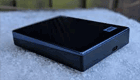
How to Backup SanDisk SD Card for Windows 11/10/8/7
Do you know how to backup SanDisk SD card? It is essential to back up their SD cards to prevent accidental data loss. In this post, I will describe the importance of SanDisk SD card backup and introduce three ways to help you back up your SD card.
-
![Backup SQL Server Database in 3 Ways [Quickstart]](https://www.idiskhome.com/resource/images/tip/hp-simplesave-recovery.png)
Backup SQL Server Database in 3 Ways [Quickstart]
How do I create a backup database in SQL? This post shows you two common ways to efficiently back up SQL Server database. First, you can use Qiling SQL backup software to easily back and restore SQL DC or backup a SQL database using a command prompt.
-

How to Backup Zoom Recordings? A Detailed Guide with Steps
Creating backups for your Zoom recordings is important in order to ensure that you have a copy of the recording in case something happens to the original file. This article covers the answers to where to find Zoom recordings, how to download Zoom recordings from Cloud to local drives, and how to backup Zoom recordings.
-

Clear & Easy | How to Make A CD Bootable (Also Works with DVD)
A bootable CD runs automatically when it is inserted into a compatible computer. You can apply a bootable CD when you need installation media or need to perform a new Windows installation. Other things you can do with a bootable CD include diagnosing your computer, restoring your PC's configuration, and setting up your computer. This article will tell you how to make a bootable CD or DVD. Keep reading and check for more information.
-

How to Install Windows on New SSD Without USB in Every Possible Way
Do you know how to install Windows on new SSD without USB? If you don't, you are coming to the right page. This post will offer two practical ways to install Windows on a new SSD without using a USB. After reading this article, you can pick one way to do so.
-
![Lenovo Backup Software Download for Windows 10 [2022 Overall]](https://www.idiskhome.com/resource/images/tip/sd-card2.jpg)
Lenovo Backup Software Download for Windows 10 [2022 Overall]
As for Lenovo users who have the OneKey Recovery, they do not need to worry about how to download Lenovo backup software. However, this article shows you overall information about Lenovo backup software, including how to download and use it, and recommend you the best alternative software.
-
![How to Schedule MySQL Automatic Backup in 3 Quick Ways [Beginner's Guide]](https://www.idiskhome.com/resource/images/tip/raw.jpg)
How to Schedule MySQL Automatic Backup in 3 Quick Ways [Beginner's Guide]
How do I set up an automatic backup in SQL? In this article, we will show you how to automatically back up MySQL database using the built-in feature in MySQL and popular database backup software. We will also provide step-by-step tutorials for SQL automatic backup.
-
![How to Perform OneDrive File Backup Windows 10 [A Step-by-step Guide]](https://www.idiskhome.com/resource/images/tip/partition-3.png)
How to Perform OneDrive File Backup Windows 10 [A Step-by-step Guide]
This article introduces two ways to finish OneDrive file backup and elaborates on the step-by-step backup and restore process.
-
![Top 10 Best OS Imaging Software for Windows 10/11 [Free Trials]](https://www.idiskhome.com/resource/images/tip/sandisk-rescue-pro.jpg)
Top 10 Best OS Imaging Software for Windows 10/11 [Free Trials]
If you're looking for the best OS imaging software, this article provides you with the top 10 OS imaging and deployment software. Among them, Qiling Disk Master software is a great one to choose!
-
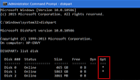
8 Best Portable Backup Software Examples in 2022
Are you looking for useful portable backup software? This page provides you with eight of the best portable backup programs for Windows, Mac, and Linux users. You can choose the one that suits you best according to your needs.
-

How to Recover Deleted Restore Points in Windows 10/11?
This is especially helpful when you troubleshoot an error on your system and none of the solutions can fix the issue. If you're having problems with your windows, the following article can help you decide which recovery option to use.
-
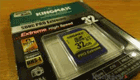
How to Save Outlook Email to Hard Drive without PST - PST Alternatives
PST is the file format used to store Outlook data. But sometimes, you may want to save Outlook email to hard drive without PST rather than other formats. If you want to know how to save outlook emails to hard drive without PST, read this post, and get your answer here.
-

5 Best Snapshot Backup Software Examples
Are you looking for great snapshot backup software? This page provides you with 5 top snapshot backup software for users from different systems. Read all information the post shows, and you can find the one which suits you more according to your personal needs.
-

SQL Server Full Backup Tutorial with Examples
SQL Server full backups are an essential part of your data protection strategy. In this article, we will explain how to create a SQL Server full backup manually or automatically. If you want more flexibility and automation, we recommend using a database backup software like Qiling Backup.
-

How to Stop Windows Server Backup (WSB) in 2 Ways
Cannot stop a running Windows server backup? That is annoying. Now you got two effective ways to stop Windows Server Backup. If Windows Server Backup (WSB) frequently disappoints you, use third-party Windows server backup software instead.
-
![WD Backup Not Working on Windows 10 - What to Do [2022]](https://www.idiskhome.com/resource/images/tip/patriot-memory-card.jpg)
WD Backup Not Working on Windows 10 - What to Do [2022]
In this post, we will tell you why WD backup not working on Windows 10. We will also provide different methods to fix WD backup not working on Windows 10. You can use Qiling Backup to backup your Windows before fixing the WD backup not working on Windows 10.
-

Where Does Windows 10 Backup Save to? Get Full Answer
After you back up your important files or Windows 10 system, have you wondered where does Windows 10 backup save to? If you don't know how to find Windows 10 Backup, this article will greatly help you, as you can know all the detailed answers here.
-

Why Is Windows 11 Backup Not Working on Your PC? Check the Causes and Fixes Here Instantly
Is your Windows 11 backup not working as expected? Relax. On this page, we'll guide you to look through the causes of this issue and show you how to efficiently fix Windows 11 backup not working error instantly with reliable solutions. Let's get started here.
-

Windows 11 Backup Options are Missing? Your Ultimate Guide Is Here
This page addresses the problem of Windows backup options are missing error and you can follow through this guide to fix this issue, backing up everything successfully to an external hard drive or USB.
-
![How to Perform Windows 11 Incremental Backup [2 Ways]](https://www.idiskhome.com/resource/images/tip/wps.png)
How to Perform Windows 11 Incremental Backup [2 Ways]
This article elaborates on performing Windows 11 incremental backup and provides two ways to achieve such a backup plan. Hope it can help.
-
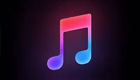
How Do I Fix Windows 7 Backup Taking Forever Issue? Check the How-To Guide Here
This page covers full solutions to assist you to fix Windows 7 backup forever issues and assist you in successfully backup everything on your PC in simple clicks. Follow to learn the causes and fixes now.
-
![How to Perform Windows Automatic Backup [Step-by-step Guide]](https://www.idiskhome.com/resource/images/tip/photos.png)
How to Perform Windows Automatic Backup [Step-by-step Guide]
How do we perform a Windows automatic backup? This page covers detailed guides for users to perform a Windows automatic backup. Besides, it also introduces a professional backup tool.
-
![Windows Backup Failed While Determining Libraries Location [Best Solutions]](https://www.idiskhome.com/resource/images/tip/incotigo-history.png)
Windows Backup Failed While Determining Libraries Location [Best Solutions]
As you try to backup files on your Windows computer, you may encounter the error
-

Windows Backup vs. Professional Backup Software (Which Should I Use?)
Windows backup vs. professional backup software; which one do you choose? This article will tell you what native backup tools Windows have and offer an alternative solution for Windows backup. After reading this post, you can find a better way to back up your Windows computer.
-
![Full Guide to Perform Windows Server Backup Bare Metal Recovery [2022]](https://www.idiskhome.com/resource/images/tip/ps4.png)
Full Guide to Perform Windows Server Backup Bare Metal Recovery [2022]
When a hard drive fails, organizations can quickly restore their PC using Windows server backup bare metal recovery, or they can quickly restore another server. To learn more about it and how to make one, keep reading.
-
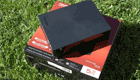
Windows Server 2012 Backup to NAS: A Simple and Efficient Way
As a specialized data storage, NAS has been trusted by many users. But some of them are confused about Windows Server 2012 backup to NAS. In this article, we will solve the problem and introduce the specific methods for Windows Server 2012 backup to nas.
-
![A Complete Guide to Windows Server Backup and Restore [2022 Update]](https://www.idiskhome.com/resource/images/tip/cdr.png)
A Complete Guide to Windows Server Backup and Restore [2022 Update]
What is Windows Server Backup? How to back up Windows Server 2022/2019/SBS 2008/11.10,8,7? You will learn everthing about Windows Server backup and recovery in this complete guide. Besides, Qiling Backup Business makes it easy to back up and restore Windows Server data.
-

Windows 10/11 System Restore Is Taking a Long Time? Causes and Fixes Are Here
This page covers full solutions to assist you in finding the reasons why is Windows 10 or Windows 11 system restore taking a long time. We'll also guide you through fixing this issue, and successfully complete system restore on your Windows 10/11 computer.
-

Acronis Imaging Software for Windows 11/10/8/7 Free Download
Acronis imaging Software, also known as Acronis True Image, is one of the top disk imaging solutions among users. This article will introduce the popular software to you in detail and help you find the best alternative software to meet your higher requirements.
-
![How to Backup An External Hard Drive to Another External Hard Drive in Windows 10 [Methods Provided]](https://www.idiskhome.com/resource/images/tip/mac-ssd.png)
How to Backup An External Hard Drive to Another External Hard Drive in Windows 10 [Methods Provided]
Do you want to know how to backup an external hard drive to another external hard drive in Windows 10? We have a complete guide for you to help you copy your data from one drive to another easily. Keep reading!
-
![How to Backup Cyberpunk 2077 Saves [Detailed Guide]](https://www.idiskhome.com/resource/images/tip/ssd3.png)
How to Backup Cyberpunk 2077 Saves [Detailed Guide]
Since Cyberpunk 2077 was released, many players have been plagued by data corruption or loss. That makes the backup of Cyberpunk 2077 saves particularly important. This article will introduce you to 3 effective backup methods to fully protect your Cyberpunk 2077 saves data security.
-
![How to Backup External Hard Drive to Dropbox [ Recommend 3 Ways]](https://www.idiskhome.com/resource/images/tip/hard-drive.jpg)
How to Backup External Hard Drive to Dropbox [ Recommend 3 Ways]
Back up external hard drive to Dropbox is not difficult. The best way to back up an external hard drive to Dropbox is by applying backup software. You can drag and drop files and folders on Dropbox web and Dropbox Desktop.
-
![Five Ways to Backup Your Data on Windows [2022 Update]](https://www.idiskhome.com/resource/images/tip/hard-drive-1.jpg)
Five Ways to Backup Your Data on Windows [2022 Update]
In this post, we will tell you how important that backup your data on Windows is. We will provide 5 best ways to backup your data and you can choose the way that fits you best.
-
![How to Do Offsite Backup? [2022 Three Ultimate Guide]](https://www.idiskhome.com/resource/images/tip/pc.jpg)
How to Do Offsite Backup? [2022 Three Ultimate Guide]
This passage will make you know more about offsite backup and provide the three best solutions on how to do an offsite backup. And you can enjoy better data protection.
-

4 Ways | How to Reinstall Windows Without Losing Games
Do you know how to reinstall Windows without losing games? If you don't, you have come to the right page. This article will tell you 4 ways to reinstall Windows computers while keeping games. You can pick one according to your needs.
-

How to Create a Schedule Backup with Qiling Backup Personal Edition
This article includes basic steps how to create a schedule and also tries to give you some suggestions how to create a proper and suitable schedule to ensure your backup job finished in an efficient way.