Latest Tutorials
-
![[SOLVED] The Action Can't Be Completed Because the File Is Open in Another Program](https://www.idiskhome.com/resource/images/tip/toshiba.png)
[SOLVED] The Action Can't Be Completed Because the File Is Open in Another Program
When you try to delete, copy or rename a file, you receive an error message - File In Use: The action can't be completed because the file is open. Relax. You can fix the
-
![How to Use the Apple Menu on Mac? [New Information]](https://www.idiskhome.com/resource/images/tip/huawei.png)
How to Use the Apple Menu on Mac? [New Information]
Are you new to Apple Mac or macOS? Then follow this easy guide on how to use the Apple Menu on Mac. You can customize what can appear on the Apple Menu or menu bar and what the app can display.
-
![How to Backup PS4 to External Hard Drive? [Full Guide 2022]](https://www.idiskhome.com/resource/images/tip/pc.jpg)
How to Backup PS4 to External Hard Drive? [Full Guide 2022]
Backup your PS4 to an external hard drive can prevent PS4 data loss. This article will introduce two ways to backup your PS4 to an external hard drive.
-

How to Backup SD Card on the Go with Every Possible Way
Do you know how to backup sd card on the go? This article will tell you different ways to back up your SD card. After reading this post, you can choose any method offered in the article to back up SD cards on the go on your own.
-
![[Three Solutions] How to Backup Xbox 360 Hard Drive](https://www.idiskhome.com/resource/images/tip/xbox-one.png)
[Three Solutions] How to Backup Xbox 360 Hard Drive
We know how to back up Xbox 360 hard drives in three ways from this page. We offer three workable plans for you, backing up Xbox 360 to the cloud, USB dives, or PCs (with backup software).
-
![Which Is Best Hard Drive Format for Mac [Full Comparison]](https://www.idiskhome.com/resource/images/tip/onedrive.png)
Which Is Best Hard Drive Format for Mac [Full Comparison]
Are you seeking the best hard drive format for Mac? This article provides an in-depth comparison that will help you to select the best hard drive format for your Mac. It also features a comprehensive set of methods that can be used to format a hard drive on a Mac.
-
![[FIXED] Bluetooth Disappeared Windows 10 Issue](https://www.idiskhome.com/resource/images/tip/photos.png)
[FIXED] Bluetooth Disappeared Windows 10 Issue
Are you unable to find your Bluetooth on Windows? Did you just update your PC? Is your Mouse not working? If you have so many issues with your PC, then follow this guide on how to fix Windows 10 Bluetooth missing issue
-
![How to Boot from USB Ubuntu? [Full Guide in 2023]](https://www.idiskhome.com/resource/images/tip/usb1.jpg)
How to Boot from USB Ubuntu? [Full Guide in 2023]
Do you want to boot from USB Ubuntu? Then follow this easy guide on how to set up the USB, configure settings, and easily boot into Ubuntu from a USB drive.
-

C Drive VS D Drive: What Are the Main Differences?
This page compares C drive with D drive in detail and gives a full guide on C Drive VS D Drive. Besides, it introduces a professional disk manager to help extend the C drive.
-

How to Free Download Candy Crush Saga on PC/Android
We have offered two available methods of downloading the Candy Crush Saga game on PC/Android and have explained how to recover game data with data recovery software on PC. Windows users can download Candy Crush Saga from the Microsoft store, and Android users can download it from Google Play.
-
![[Fixed] Windows Cannot Delete the Active System Partition on This Disk](https://www.idiskhome.com/resource/images/tip/deleted.png)
[Fixed] Windows Cannot Delete the Active System Partition on This Disk
This passage will help you figure out the reasons and give you several solutions to why Windows cannot delete the active system partition on this disk.
-
![Fixed Solutions: Can't Erase USB Drive on Mac [10 Ways]](https://www.idiskhome.com/resource/images/tip/pen-drive.jpg)
Fixed Solutions: Can't Erase USB Drive on Mac [10 Ways]
Do you seek a proper method to resolve the issue of can't erase the USB drive on a Mac? Since you cannot format it, there is nothing you can do about it. In such a case, you should consider finding the best solution featured in the article.
-

Can't Format External Hard Drive? 6 Ways to Help
Why can't format an external hard drive? This page gives six free solutions to solve this problem. You can use any of these tools to format the drive and choose another if the first one doesn't work. At times, Windows doesn't allow to format because of permission issues.
-

Can't Install macOS Ventura? Here Are the 9 Best Solutions
When you install macOS 13 and receive this error message - can't install macOS Ventura, what can you do? Don't worry, you will learn at least nine ways to fix macOS installation errors. Read the full and fix can't install macOS Ventura with ease.
-
![[7 Ways] Can't Install Windows 10 on a New Build with Code 0x80300024, Get Help Here!](https://www.idiskhome.com/resource/images/tip/blue-screen-windows.png)
[7 Ways] Can't Install Windows 10 on a New Build with Code 0x80300024, Get Help Here!
You will learn at least seven practical ways if you can't install Windows 10 with error code 0x80300024. Run Qiling data recovery software during the troubleshooting process if you have data loss problems on Windows 11/10/8/7.
-

Linux Tips| E212 Can't Open File for Writing in Vim (3 Ways)
There are three ways to fix the error: E212: can't open file for writing. Check the file permission, save files with sudo vim, and check for a read-only file system. If you lose Linux data during this process, run Qiling Linux data recovery software to restore lost Linux data.
-
![How to Clean Install macOS Ventura [2023 Detailed Guide]](https://www.idiskhome.com/resource/images/tip/toshiba-external-hard-drive.png)
How to Clean Install macOS Ventura [2023 Detailed Guide]
Want to try new features of macOS Ventura? Do you wonder how to clean install macOS Ventura? Read this article to learn how to perform a clean installation of macOS Ventura on your Mac. Furthermore, remember to back up your vital data before the clean installation.
-
![How to Use CMD Delete File/Folder [Windows 11 Applicable]](https://www.idiskhome.com/resource/images/tip/gpt-partition.png)
How to Use CMD Delete File/Folder [Windows 11 Applicable]
We will teach you how to use Windows cmd to delete files and folders in this passage. You will need 2 command lines to delete files and folders – the del command and rmdir command.
-
![How to Delete a User Profile From Windows 10 [Fixed]](https://www.idiskhome.com/resource/images/tip/shift-deleted.png)
How to Delete a User Profile From Windows 10 [Fixed]
Sometimes, a user might want to delete a user profile from Windows 10 for various reasons. How to delete a user profile from Windows 10? This article will help you with two authentic ways to delete a profile from Windows 10.
-
![How to Delete File PowerShell [with Precise Command Lines]](https://www.idiskhome.com/resource/images/tip/download-folder.png)
How to Delete File PowerShell [with Precise Command Lines]
Are you wondering how to delete file with PowerShell? Stop worrying, as this article will provide adequate details about how to delete single and multiple files using the Remove-item cmdlet and delete files using WMI. Also, if you have accidentally deleted files, you can recover all those things with 99.9% accuracy with Deep Data Recovery.
-

How to Delete Files Older Than X Days on Windows 11/10 with File Explorer, CMD, PowerShell
Are you tired of stacked up files that are useless but are taking up space on your PC? Then follow this easy guide on deleting files older than x days with File Explorer, CMD, and PowerShell. We can also help you recover automatically deleted files on Windows 11/10.
-

What Happens If You Delete the System32 Folder? Here Are the Answers
What is a System32 directory? What happens if you delete the System32 folder in Windows 11/10/8/7? You can get all the answers here. And know the reasons why you shouldn't delete the System32 folder. Besides, if you delete the folder, use Qiling data recovery software to restore deleted System32 folder.
-

Disable Keylogger in Windows 11 to Stop Microsoft from Collecting Your Data
We value important data privacy. Here, we introduce 2 easy methods to disable the keylogger on Windows 11.
-
![Tutorial on Diskpart Assign Drive Letter in Windows 11/10/8/7 [Detailed Guide]](https://www.idiskhome.com/resource/images/tip/computer.png)
Tutorial on Diskpart Assign Drive Letter in Windows 11/10/8/7 [Detailed Guide]
This article provides a detailed guide on Diskpart assign drive letter in Windows and gives a professional alternative for Diskpart to assign a letter.
-

Does exFAT Work on Mac and PC? Learning the Usage of exFAT
People with more than two computers always have this question: Does exFAT work on Mac and PC? The answer is yes. In this article, we will tell you the usage of exFAT and some other information about it and another file system. You can learn to transfer data between Mac and Windows PC through exFAT.
-
![How to Downgrade macOS Ventura to Monterey [with 3 Detailed Method]](https://www.idiskhome.com/resource/images/tip/sd-card-5.png)
How to Downgrade macOS Ventura to Monterey [with 3 Detailed Method]
Follow this guide to uninstall macOS Ventura without hassle with the three leading methods. Downgrading macOS Ventura becomes effortless with these steps and if you lost some vital data while downgrading, consider using Deep Data Recovery.
-

How to Download DISM on Windows 11/10/8/7 for Free | 3 Detailed Ways
Downloading DISM of the latest version for free on Windows 10/8/7 is not difficult. This article discusses what DISM is, what it can do, and how to download DISM. What's more, recover your lost files before you download DISM to fix the corrupted files.
-
![3 Proven Ways to Download & Install macOS 12 Monterey for Free [2023 Tips]](https://www.idiskhome.com/resource/images/tip/transcend-hard-drive-recovery.jpg)
3 Proven Ways to Download & Install macOS 12 Monterey for Free [2023 Tips]
You will learn three practical ways to download and install macOS 12 Monterey for free. Before the download or update process, you are suggested to run a Mac data recovery tool to restore and export data to another drive to protect your Mac data. Keep reading to get more information.
-
![How to Download and Install macOS 13 Ventura [Step by Step Navigation]](https://www.idiskhome.com/resource/images/tip/hp-pen-drive.jpg)
How to Download and Install macOS 13 Ventura [Step by Step Navigation]
We will teach you how to download macOS 13 Ventura with a detailed guide. If you want to install macOS Ventura on different devices, we will teach you how to install mac OS 13 Ventura from USB. We also mention the simplest way to upgrade macOS 13 Ventura on this page.
-
![[Step-by-step Guide] How to Enable and Disable Secure Boot](https://www.idiskhome.com/resource/images/tip/sensitive-files.png)
[Step-by-step Guide] How to Enable and Disable Secure Boot
Do you know how to enable and disable secure boot? If you don't know, you have come to the right place. This article will tell you what secure boot is, how it works, and how to enable/disable it.
-
![What Is the Best exFAT Allocation Unit Size [Guide on How to Set]](https://www.idiskhome.com/resource/images/tip/drive.png)
What Is the Best exFAT Allocation Unit Size [Guide on How to Set]
This page elaborates on the best exFAT allocation unit size and provides two ways to change and set exFAT allocation unit size. This article introduces a professional disk management tool to help with changing the cluster size.
-
![How to Factory Reset Laptop without Password? [Everything You Should Know]](https://www.idiskhome.com/resource/images/tip/ssd3.png)
How to Factory Reset Laptop without Password? [Everything You Should Know]
Do you know how to factory reset a laptop without a password? Have you ever encountered situations that need you to reset your computer to a factory setting? Are you sure whether your personal information is safe or not? Read the following article, you will get the answers.
-
![Factory Reset Mac Without Password [for macOS Ventura/Monterey]](https://www.idiskhome.com/resource/images/tip/external-hard-drive-3.png)
Factory Reset Mac Without Password [for macOS Ventura/Monterey]
Can I factory reset my Mac without passwords? In this passage, we will tell you how to enter the Recovery Mode and use the Disk Utility and Reinstall macOS options to factory reset the Mac without a password.
-
![How to Factory Reset MacBook Pro, Air [Erase MacBook]](https://www.idiskhome.com/resource/images/tip/mac-ssd.png)
How to Factory Reset MacBook Pro, Air [Erase MacBook]
Want to know how to factory reset your MacBook Pro or factory reset your MacBook Air? In this article, you are going find all the information about it and also what you should do before you factory reset your MacBook Pro. Continue reading this article to learn more!
-
![How to Factory Reset Windows 10 [Beginner's Guide]](https://www.idiskhome.com/resource/images/tip/windows-10-1.jpg)
How to Factory Reset Windows 10 [Beginner's Guide]
This article details factory resetting and teaches you how to factory reset Windows 10 in two ways. You can reset Windows 10 in a normal way or without logging in. And backing up is necessary before a factory reset.
-

How to Fix Error Code 2003F When Entering Recovery Mode on macOS 13/12/11
Many Mac users have recently encountered the error code 2003F when they start their Mac. If you are experiencing the same issue and are looking for straightforward solutions, this post may help you to fix the Mac error.
-
![How to Fix Macintosh HD Greyed Out in Disk Utility Without Data Loss [ 4 Solutions ]](https://www.idiskhome.com/resource/images/tip/sd-card-5.png)
How to Fix Macintosh HD Greyed Out in Disk Utility Without Data Loss [ 4 Solutions ]
If your Macintosh HD is greyed out in Disk Utility, your Mac won't start up properly. This guide offers five remedies to the issue and the best method for recovering your crucial data from the Mac.
-

6 Ways to Fix System Restore Is Initializing in Windows 11/10
Sometimes, System Restore may get stuck and show System Restore is Initializing on the screen when you try to restore files for your computer. This post will guide how to fix this problem. Read on and find your solution to solve System Restore is Initializing.
-
![How to Format External SSD for Mac [Newest & Effective Ways]](https://www.idiskhome.com/resource/images/tip/external-hard-drive2.jpg)
How to Format External SSD for Mac [Newest & Effective Ways]
Do you know how to format external SSD for Mac? This article will provide different ways to format external SSD for Mac on different systems. Then, your external SSD can be better compatible with your Mac.
-
![What Is "Format FS=NTFS Quick" and How to Use It? [2022 Full Guide]](https://www.idiskhome.com/resource/images/tip/hard-drive-1.jpg)
What Is "Format FS=NTFS Quick" and How to Use It? [2022 Full Guide]
Do you know what the
-
![How to Format Internal Hard Drive Mac? [QuickStart]](https://www.idiskhome.com/resource/images/tip/raw.jpg)
How to Format Internal Hard Drive Mac? [QuickStart]
Read a brief introduction of various formats for Mac in the present market. Learn all the different methods to format internal hard drive Mac. Go through the best format for a Mac internal hard drive, including two main effective approaches, as using disk utility and terminals.
-
![Your Complete Guide to Format Macintosh Hard Drive [Lately Upgraded in 2023]](https://www.idiskhome.com/resource/images/tip/sandisk-memory-card.jpg)
Your Complete Guide to Format Macintosh Hard Drive [Lately Upgraded in 2023]
Are you eager to know how to format Macintosh hard drive? This article will provide the relevant method and steps on how to erase files on your Mac hard drive. We'll describe how you can use a built-in tool called Disk Utility to format hard drive Macintosh. Read on!
-
![How to Format SD Card on GoPro [Quick Solutions]](https://www.idiskhome.com/resource/images/tip/sandisk-rescue-pro.jpg)
How to Format SD Card on GoPro [Quick Solutions]
Do you know how to format SD card on GoPro? This passage will give a step-by-step guide to format SD card on GoPro, and you will also get the best alternative to format SD card for GoPro on Windows.
-
![How to Format Unallocated Disk [Step-by-Step Guide]](https://www.idiskhome.com/resource/images/tip/nvme.jpg)
How to Format Unallocated Disk [Step-by-Step Guide]
This passage will tell you how to format unallocated disk using different methods. You can use Windows built-in tool and third-party software to format unallocated disk.
-

How Do I Format USB Drive on Linux? Linux Beginners in 2023
If you are searching for how to format USB Drive Linux so this post will help you to get an idea. We have a step-by-step guide for beginners to format USB drives on Linux with proper explanation. Read this post and give us the feedback.
-
![How to Format USB to exFAT on Mac [Ultimate Guide]](https://www.idiskhome.com/resource/images/tip/exfat.jpg)
How to Format USB to exFAT on Mac [Ultimate Guide]
Are you looking for a solution on how to format USB to exFAT on Mac? This article will detail two methods that can be used for formatting USB from other formats to exFAT.
-

5 Best Free Adobe CC alternatives You Don't Want to Miss
When it comes to creative matter, Adobe Creative Cloud is by far one of the most used apps. Looking for a cheap Adobe Creative Cloud alternative? Here we list the top 5 Adobe CC alternative. They are totally Free.
-
![How to Fix Galaxy S5 SD Card Corrupted? [Ultimate Guide]](https://www.idiskhome.com/resource/images/tip/jpeg.png)
How to Fix Galaxy S5 SD Card Corrupted? [Ultimate Guide]
Are you wondering How to fix the galaxy S5 SD card Corrupted problem? This guide will offer you different solutions to fix the galaxy s5 sd card corrupted on Windows, Mac, and Android.
-
![How to Get Windows 10 for Free [Full Guide in 2022]](https://www.idiskhome.com/resource/images/tip/windows10.png)
How to Get Windows 10 for Free [Full Guide in 2022]
Windows 10 has a large number of users, and it is indispensable to us for our work and daily life. Of course, firstly we should have a Windows system, then we can use it. In the following article, we will tell you how to get Windows for free. Keep reading, it must be helpful to you.
-
![How to Use Git Delete File [Full Tutorial for Git]](https://www.idiskhome.com/resource/images/tip/recycle-bin.jpg)
How to Use Git Delete File [Full Tutorial for Git]
You will learn how to use Git to delete file on your system in this article. Go through the different methods to use Git to delete file and use GitHub delete file function.
-
![How Do SD Cards Work on Different Devices [Android/Camera/Switch/Laptop]](https://www.idiskhome.com/resource/images/tip/sd-card-7.jpg)
How Do SD Cards Work on Different Devices [Android/Camera/Switch/Laptop]
This article explains how do SD cards work on Android, cameras, Switch, and laptops and provides a full explanation of the working principle of SD cards.
-
![How Many CPU Cores Do I Have [Fixed]](https://www.idiskhome.com/resource/images/tip/external-hard-drive-3.png)
How Many CPU Cores Do I Have [Fixed]
The total performance of your CPU depends on many things, one of which is the number of cores it contains. Do you have a question,
-

How to Backup Gmail Emails to Outlook for Windows 11/10/8/7
Do you wonder how to backup Gmail emails to Outlook? If you do, you have come to the right page. This article will share three practical ways of backing up emails from Gmail to Outlook. After reading this article, you can choose any method to back up Gmail emails to Outlook.
-
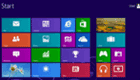
(Solved!) How to Backup Gmail Emails with Attachments for Windows 11/10/8/7
Do you know how to backup Gmail emails with attachments? This article offers four practical ways to back up your Gmail emails with attachments. After reading this post, you can choose any method provided in the article to back up Gmail emails with attachments on your own.
-

(Quick Solutions!) How to Backup SD Card Without Computer
Do you wonder how to backup SD card without computer? This article will tell you how to back up your SD card to an external hard drive and cloud without a computer and offer you a better way to back up the SD card.
-
![How to Change DNS Settings [2023 New]](https://www.idiskhome.com/resource/images/tip/recover-deleted-folder-mac.jpg)
How to Change DNS Settings [2023 New]
DNS is an important part of the daily internet. Sometimes the default DNS may not work, and without that, you will not be able to use the internet. This post looks at ways to change DNS Settings in Windows 11, Windows 10, macOS, iPhone, and Android.
-
![How To Change Startup Programs on Windows 10? [Updated 2023]](https://www.idiskhome.com/resource/images/tip/windows10-1.png)
How To Change Startup Programs on Windows 10? [Updated 2023]
In this article, you will learn how to change startup programs in Windows 10 in Settings, Task Manager, and Startup Folder. Then you can stop unnecessary startups to make your computer boot faster and add some apps that you want to run automatically at startup on your computer.
-

How to Connect HP Printer to WiFi? Follow A Full Guide
This article is a detailed guide on the various methods to connect an HP printer to Wi-Fi. With this complete guide, You can print whatever you want anytime and anywhere. Furthermore, you can print documents directly from your mobile devices.
-

How to Enable Windows Defender on Windows 11/10/8
Microsoft Defender, which delivers comprehensive, ongoing security defenses against viruses or malware, is a feature of Microsoft Windows 8, 10, and 11. A firewall, anti-virus, and anti-malware software are some of the components that keep your personal computer secure. To acquire this protection, you must have to double-check that Microsoft Windows Defender is enabled. To enable or confirm it, you need to follow this article.
-
![How to Factory Reset Laptop Windows 7[2023 Ultimate Guide]](https://www.idiskhome.com/resource/images/tip/windows-7.jpg)
How to Factory Reset Laptop Windows 7[2023 Ultimate Guide]
This page offers three effective methods to help you factory reset your Windows 7 laptop with and without a password or CD/disk. You can follow the step-by-step instructions to get your laptop back to its original state quickly.
-

How to Fix Black Screen of Death Windows 10 in 8 Different Ways
Do you know how to fix black screen of death windows 10? This article will describe the black screen of death, its causes, and how to resolve the black screen of death on windows 10. After reading, you can pick any method to fix the black screen of death.
-
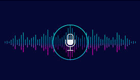
How to Fix the Sound Not Working on MacBook Pro and Air
If you find no sound on your Mac, there may be several causes. In this article, we will share effective methods to fix sound not working on your Macbook Air and Macbook Pro.
-

Effective Methods of How to Make Space on Mac with Handy Tools
This article aims to solve the problem of how to make space on a Mac. We will analyze the circumstance you maybe meet and tell you the importance of making free space on your computer and several solutions to make it; we also attach steps of the operation below our advice.
-
![2 Ways to Reinstall Windows 10 [Full Guide]](https://www.idiskhome.com/resource/images/tip/seagate-drive.jpg)
2 Ways to Reinstall Windows 10 [Full Guide]
Is your PC freezing or crashing? Do you want to reinstall Windows but don't know how? Don't worry; this article will help you install Windows 10 on your computer. To learn how to install Windows 10 again on your computer, continue reading this article!
-
![[Step-by-step Guide] How to Reset Only C Drive in Windows 10 Safely](https://www.idiskhome.com/resource/images/tip/sd-card-6.jpg)
[Step-by-step Guide] How to Reset Only C Drive in Windows 10 Safely
Do you know how to reset only C drive in Windows 10? If you don't, you are coming to the right page. This article will tell you two ways to wipe the C drive on Windows 10 computer and what to do before resetting the drive.
-
![[Detailed Info] How to Upgrade to macOS Ventura Without Losing Data](https://www.idiskhome.com/resource/images/tip/word2.jpg)
[Detailed Info] How to Upgrade to macOS Ventura Without Losing Data
Do you wonder how to upgrade macOS Ventura without losing data? If you don't, you are coming to the right page. This article will tell you what to do before upgrading to macOS Venture to avoid data loss and how to upgrade to macOS Ventura.
-
![How to Use HP USB Format Tool? [2022 Final Guide]](https://www.idiskhome.com/resource/images/tip/hp-pen-drive.jpg)
How to Use HP USB Format Tool? [2022 Final Guide]
Are you looking to format your HP USB but failing to find the perfect direction? This article provides an overview of the HP USB Format Tool while guiding you on how to use the tool to perfection. With the mentioned details, know more about formatting the HP USB perfectly.
-
![How to Install DirectPlay in Windows 11/10 [Full Guide]](https://www.idiskhome.com/resource/images/tip/windows.png)
How to Install DirectPlay in Windows 11/10 [Full Guide]
DirectPlay lets the users play multiplayer games on the WIndows. It is one of the features in the WIndows, so you do need to download it. Users have to enable this feature in the OS, to let the games access the features to join multiplayer games.
-

A Beginner's Guide | How to Install Hard Drive in PC?
Are you looking for the way to install hard drive in desktop and laptop? This article will not only tell you what you need to prepare before installing hard drive but also introduce the effective way to install hard drive in desktop and laptop with a step-by-step guide.
-

How to Install macOS Monterey | macOS 12 Clean Install
Install macOS Monterey, which offers many enhancements and refinements, might be an excellent choice for Mac users. This article explains how to install and upgrade the macOS Monterey on your computer and gives you some tips on data recovery.
-
![How to Install Windows 10 on New PC [Step-by-Step Guide]](https://www.idiskhome.com/resource/images/tip/laptop.jpg)
How to Install Windows 10 on New PC [Step-by-Step Guide]
Want to know how to install Windows 10 on a new PC? Continue reading this easy step-by-step guide to learn how you can quickly and easily install Windows 10 on your new computer
-
![Beginner's Guide on Linux File System Types [Detailed Explanation]](https://www.idiskhome.com/resource/images/tip/sd-card3.jpg)
Beginner's Guide on Linux File System Types [Detailed Explanation]
Are you searching for the best Linux file system type in the market? We have outlined a guide where the differences between all major Linux file system types have been provided for your ease. Look into the details to determine the best Linux file system types.
-
![6 Solutions to Mac Recovery Mode Not Working [2023 Guide]](https://www.idiskhome.com/resource/images/tip/pc.jpg)
6 Solutions to Mac Recovery Mode Not Working [2023 Guide]
You may find Mac Recovery Mode not working when using the Command + R shortcut and trying to fix problems. If you're unsure what causes the Mac Recovery Mode not working issue and how to fix it, read this article to learn more.
-
![Mac Safe Mode | Boot Mac to Safe Mode in macOS 13/12/11 [ 2023 Guideline ]](https://www.idiskhome.com/resource/images/tip/samsung-ssd.png)
Mac Safe Mode | Boot Mac to Safe Mode in macOS 13/12/11 [ 2023 Guideline ]
This article explains what Mac Safe Mode is and how to boot a Mac in Safe Mode to fix start-up issues. Moreover, try a data recovery tool to restore and protect your data when the Mac Safe Mode not working.
-
![How to Fix Mac Stuck on Checking for Updates [macOS Ventura/Monterey/Big Sur]](https://www.idiskhome.com/resource/images/tip/ssd3.png)
How to Fix Mac Stuck on Checking for Updates [macOS Ventura/Monterey/Big Sur]
If your Mac is stuck in error
-

6 Ways to Fix Mac Won't Restart After Update (Include Ventura/Monterey/Big Sur)
Don't worry if your Mac devices won't restart after updating to macOS Ventura, Monterey, or Big Sur. You can get six effective ways to fix Mac won't restart after the update. Besides, if you lose data during the process, run Qiling Mac data recovery software to get help.
-
![4 Ways to Fix Mac Won't Start in Safe Mode [Support macOS Ventura/Big Sur/Mojave]](https://www.idiskhome.com/resource/images/tip/usb1.jpg)
4 Ways to Fix Mac Won't Start in Safe Mode [Support macOS Ventura/Big Sur/Mojave]
Your Mac won't start in safe mode because of improper security settings and other operations. This post provides four practical solutions to fix Mac won't start in safe mode on Ventura, Mojave, Big Sur, and Catalina. Read on and follow the steps below to fix Mac won't start in safe mode.
-

MacBook Pro Resetting SMC | System Management Controller on macOS Ventura/Monterey
Do you know how to do the MacBook Pro resetting SMC? MacBook Pro with different chips or battery removal modes may need different operations, and you will learn all the detailed operations in this passage.
-
![MacBook Won't Turn on After macOS Ventura [SOLVED]](https://www.idiskhome.com/resource/images/tip/toshiba.png)
MacBook Won't Turn on After macOS Ventura [SOLVED]
If your MacBook won't turn on after upgrading to macOS 13, this article will tell you how to handle it. After discovering why your MacBook is not turning on, you can learn how to do it, including how to force a MacBook to start.
-
![How to Fix MacBook Pro/Air/iMac Won't Turn on with Black Screen [6 Solutions]](https://www.idiskhome.com/resource/images/tip/toshiba-external-hard-drive.png)
How to Fix MacBook Pro/Air/iMac Won't Turn on with Black Screen [6 Solutions]
If your MacBook won't turn on with a black screen, this article will guide you on how to deal with it. After figuring out why your MacBook Air/Pro/iMac screen stays black on startup, then you can learn how to do it, including how to recover your data.
-

How to Fix macOS 13 Ventura Installation Failed/Stuck/Frozen (2023 Tips)
Does macOS 13 Ventura stuck on the installation fail/frozen/installing screen? If yes, you are in the right place. This post provides practical solutions to fix macOS 13 Ventura installation stuck error. Besides, if you lost data after macOS 13 installation, run Deep Data Recovery for Mac.
-

A Complete Guide to macOS Big Sur Download and Install (Version 11)
This is a full guide on macOS Big Sur download and install. Whenever you want to upgrade to macOS Big Sur and install this system, you can read this guide to get help. Moreover, if you have data loss problems during the process, you can turn to Qiling Mac data recovery software to get help.
-
![[2023 macOS Catalina Download Guide] How to Download and Install macOS 10.15](https://www.idiskhome.com/resource/images/tip/mmc-card.jpg)
[2023 macOS Catalina Download Guide] How to Download and Install macOS 10.15
You will learn the way to download macOS Catalina 10.15 and install the operating system on your own. Besides, you can free download macOS Catalina DMG/ISO files for VMware or VirtualBox. If any data loss problems happen during the process, run Qiling Mac data recovery software to get help.
-
![macOS Ventura Issues, Bugs, Promblems [Latest Updated]](https://www.idiskhome.com/resource/images/tip/sandisk-extreme-pro.jpg)
macOS Ventura Issues, Bugs, Promblems [Latest Updated]
Facing trouble dealing with macOS Ventura issues? Then, this is the right place for you. This post will discuss how to fix 6 common macOS Ventura issues and bugs and help you use them without further problems.
-

Mac Won't Update? Here Are 7 Ways to Fix macOS 13 Ventura Upgrade Failed
macOS 13 Ventura upgrade failed and keeps poping out error messages. Don't worry, you will learn seven effective ways to the Mac won't update error. Besides, if you lose data during the process, you can turn to Qiling Mac data recovery software. With it, lost files can be recovered easily and quickly.
-

Nintendo Switch SD Card Format: How to Format SD Card for Nintendo Switch
Are you looking for the best Nintendo Switch SD Card format? If so, this article will provide you with the different Nintendo Switch SD Card formats and teach you how to format Nintendo Switch SD card on different systems.
-
![How to Fix "No Root File System Is Defined" [Efficient & Easy Solutions]](https://www.idiskhome.com/resource/images/tip/sony-memory-card1.jpg)
How to Fix "No Root File System Is Defined" [Efficient & Easy Solutions]
This page elaborates on how to fix the
-
![How to Solve "No Usable Free Extent Could Be Found" [Efficient Solutions]](https://www.idiskhome.com/resource/images/tip/jpeg.png)
How to Solve "No Usable Free Extent Could Be Found" [Efficient Solutions]
Are you facing the issue of the
-
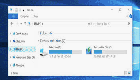
Which Is the Best NTFS Allocation Unit Size, How to Set?
This article can tell readers what NTFS allocation unit size is the best and how to change and reset it. Besides, it also includes a professional format tool to help change the NTFS allocation unit size.
-
![How to Reset NVRAM/PRAM on Your MacBook Pro/Air [2023 Fresh Guide]](https://www.idiskhome.com/resource/images/tip/nvme.jpg)
How to Reset NVRAM/PRAM on Your MacBook Pro/Air [2023 Fresh Guide]
Doing an NVRAM reset is one of the most effective Mac troubleshooting methods. When your MacBook has problems, you can perform an NVRAM/PRAM reset to help. This article will provide a full guide to resetting NVRAM/PRAM on Mac.
-
![How to Open Google Drive on My Computer [Updated 2023]](https://www.idiskhome.com/resource/images/tip/onedrive.png)
How to Open Google Drive on My Computer [Updated 2023]
Google Drive is an excellent cloud storage platform that enables you to save multiple files safely. This article will highlight the importance of Google Drive briefly. Also, we will explain how to open Google Drive in an easy manner.
-
![How Do I Password Protect My Files and Folders [All You Should Know]](https://www.idiskhome.com/resource/images/tip/disk.jpg)
How Do I Password Protect My Files and Folders [All You Should Know]
Wondering how to protect your files and folders? This guide answers the question,
-
![How to Make PRAM Reset Mac? [Updated 2023]](https://www.idiskhome.com/resource/images/tip/mac-ssd.png)
How to Make PRAM Reset Mac? [Updated 2023]
PRAM is one of the vital components within a Mac device. It can determine the smooth and speedy operation of this Apple device. In this article, we'll help you understand it's basics, and how you can clear it up for better performance.
-

How to Repair Your Drive in Windows 10 Without Losing Your Data
If you're experiencing any weird Windows 10 troubles, it's conceivable that a hard drive issue is to blame. And the problems will always be various. This article, tailored to Windows 10, describes how to repair faults on a computer hard drive.
-
![Reset Mac Password if You Forgot the Password [with Four Simple Methods]](https://www.idiskhome.com/resource/images/tip/transcend-hard-drive-recovery.jpg)
Reset Mac Password if You Forgot the Password [with Four Simple Methods]
How to reset Mac password when I forget the password? You can reset Mac passwords with Apple ID, another admin account, FileVault, and you can reset passwords on Mac in Recovery Mode.
-
![How to Solve Samsung Smart TV USB Not Working [Updated 2023]](https://www.idiskhome.com/resource/images/tip/usb.jpg)
How to Solve Samsung Smart TV USB Not Working [Updated 2023]
Is your USB device not connecting to the Samsung Smart TV? This article features details and solutions about how to solve the error of Samsung Smart TV USB not working properly. You need to look into the article to play MP4 and other files on your Smart TV.
-
![SD Card File System for Android 2022 | What Is the Best Format for Android [Detailed Guide]](https://www.idiskhome.com/resource/images/tip/kingmax-memory-card.png)
SD Card File System for Android 2022 | What Is the Best Format for Android [Detailed Guide]
This article gives a detailed explanation of the SD card file system for Android and provides two ways for you to format an SD card for Android phones.
-
![Should You Compress Backups or Not [Pros & Cons]](https://www.idiskhome.com/resource/images/tip/raw-photos.png)
Should You Compress Backups or Not [Pros & Cons]
Should you compress backups? This is a common question when users need to back up. This page elaborates on the pros and cons of backup compression.
-
![Steam Quit Unexpectedly Mac? 6 Methods to Fix it [macOS Ventura/Monterey/Big Sur]](https://www.idiskhome.com/resource/images/tip/ps4.png)
Steam Quit Unexpectedly Mac? 6 Methods to Fix it [macOS Ventura/Monterey/Big Sur]
If Steam quits unexpectedly on Mac, it will surely be a headache because you won't be able to play Steam games as you'd like. This article will provide you with why this issue happens and how to fix it in different ways.
-

Solved: System Restore Is Restoring the Registry Windows 11/10/8/7
Have you ever seen System Restore is restoring the registry when your PC is stuck at the System Restore moment? You don't know what to do. Read the following article, and we will guide you to solve this problem step by step.
-
![The Operation Could Not Be Completed Because the Volume is Dirty [SOLVED]](https://www.idiskhome.com/resource/images/tip/video.jpg)
The Operation Could Not Be Completed Because the Volume is Dirty [SOLVED]
Are you worried about your external storage device because it doesn't seem to work? Is the Error 0x80071AC3 the Operation Could Not Be Completed Because the Volume is Dirty reason behind it? This article will provide multiple ways to fix this issue and an alternative for creating a Windows backup.
-
![How to Turn off System Restore Windows 10 [Three Ways]](https://www.idiskhome.com/resource/images/tip/windows-7-crashed-data-recovery.jpg)
How to Turn off System Restore Windows 10 [Three Ways]
Do you know how to turn off System Restore Windows 10? This article will tell you the reasons for stopping System Restore, whether it is safe to turn it off, and the three commonly used ways to disable it. After reading this post, you can easily disable System Restore.
-
![What Is Ubuntu Format Disk Command Line? How to Use It [Your 2023 Fresh Guide]](https://www.idiskhome.com/resource/images/tip/recover-nikon-deleted-photos-1.jpg)
What Is Ubuntu Format Disk Command Line? How to Use It [Your 2023 Fresh Guide]
Don't lack authentic information about the Ubuntu format disk command line. In this post, get an idea of the importance of Ubuntu with an easy how-to guide. Follow the steps and don't forget to share the post.
-
![[Fixed] Ubuntu Format Disk: How to Format Disk on Ubuntu](https://www.idiskhome.com/resource/images/tip/recover-archive-files.jpg)
[Fixed] Ubuntu Format Disk: How to Format Disk on Ubuntu
You can format disk on Ubuntu by performing a quick format or via GParted. This article will guide you on how to perform Ubuntu format disk using the two approaches. We'll also outline the best file system for Ubuntu.
-
![5 Ways to Uninstall Application on Mac [Complete Guide]](https://www.idiskhome.com/resource/images/tip/sandisk-cruzer.jpg)
5 Ways to Uninstall Application on Mac [Complete Guide]
Uninstalling applications on Mac can save your Mac storage. If you are looking for a guide on uninstalling programs from your Mac, this article will help you. Here are 5 straightforward methods for completely uninstalling apps on your Mac.
-
![How to Uninstall Dell Backup and Recovery on Windows 10 [Full Guide]](https://www.idiskhome.com/resource/images/tip/sandisk-sd-card.jpg)
How to Uninstall Dell Backup and Recovery on Windows 10 [Full Guide]
In this guide, we will tell users what is Dell backup and recovery on Windows 10. We will also guide users on how to uninstall the Dell backup and recovery on Windows 10.
-
![[2023 Tips] Update Not Found - The Requested Version of macOS Is Not Available](https://www.idiskhome.com/resource/images/tip/gpt-partition.png)
[2023 Tips] Update Not Found - The Requested Version of macOS Is Not Available
This post shows you the solutions to fix the error - Update not found. The requested version of macOS is not available. If you lose data during the macOS upgrade process, turn to Deep Data Recovery for Mac. It can help you restore lost Mac data with simple clicks.
-
![[NEW] Fix USB Accessories Disabled on macOS 13 Ventura Effectively in Seven Ways](https://www.idiskhome.com/resource/images/tip/mac1.jpg)
[NEW] Fix USB Accessories Disabled on macOS 13 Ventura Effectively in Seven Ways
How do I fix the USB accessories disabled on macOS 13 Ventura? We will provide seven ways to help you resolve this error, which may be caused by USB ports/cables broken, driver and firmware outdated, etc.
-
![How to Fix macOS Ventura WindowServer Prevents from Sleeping [10 Available Solutions]](https://www.idiskhome.com/resource/images/tip/hp-simplesave-recovery.png)
How to Fix macOS Ventura WindowServer Prevents from Sleeping [10 Available Solutions]
In this article, we will introduce ten solutions to fix macOS Ventura WindowServer prevents from sleeping. Some methods may cause data loss, and users should download the data recovery tool to avoid unnecessary data loss on macOS Ventura.
-
![What Does Format Disk Mean? [Most Detailed Answer 2022]](https://www.idiskhome.com/resource/images/tip/sandisk-memory-card.jpg)
What Does Format Disk Mean? [Most Detailed Answer 2022]
What does format disk mean? The definition of formatting disk and its usage will be discussed in this article. And I will also offer three ways to tell you how to format a disk.
-
![What Format Works on Both Mac and PC [Best Choice]](https://www.idiskhome.com/resource/images/tip/raw.jpg)
What Format Works on Both Mac and PC [Best Choice]
If you are looking for what format works on both Mac and PC, this article will help you to figure out the shared file system. Then, it will provide solutions to format your external hard drive so that your drive will be compatible with different systems.
-
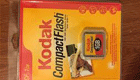
What Graphics Card Do I have? Here's How to Check Graphics Card
One of a computer's most important components is the graphics card, as it determines how well your computer will perform certain tasks. With one of the methods we'll cover in this tutorial, it will be easy for you to check what graphics card is installed on your computer.
-
![What Is the Latest Version of macOS Until 2023 [Ventura]](https://www.idiskhome.com/resource/images/tip/bkf-files.png)
What Is the Latest Version of macOS Until 2023 [Ventura]
If you're wondering what the latest version of macOS is, this article will help answer that question. We'll give a historical overview of macOS versions starting from macOS 10 and outline the steps to upgrade or download the latest version - Ventura.
-
![What Is SD Card? How Is SD Card Used For? [Beginner's Guide]](https://www.idiskhome.com/resource/images/tip/mmc-card.jpg)
What Is SD Card? How Is SD Card Used For? [Beginner's Guide]
What is SD card? This article details the SD card its definition and its uses. Besides, this article teaches readers how to format an SD card for different uses.
-

Why Format SD Card: Full Guide on the Main Reasons
This page elaborates on when and why format SD card and provides detailed guides on how to format an SD card in Windows. Besides, it also introduces a professional format tool.
-
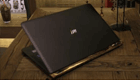
Will Windows Backup Restore Programs? How to Restore Programs in Windows 10
Some Internet users consider this question: will Windows backup restore programs? But this depends on whether you have the program backed up. This article will explain how to restore programs. In addition, a hard disk backup software will be recommended for you.
-
![Windows 7 Registry Backup Location [All You Need to Know]](https://www.idiskhome.com/resource/images/tip/hp-external-hard-drive.png)
Windows 7 Registry Backup Location [All You Need to Know]
This post aims at telling you what Windows 7 registry backup is and where Windows 7 registry backup is located on your computer. It also provides a full guide on how to back up Windows 7 registry. Just read through it.
-

How to Enable Windows Auto Login without Password
Are you tired of using a password to log in whenever you open your Windows system because your password is quite long and entering a long password consumes a lot of time? This article teaches different ways to enable Auto Login without a password in Windows 10.
-

Windows Backup 0 Bytes | Get the Answer here!
Is your important Windows backup file displaying 0 bytes, and you can't open or use it? In the article below, we will guide you about what is Windows Backup 0 Bytes, its causes and three efficient methods that you can use to salvage this situation.
-
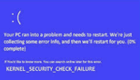
How to Fix Windows Backup Error 0x8078002a Issue With 2 Ways
Do not worry if you get Windows Backup Error 0x8078002a when trying to run the Windows Backup program. The article provides you with details on what the error means, potential causes, and two ways to resolve the issue. Follow to fix the error with ease now.
-
![Windows Update Troubleshooter Download Full Version [2023 Tips]](https://www.idiskhome.com/resource/images/tip/drive.png)
Windows Update Troubleshooter Download Full Version [2023 Tips]
What is a Windows Update Troubleshooter? How to download Windows Update Troubleshooter for Windows 11 or Windows 10? You can get all the answers here. Besides, if you have data loss problems during the process, download and run Qiling data recovery software to recover data from Windows 11/10/8/7 with simple clicks.
-
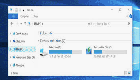
5 Simple Ways to Zoom Out on Mac
We are talking about how to zoom out on Mac and how to zoom in. You don't have to be visually impaired to want to use your system in a zoomed-in state. There are a few other reasons to want to zoom in and out on your Mac.
More Tutorials
- Step-by-Step Guide to Backup Drivers Windows 10 [Powerful Solutions]
- [New Tutorial] Backup Game Saves on PS4 in Three Methods
- How to Backup Outlook Emails to Gmail [2023 Detailed Tutorial]
- Backup Windows Registry with 3 Possible Ways
- [3 Ways] How to Backup Wireless Network Profile
- What Are the Best External SSDs for Backup [5 Recommendations]
- 8 Best Google Drive Alternatives for Cloud File Backup [2022 Full Recommendation]
- 5 Best SSD For Long Term Storage Recommendations in 2022
- Fix: Blue Yeti Not Recognized on Windows 10/11 [Step by Step]
- How to Boot Computer from USB and Make A Portable OS
- [2 Ways] How to Boot Mac into Disk Utility/Recovery Mode with Mac Startup Keys
- Bypass "Administrator Blocked You From Running This App" in Windows 10 [Full Information]
- How to Fix Cannot Delete a Protected Partition in Diskpart [Ultimate Guide]
- Why Can't I Format My External Hard Drive on PS4? [Ultimate Answer and Tutorial]
- Windows Solution: Can't Create Restore Point Windows 10
- How to Clear Recents on Mac Without Losing Data [2023 Guideline]
- Command R Not Working? 6 Ways to Fix It on macOS Ventura/Monterey/Big Sur
- Continuous Data Protection: All Things You Need to Know
- 2023 Tips| Are You Sure You Want to Copy This File Without Its Properties [Fixed]
- How to Create macOS Ventura Bootable USB Installer [macOS Ventura Tips]
- How to Load Old Cyberpunk 2077 Saves on Xbox
- Fix Delete Volume Greyed Out in Disk Management on Windows 7/8/10/11
- Disk2vhd: Detailed Introduction to Convert Physical to Virtual Machine
- Detailed Tutorial for Diskpart Move Partition in 2023 [Step-by-Step Guide]
- [SOLVED] DMG File No Mountable File Systems on macOS Ventura/Monterery/Big Sur
- Do You Have to Format A New SD Card? Latest Tips!
- (Solved!) How to Effectively Download Windows 10 ISO Without Tool
- How to Dual Boot macOS Ventura and Monterey on a Mac [Add New Volumes]
- How to Fix DXGI_ERROR_DEVICE_REMOVED on Windows 10/11 [Fixed]
- 3 Ways | How to Enable and Disable Offline Files in Windows 10
- How To Enable/Disable Reserved Storage Windows 10? [Step By Step]- Qiling
- How to Enable and Disable Airplane Mode on Windows
- Brand New Ways to Reset/Erase Mac M1/M2 [Safe & Sound]
- System Service Exception Stop Code 0x0000003B in Windows 10 [10 Fixes]
- 8 Ways to Fix Windows 10 Error Code 0xC000000F in 2023
- Fix Error Code 1309 Mac [2023 Guide]
- External Hard Drive Lifespan: How to Prolong It [5 Ways]
- How to Factory Reset Mac Without Keyboard? Keyboard Not Working
- How to Use Fdisk Format Partition in Linux [2023 Ultimate Guide]
- Detailed Guides to Fix FIFA 23 Career Mode Not Saving
- How to Fix File System Error (-2147219200) [7 Efficient Fixes]
- 6 Ways to Fix Blue Screen Error APC Index Mismatch in Windows 10 [Full Guide]
- How to Fix Checking File System on C Error on Windows 7/8/10/11 Startup
- [3 Solutions] Fix Corrupted USB on Mac Without Losing Data
- How to Fix Dev Error 6634 in Warzone in Windows 10/11
- Different Ways to Fix Dragon Age Inquisition Crashing On Launch In Windows 10
- How to Fix a Frozen MacBook in macOS Ventura/Monterey/Big Sur
- How to Fix Integrated Webcam Not Working on Windows 10 [Full Guide]
- How to Fix Mac Flashes Folder with Question Mark? [Updated 2023]
- {Solved}How to Fix No Audio in Windows 11?
- How to Fix WindowServer High CPU on Mac [macOS Ventura/Monterey/Big Sur]
- 3 Ways to Force Shut Down Mac
- How to Format a Disk on Mac? 2023 Step-By-Step Guide
- Format FS=FAT32 Quick: Full and Comprehensive Guide on Use It
- How to Solve "Format FS=NTFS Stuck at 0% or 10%" [Full Guide]
- How to Format Hard Drive for Mac [Full & Detailed Guide]
- How to Format SD Card on Chromebook [With Specific Steps]
- How to Format SD Card for Camera [Step-by-Step Instructions]
- How to Format SD Card in Canon Camera [Step-by-Step Guide]
- How Do I Format an SD Card in Linux? [2023100% Working Solution]
- How to Format Seagate Hard Drive for Mac [Fast & Full Guide]
- How to Format USB on Mac? Your Secure & Step-by-Step Guide Is Here
- How to Format a WD Hard Drive for Mac [Best Solutions]
- 8 Methods to Free Up Space on Macintosh HD [ for macOS Ventura/Monterey]
- Google Chrome Syne Keeps Pausing? Find Fixes Here
- Google Chrome Windows 7&8.1 End of Support: What Should You Do
- Why is Google Drive Not Working and How to Solve It
- What Is the Best GoPro SD Card Format? [Best Choice and Tutorial Guide]
- Full Guide on GPT Max Size | What Is GPT Max Size?
- HDD Low Level Format Tool, Which Is the Best [Full Comparison]
- How Big of A Flash Drive Do I Need to Backup Windows 10 [Full Guide]
- How Long Does It Take to Format an External Hard Drive [Full Guide]
- How Much Storage Do I Need on My Laptop [Windows/Mac]
- How to Backup iCloud Photo Library to Anywhere
- 3 Best Ways on How to Backup Registry From Command Line
- [4 Easy Ways] How to Backup SD Card on Samsung
- RAM Test: How to Check RAM for Errors in Windows
- How To Check Storage On Mac? [Step By Step]
- How to Delete Screenshots on Mac
- What Is Wake on LAN and How to Enable Wake on LAN in Windows 10
- How to Get Live Wallpapers on Windows 10 [Full Guide]
- Dock on Mac Disappeared? How to Keep Dock Visible on Mac
- How to Make A Minecraft Server with Detailed Guides in 2023
- How to Open Control Panel in Windows 10
- How to Open Terminal on Mac and How to Use it [2023 Guide]
- How to Reinstall macOS in 3 Methods [ Ventura/Monterey/Big Sur Available ]
- What Is Chrome.exe *32 and How to Remove Chrome.exe *32 Malware
- How to Restore Backup From Google Drive to Every Device You Want
- How to Turn off The Firewall in Windows 10 [A Complete Guide]
- How to Turn on Bluetooth on Windows 10
- How to Unzip Files on Windows 10 and 11
- Ways to Zoom in and out on Chromebook
- How to Install macOS Ventura on Unsupported Mac with OpenCore Legacy Patcher
- Top 8 Ways to Fix Kernel Mode Heap Corruption BSOD Error
- Wi-Fi not Working on Laptop, but Working on Phone | Solutions
- How to Fix Last USB Device Malfunctioned Error on Windows [Efficient Ways]
- Linux File Backup - 5 Best Softeware for Linux Desktop and Server
- [Linux Format Disk Guide] How to Format Disk in Linux
- Low Level Format VS Standard Format, What's the Differences and Which to Use?
- How to Fix a Disappearing Dock in macOS Ventura/Monterey/Big Sur
- How to Fix Mac Flashes Folder with Question Mark on Startup? [macOS 13/12/11 Applicable]
- How to Use Mac to Format External Hard Drive, Everything You Should Know
- Mac Format SSD: How to Format SSD on Mac [Step-by-Step Guide]
- How to Fix Mac Startup Issues [6 Excellent Solutions Provided for Mac Users]
- What Is Mac Terminal Format Disk & How to Format Disk [Best Solution]
- Guide on macOS: Format USB Drive in 2023 [2 Ways]
- 4 Ways to Solve macOS Ventura Recovery Mode Missing [2023 Guide]
- macOS Ventura Won't Boot? 4 Effective Solutions Are Here
- How to Make Mac Dark Mode [for macOS Ventura/Monterey/Big Sur]
- What Is Mds_Stores High CPU Usage and How to Fix It?
- 4 Ways to Open Microsoft Management Console [2023 Step-by-Step Guide]
- What Is Microsoft Safety Scanner? How to Download and Use It? [Updated in 2022]
- How to Solve Mouse Not Working Windows 10? [Step by Step]
- [Fixed Lately] How to Perform a Netsh Winsock Reset on Windows
- NTFS VS Share Permissions, What's the Difference and How to Set Them?
- How to Solve OneDrive Sync Pending Error in Every Possible Way
- [SOLVED] How to Open BitLocker Drive on Mac Ventura, Monterey, Big Sur
- How to Open Dmg Files on Mac Ventura/Monterey/Big Sur/Catalina [4 Fixes]
- How to Open MSG File on Mac? [Full Guide]
- How to Open PowerShell on Windows 10? [Step by Step]
- How to Fix Outlook Rules Not Working [8 Ways Included]
- How to Fix PC Randomly Turns Off
- How to Fix Printer Driver is Unavailable Error on Windows 10/11 [Fixed Lately]
- How to Fix PS4 Error Code CE-37857-0 [100% Working Solutions]
- How to Format External Hard Drive for PS4 [2022 Full Guide and Choice]
- [PS4 USB Format] How to Format USB for PS4
- Python Delete File: How to Delete a File in Python [Recovery Is Available]
- How to Decide the Raid Redundancy over Performance [Everything You Should Know]
- (2 Simple Solutions) How to Re-image a Computer for Windows 11/10/8/7
- 10 Ways to Fix Red Screen of Death on Windows 11/10
- 5 Best Registry Cleaner for Windows PC [Updated 2023]
- Ways to Remove Green Check Mark on Desktop Icons
- How to Repair a Mac Disk with Disk Utility [Official Method]
- 2 Workable Solutions to Reset MacBook Air to Factory Settings Without Disc
- (3 Easy Solutions) How to Safely Reset Registry Windows 10
- How to Restore Files from OneDrive to PC [A Full Guide]
- How to Restore Mac to a Previous Date with Time Machine/Migration Assistant/Recovery Software
- How to Choose and Set the Roku SD Card Format [2022 Best Ways]
- 2 Most Effective Ways to Install/Run Windows 10 on Mac (2023 Guide)
- 5 Best S3 Backup Software [Can't Miss]
- Samsung TV USB Format: Best Choice and Efficient Tutorial
- Quick Solutions to SanDisk SSD Not Showing up in Windows 11/10/8/7
- 4 Ways to Select Multiple Files on Mac? [Quick Tips]
- What Is Single User Mode Mac? How to Boot Into it? [Everything you need to know]
- Solutions for Disk Not Ejected Properly on Mac
- How to Solve Sound Not Working on Laptop |5 Troubleshooting Tips for Laptop
- Steam Deck SD Card Format | What's It & How to Format [Ultimate Solution]
- How to Stop Finder Action on Mac in 5 Ways | MacBook Air/Pro/iMac
- How to Sync Two External Hard Drives in Windows 10 [Two Nice Tips]
- FIXED: System Image Recovery Failed [Updated 2023]
- [Solved] System Image Recovery Not Showing
- [2023 Updated] How to System Restore Mac in 2 Ways
- Tutorial for Tesla Format USB, Everything You Should Know
- [SOLVED] The Operation Cannot Be Performed Because the Message Has Been Changed
- [Fixed] Boot Camp Error "The Startup Disk Cannot Be Partitioned Or Restored To A Single Partition"
- How to Turn off Windows Defender on Windows10 [A Complete Guide]
- 2023 Guide | How to Turn On Offline Sync Google Drive/Google Docs
- How to Fix "Unable to Connect to Virtual Disk Service" Windows 10/11
- Easy Ways to Fix "Unrecognized Database Format" Error
- User Profile Service Failed the Logon (Causes & Solutions)
- How to View and Clear Clipboard History to Windows
- What If Error Message -- We Couldn't Find Any Drives Appears? [2023 Fixed]
- What Happens When You Format an SD Card? [2022 Ultimate Answer]
- What Is C Drive on a PC in 2022 [Full Guide on How to Manage it]
- What Is CDR File and How to Open & Convert It? [Full Description]
- Where Is The Hard Drive on A Laptop?
- Why Is My Chromebook So Slow and How Do I Speed It Up? [Complete Guide]
- Windows 10 File History Backup, Everything You Should Know
- How to Fix Windows 7 Backup Error 0x80041321 [Four Ways]
- (4 Solutions) How to Fix Windows 7 Startup Repair Not Working
- How to Check RAM Health with Windows Memory Diagnostic Tool [Full Guide in 2023]
- 8 Best Solutions to Fix Windows Stop Code 0xC000021A
- FIXED: Windows Update Error 80072EFE [Windows 7 Tips]
- Windows Update Reset (Fix It) Tool Download [Full Guide in 2023]
- Windows Update Troubleshooter Not Working in Windows 10/11 [Fixed Quickly]
- Xbox One External Hard Drive Format: NTFS, FAT32, exFAT? [Best Choice]
- [Solved!] Your Device Is Missing Important Security and Quality Fixes
- How to Fix It: Your Hard Drive Is Full Battle Net
- 5 Proven Ways to Fix Zsh Command Not Found Error on macOS [Bash & Zsh]
- 4 Proven Ways to Fix Zsh Permission Denied in Terminal on macOS Ventura/Monterey