Hot Tutorials
-

-

Top 8 Best Free Windows 11/10/8/7 Disk Management Tools (2022 Update)
-

SSD Maintenance: Tips to Maintain Performance and Extend the Life of Your SSD
Latest Tutorials
-
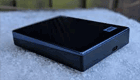
How to Clone 2TB HDD to 1TB SSD in Windows 11/10/8/7? Your Guide Is Here
What is the best way to clone a hard drive with different sizes, for example, to clone 2TB HDD to 1TB SSD? This page provides you with a complete guide that you can follow through to successfully clone HDD to smaller SSD on your own in Windows 11/10/8/7.
-

Get 2022 Official Qiling Partiton Master License Code, Serial Key Here
Are you looking for an Qiling Partition Master license code? Here, we offered Official access that you can get a genuine license code of Qiling Partition Master to fully upgrade it to the full edition and enjoy all features without costing much money.
-

Top 7 Best Drive Eraser Software For Your PC
How to find the best drive eraser? If you want to totally wipe out all sensitive data, this in-depth tutorial is designed for you. Read on to know the 7 best drive eraser software.
-

How to Move/Transfer Windows 11/10 to New Hard Drive (HDD/SSD)
Are you looking for a way to move Windows 11/10 to another hard drive? 100% secure OS transfer tool - Qiling Partition Master can help. With it, you can migrate Windows 11/10 to a new HDD or SSD without reinstalling programs or losing any data.
-

How to Create Windows 11 Portable USB Drive
Qiling disk master goes fully compatible with the Windows 11 operating system, making it simple and fast to create a bootable USB drive for Windows 11. You can take the Windows 11 portable USB drive everywhere for use.
-

3 Ways to Combine or Merge Partitions in Windows Server 2022/2019/2016
Merging Partitions can be tricky at times because you will end up losing data. Today we will be learning about merging partitions in Windows Servers without any kind of data loss.
-
![Running [Bootrec /fixboot] Returned Error 'Access is denied' Running [Bootrec /fixboot] Returned Error 'Access is denied'](https://www.idiskhome.com/resource/images/tip/windows-10-1.jpg)
Running [Bootrec /fixboot] Returned Error 'Access is denied'
Bootrec (bootrec.exe) utility is for reviving a failed, not working or not responding operating system in Windows Recovery Environment (Windows RE). What if running the command bootrec /fixboot returned the error message 'Access is denied? This article offers all possible solutions for you to fix the [bootrec /fixboot access denied] in Windows 10/8/7.
-

Convert MBR to GPT Without Data Loss (Windows 11 Available)
Qiling Partition Manager is your best choice to convert MBR to GPT without losing data. It doesn't require partition deleting or formatting before MBR to GPT converting process.
-

How to Merge Partitions in Windows 7 (32 and 64 bit)
Do you know how to merge partitions Windows 7 in Disk Management? Do you know how to merge two partitions without deleting, formatting or losing data? This article will teach you how to combine hard drive partitions in Windows 7 with two efficient tools.
-

Easy Way to Install Windows 11/10 on SSD
Follow the complete guide to install Windows 11/10 on SSD and set it as the boot drive. You can choose Qiling Partition Master to migrate Windows 11/10 from HDD to SSD without reinstalling or create a Windows 11/10 installation media to reinstall Windows 11/10 on SSD.
-

Windows 11 Shrink Partition: 3 Ways to Shrink Windows Partition
This article explains the methods you can employ to shrink volume in Windows 11/10.
-

Fix 'System C Drive Full' Error in Windows Server 2019/2016/2012
Are you receiving the system c drive full in Windows Server message? Then, you should check out the detailed steps to free up disk space, clean cache, and extend the C drive on your Windows Server.
-

Safely Transfer Programs from C Drive to D Drive in Windows 10/11
This page includes two reliable methods to help you transfer installed programs from C drive to D drive in Windows 10/11. By using Qiling PC transfer software or Windows Settings, you can avoid the tedious uninstalling and reinstalling job.
-

Sleep vs Hibernate on Windows 10/8/8.1/7 (Complete Guide)
This article draws out the difference between sleep and hibernate windows 10.
-

How to Resize USB Flash Drive Partition with Magic Partition Software
Guide to resize USB flash drive partition or repartition USB flash drive with Qiling pen drive partition software. It can help you easily increase USB storage capactiy without data loss.
-

Hard Drive Partition Not Responding in Windows 10/8/7
Hard drive partition is not responding in Windows 10, 8 or 7? Your computer hard drive partition fails to work and you get no access to it? Relax! Powerful methods are available here to help fix hard drive partition not responding issue in Windows without losing any data now.
-

Windows 11/10 Media Creation Tool: How to Download and How to Use (a Complete Guide)
Windows 11/10 Media Creation Tool is for users to install a new copy of Windows 10, perform a clean installation, or reinstall Windows 11/10. In this article, you will learn how to download Windows 11/10 Media Creation Tool to install Windows 11/10 and how to create Windows 11/10 installation media USB drive. Besides, you will see how to use a partition management tool to migrate Windows 11/10 without installation.
-

How to Repair or Fix MBR (Master Boot Record) in Windows
Stay calm if you can not boot PC when the Master Boot Record - MBR is corrupted. On this page, you will learn what causes MBR corruption and how to fix MBR, making your PC boot up successfully, in two reliable ways: 1. Using Qiling Partition Master; 2. Using CMD. For an eaiser way of fixing MBR, take Qiling Partition Master as your first choice.
-

How to Repair Windows 11 UEFI Bootloader
What to do when you upgraded to Windows 11 but are not able to enable UEFI and convert from MBR to GPT? Here is an ultimate guide that allows you to convert without data loss, and enable UEFI using Advanced Recovery.
-

How to Restore USB Drive/Flash Drive/Pen Drive Back to Full Capacity
Formatting USB flash drive is the best way to restore USB flash drive to full capacity. Try it to reclaim the lost or unallocated space when the USB flash drive is not showing full capacity.
-
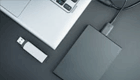
Unable to Format SD Card, SD Card Won't Format on PC/Android
Unable to format SD card on Windows 10 PC or Android? Get to know the general causes for SD card will not format on a PC or Android, and apply quick fixes to solve the problem that you cannot format SD card that is RAW, corrupted, damaged, inaccessible, etc.
-

How to Move Partition in Windows 11/10/8/7? [New]
How to move partition in Windows 11/10? Qiling software makes it possible for you to effortlessly move partition in Windows 11/10 with the help of professional partition software - Qiling Partition Master.
-

Fix Windows Cannot be Installed to This Disk MBR on Windows 11
When you are about to install Windows 11 on your computer, you see an error message saying that Windows cannot be installed to this disk, the selected disk has an MBR partition table. What does this error message mean? How can I fix this problem? In this article, you will get all answers.
-

How to Reinstall Windows 11 Without Losing Data [4 Ways]
Sometimes situations may occur like you need to reinstall your Windows 11 without losing data. Here we have mentioned four different ways following which you can reinstall your OS and all data will remain safe. Even the license will remain intact.
-

Full Guide to Format 4K Sector Hard Drive Partitions in Windows 11/10
Are you looking for easy ways to format 4K sector Hard drive Partitions? Don't worry. Our page introduces three easy ways to format 4K sector HDD partitions in Windows.
-

How to Bypass Secure Boot And TPM on Windows 11
Do you want to download Windows 11 on your old computer? But you don't know how to bypass Secure Boot and TPM 2.0 Windows 11 requirements. Then, check this post carefully.
-

How Do Experts Free Disk Space in Windows Server in 2022 [5 Ways]
Qiling Backup is a reliable raid cloning software that can clone RAID 0, RAID 1, RAID 5 and safely transfer data from one disk to other.
-

How to Fix High Memory Usage in Windows 11
Windows 11 bugs? Some users have complained about Windows 11 high memory usage when they have done a free upgrade from Windows 10 to Windows 11. So this is what this article will do. Read on to get solutions to fix high memory usage in Windows 11.
-

Recover/Create EFI Partition Windows 11/10 When EFI Boot Partition Missing
EFI boot partition missing will cause your computer to have no boot partition to boot from, so you will need to create EFI partition in Windows 11/10, or recover missing EFI boot partition with third-party partition recovery software.
-

How to Fix Windows 11 Slow Startup? Your Complete Guide
Windows 11 has improved quite a bit from Windows 10 with new features and updates. But most of the Windows 11 users are facing a major issue with the Windows 11 slow startup. This article will discuss the fixes for Windows 11 slow startup.
-

7 Top Best Free Disk Partition Software For Windows in 2022
Are you looking for free disk partition software to manage disk partitions on your computer? This page introduces the 7 best free disk partition software in 2022 for Windows 11/10/8.1/8/7/Vista/XP, etc. users to shrink, expand, combine, split partitions for free.
-

Fix Windows 11 Update Stuck at 0%, 100% on Your Own
Is your Windows Installation stuck at a certain percentage? Somewhere between 0% to 100%? Then follow this guide to figure out how you can resolve this using various methods, including a clean installation of Windows 11 using Qiling Win11 Builder that can bypass TPM 2.0 restriction.
-

The Local Device Name Is Already in Use
The Local device name is already in use. Here are some solutions and tools to fix this error.
-

How to Download Partition Assistant for Server with License Key to Manage Disks [2022 New]
How do I download partition assistant Server software to fully manage and partition hard drives in my Windows Server computer? This page provides legal access to free download partition assistant software for Servers with a license key to immediately manage and optimize disk space.
-

How to Stop Disk Check (CHKDSK) on Startup Windows 10
The disk check utility is helpful for scanning and repairing hard drive problems, but it can be annoying to see disk check running on every startup when you do not need it. This post is going to teach you how to stop disk check on startup in Windows 10 so you can skip it to directly enter the system.
-

SSD System Reserved: How to Remove System Reserved Partition
What is the SSD System Reserved partition? Can you remove the System Reserved partition? Why is the System Reserved partition not on SSD? This article has all the answers.
-

How to Disable Low Disk Space Warning in Windows 11/10
If you are disturbed by the endless low disk space warning message on your computer, you must want to find a way to disable this message. On this page, we will introduce the method of turning off low disk space warning and a method that can solve the low disk problem once for all.
-

How to Create EXT2/EXT3 Based Linux Partition from Windows
There are two ways to create EXT2/EXT3 based Linux partitions on a Windows computer: 1. create EXT2/EXT3 file system partition on Windows; 2. use a third-party ext2/ext3 format software to format a disk, USB flash drive or memory card to the EXT2/EXT3 file system.
-

Fix and Repair EFI Bootloader in Windows 10/8/7
This article provides effective method and detail guide for you to fix computer EFI boot for Windows 10/8/7 with ease. If you are having problems with EFI bootloader and fail to boot your Windows 10/8/7 system, follow to find solution and fix this problem with ease now.
-

Download Partition Magic Alternative Software to Resize Partition under Windows 10
Qiling Partition Magic Windows 10 is the best alternative for Norton Partition magic Windows 10. Try to resize, create, delete, move, merge, split, copy partitions safely and easily.
-

Fix "Not Enough Space on the Disk in Windows Server"
How to fix not enough space on the disk in Windows Server? When you upgrade OS or adjust disk space, the disk space would say there is not enough space on the partition (Windows Server 2012, Windows Server 2016). Read this post to free up space.
-

How to Move Unallocated Space on Windows Server
This article provides information on how to move unallocated space on a Windows Server.
-

Move Unallocated Space to the Left, Right or End of A Drive Easily
Here, a step-by-step tutorial is created to guide you to move unallocated space to the left, right, end of the drive, primary partition or next to c drive in Windows 11/10/8/7XP/Vista. Try it to extend the system or other partitions when extending volume option greyed out in Windows disk management tool.
-

Low Disk Space Error on Windows 11, How Do I Fix? Your Guide Is Here
Are you running out of disk space in Windows 11? Here, we'll show you how to fix Windows 11 low disk space errors using 5 efficient ways by adding storage to the target drive, freeing up disk space, moving files to other disks, transfer apps, etc.
-

Locate, Remove and Delete Large Files in Windows
If your computer slows down or hard disk contains a lot of useless large files, do not worry. This article provides you with two effective ways to find, locate, remove and delete large files in Windows 10, 8 or 7. You can simply clean up and delete large files that are taking up space and slowing down your PC with provided solutions here.
-

Step-By-Step Guide: How to Install Windows 11 on a GPT Partition
What is the GPT partition style, and how do you use it to install Windows 11? Learn step-by-step how to install Windows 11 using a GPT partition.
-

Windows 11 Home VS Pro, Comparison and Differences
Describe the purpose of this page that you're here to help people learn the differences between Windows 11 Home edition and Pro edition. You are here to guide people to select a desired Windows 11 edition and help them install the new operating system on their computer successfully.
-

Windows 11 Download: How to Download and Install Windows 11 [3 Ways]
How to download Windows 11? This article displays the step-by-step guides to download and Windows 11. Check and learn Windows 11 download for PC or laptop.
-

How to Fix "Windows 11 Can't Format Hard Drive" Error
Windows 11 Can't Format Hard Drive problem is very common in Windows 11 system, but don't worry. Here are the detailed solutions to fix it.
-
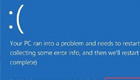
How to Extend or Increase C Drive in Windows 8/8.1
This tutorial shows how to extend c drive or increase C drive space in Windows 8 for free using 3 free Windows 8 disk manager. Follow to learn how to easily resize partitions and increase C drive in Windows 8/8.1 using Qiling partition manager, Windows Disk Management, and Diskpart.
-

How to Fix Windows 11 Antimalware Service Executable High CPU Usage
As many users get the rejuvenated Windows 11, they encountered high memory usage issues like Windows 11 antimalware service executable high CPU. If you are trying to fix antimalware service executable high memory usage, you are lucky here.
-
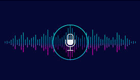
(FULL FIX 2022) We Couldn't Create a New Partition or Locate an Existing One
Get the full solutions to fix 'we could not create a new partition or locate an existing one' Windows 11/10 USB, error 0x8004240f, 0x80042468, SSD, RAID, unallocated space, and many other related Windows 11/10 install errors.
-

How-to: Create USB Bootable Partition Manager to Manage Partitions Safely
This tutorial guides you to create a bootable partition manager to USB with Qiling Partition Master and flexibly manage partitions without booting up Windows. Follow the step-by-step guide to burn Qiling partition manager ISO to a USB and boot PC from the bootable disk manager to safely manage hard drive partitions on your own. Windows 11 unveils, Qiling Partition Master can help you now.
-

Fix USB Device Not Recognized in Windows 10
Receive USB device not recognized error message while connecting your USB drive with Windows PC? Windows 10 cannot recognize or read your USB drive? Relax! This article will provides 3 effective methods to help you fix USB device not recognized error in Windows 10 now.
-

How to Create Qiling Partition Master Bootable USB
It takes simple steps to create Qiling Partition Master bootable USB. With this bootable USB, you can run Qiling Partition Master from a USB flash drive without booting into Windows 10/8/7.
-

How to Fix Virtual Disk Manager the System Cannot Find the File Specified in Windows 10/8/7
Does your computer disallow you to format your hard disk or partition with an error message, telling the virtual disk manager the system cannot find the file specified? This article provides you with 8 methods to fix the error - Diskpart has encountered an error the system cannot find the file specified USB, partition, or disk.
-
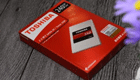
Toshiba USB Flash Drive Write Protected Removal/Format Solutions
Are you faced with Toshiba USB flash drive write-protected problem? You can try the effective Toshiba flash drive repair toolkit to remove write protection and format the Toshiba USB drive with ease.
-

Slow Boot Time! SSD Taking Long Time to Boot in Windows 11/10
If you are bothered by SSD taking long time to boot problem, disable unnecessary service, turn on fast startup or try other solutions. This page covers every possible solution to improve SSD slow boot time in Windows 10.
-

Shred vs. Delete. What is the Difference?
Do you know the word Delete and Shred are different from each other? Read this ultimate guide to find out the difference between them, when to use it, and how you can third-party software to ensure the data cannot be recovered.
-

ScanDisk Windows 10: How to Scan and Repair Drive Windows 10/8/7
What is ScanDisk? Can you run ScanDisk command to scan and repair drive issues in Windows 10? If you want to apply ScanDisk on newer Windows versions after MS-DOS, like Windows NT, Windows 9x, and Windows 3.x, you should turn to its successor CHKDSK, which you can find in Windows Properties, Command Prompt and Qiling Partition Master.
-

SATA vs SSD: Which One to Choose [Indepth Comparison]
Choosing between a SATA Hard drive and an SSD can be quite difficult. Which one should you choose? Is It Time to Upgrade? Read the article on SATA and SSD comparison and choose the storage drive on your own case.
-
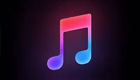
How to Set SSD as Boot Drive [2022 Updated]
Are you thinking about changing Windows boot drive and make SSD as boot drive? This tutorial page covers the whole process to set SSD as a boot drive without reinstalling Windows OS or losing any data by using Qiling Partition Master.
-

3 Best Disk Repair Tools for Windows Server Free Download 2022
Drive and file systems errors are common, and with the help of a dedicated disk repair tool, you can repair the bad sectors or errors present in the drive without any hassle. In this article, we listed the three best methods which you can use for the process.
-

How to Clone Hard Disk with Qiling Partition Master
Use Qiling clone tool to clone HDD to SSD or HDD without effort. Qiling Partition Master Clone feature enables you to clone a partition or a disk for data back or hard drive upgrade.
-

SFC and CHKDSK: How to Run SFC and Chkdsk | Difference Unveiled
Both SFC and CHKDSK are closely related to file corruption detection. However, there is a clear difference between the two. This article will attempt to provide a perspective that can explain each of them.
-

8 Fixes for There Is Not Enough Memory Or Disk Space to Run Word Error
Microsoft Word 2003, 2007, 2010, 2013, 2016, 2017, 2019 cannot open normally, and an error message comes up telling that there is not enough memory or disk space to run Word, how do you react to this moment? If you do not know how to free up the memory or disk space for running the Word application again, read this article and apply the eight methods here.
-

SmartDisk FAT32 Format Utility Free Download [2022 Updated]
Do you want to format external HDD, USB, etc. to FAT32 for free? SmartDisk FAT32 Format Utility is available here to free download and help. To format your storage devices to NTFS, exFAT, EXT2/3/4, etc, more flexibly, take the best SmartDisk FAT32 Format Utility alternative.
-
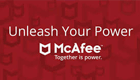
Effective Fixes for Windows Was Unable to Complete the Format SD Card and USB Drive
If Windows was unable to complete the format SD card, USB flash drive, pen drive, or other memory cards, fix the problem with Qiling partition management software, built-in Windows Disk Management, or Command Prompt.
-

How to Wipe Hard Drive in Windows 11 (Get Your Answer)
If you are getting rid of your hard disk, selling it, or sending it to the service center, ensure the data is completely wiped so no data can be recovered. This post guides how you can wipe hard drive in Windows 11 using multiple methods, including built-in software or professional software.
-

How Do I Fix 'This PC Can't Run Windows 11' Error? Your Complete Guide Is Here
Do you know why does Microsoft PC Health Check warns that 'This PC Can't Run Windows 11' on your computer? What to do with this error on your Windows computer? On this page, we'll explain why this error occurs and how to fully fix the 'This PC Can't Run Windows 11' error with the respective solution due to different errors on your own.
-
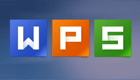
Linux EXT2/EXT3/EXT4 Partition Management | Linux Partition Master for Windows
Linux partition manager software - Qiling Partition Master can easily manage FAT/NTFS/EXT2/EXT3/EXT4 partition under Windows XP/2003/Vista/2008/2012 and Windows 7/8.
-

How to Remove Write Protection and Format Write Protected SSD [6+ Fixes]
Relax when you cannot format write-protected SSD. Here, we explained why SSD becomes write-protected and covered 6+ fixes to help you remove write protection from SSD, and format the SSD using a third-party SSD format tool with a step-by-step tutorial. Follow to make your write-protected SSD back to work normally again.
-

All You Should Know About Erase | How to Securely Erase Your SSD Information
Do you want to securely delete information from a hard drive SSD or an HDD? You might be having a question: Does secure erase damage the SSD, and how to do it. If so, how should it be done? Continue reading and get acquainted with everything.
-

Format USB Drive to NTFS in Windows 10 (All 4 Ways)
This page shows you how to format USB drive to NTFS Windows 10 in four ways. You can try each method to convert or change the file system of the USB flash drive to NFFS without a hitch.
-
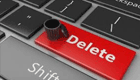
7 Ways on How to Expand or Extend Partition in Windows 7/8/10 without Data Loss
How to expand or extend Windows partition without data loss? Qiling partition manager software enables you to increase partition size easily and safely in Windows 10/8/7/XP/Vista.
-

How to Create and Format exFAT Partitions in Windows 11/10/8/7 (Free Methods)
How to create exFAT partitions? How to format exFAT partition? Read on to get a free disk manager - Qiling Partition Master.
-

How to Fix DiskPart Virtual Disk Service Errors in 2022
DiskPart Virtual Disk Service errors are common issues while using diskpart command lines to clean or deleting disk partitions, convert a disk from MBR to GPT or vice versa, or format disk to the FAT32 file system, etc. Follow and learn how to easily fix DiskPart virtual disk service errors on your own with provided methods.
-

How to Clone Windows 11 to An External Hard Drive
Disk cloning is usually applied to back up disk/partitions or upgrade hard drives. It keeps all the configuration files and boot data so that users can access or boot the system from a cloned copy. The newly released Windows 11 attract lots of users to upgrade. It's also a wise choice to clone the Windows 11 to an external hard drive as a backup or to use the cloned copy to boot Windows 11 on an unsupported computer.
-

What Is Bootable USB Drive? All You Should Know About Bootable USB Drive
Have you got confused about a bootable USB drive? This is a full guide for users who have no idea about the bootable USB drive. After reading this article, you will know what is a bootable USB drive and how to create a bootable USB drive.
-

Free Download Windows 11 Check Tool for Windows 11 Compatibility Check
How to check if your computer can upgrade to Windows 11? Free download a Windows 11 checker to see whether your computer meets the requirements to upgrade to Windows 11.
-

Can I Upgrade Windows 8.1/8 to Windows 11? 2022 Step-By-Step Guide
You can upgrade from Windows 8/8.1 to Windows 11 without losing any files now. How to do so? Here is a step-by-step guide that you can follow and learn how to get a free upgrade from Windows 11 and install it on your Windows 8/8.1 computer successfully on your own.
-

What Is a TPM, How to Check and Enable TPM 2.0 for Windows 11 [Full Guide]
This tutorial covers these topics: What is a TPM chip, what are TPM chips used for, and why do you need TPM 2.0 for Windows 11. You will also learn how to check if your computer has a TPM module and how to enable TPM 2.0 for Windows 11 efficiently.
-

How to Know If Windows Using UEFI or Legacy (1min-Check)
Windows 11 upgrade requires to boot on the UEFI secure boot basis, but how to know if your current Windows is using UEFI or Legacy boot mode? Read the article and find the answer.
-

Install Windows 11 on An Unsupported Computer
Are you impressed by the new Windows 11 features but sorry to know that your computer doesn't equip with a TPM 2.0 chip? If you are finding a solution to install Windows 11 on an unsupported computer, Qiling OS2Go will make it possible. Keep reading and check how you can install Windows 11 with this tool.
-

Turn On Secure Boot for Windows 11 Installation
When users want to upgrade to the new Windows 11, they found this new Windows system had many requirements and limitations. One of which is that users need to enable the secure boot. In this article, you can find a detailed guide on how to enable the secure boot.
-

What to Do If PC Keeps Freezing | How to Fix PC Keeps Freezing
Why does my PC keep freezing? Your PC will run into problems while you are at work or enjoying the game. It is frustrated that the computer constantly freezing. To fix this problem, we've provided several effective fixes. You can check the reasons why PC keep freezing first and then going further.
-

How Do I Install a Second Hard Drive? Here Is the Complete Guide
Are you looking for a complete guide to install a second hard drive on your computer? On this page, we'll take how to add a new hard drive in Windows 10 as an example to show you the whole process of installing a second disk on a PC. No data loss nor boot error will occur.
-

How to Migrate Windows Server OS to a New Drive (HDD/SSD) [2022 Full Guide]
This page provides a complete guide to help you successfully migrate Windows Server OS to a new drive without losing any data.
-

Solutions to Wsappx Takes High Disk and CPU Usage on Windows 11/10
Cannot find effective ways to fix wsappx taking high disk and CPU usage on Windows 11/10! Is your computer or PC running slowly due to wsappx taking high disk and CPU usage? Read more to find suitable solutions in this post right now!
-

How Can I Check USB Health and Fix USB Errors on Windows 11 and Mac
Are you looking for an easy way to check your external USB health? Don't worry; our article shows how to check USB health on Mac and Windows. Also, after reading our guide, you will be able to check and fix external USB errors.
-

Delete or Format? How to Clear An SD Card on Windows
What will you do if you want to clear an SD Card? Delete all data on it? Or format the SD Card? In this article, we will tell you what is the right way to clear an SD Card. Keep reading and check more details about it.
-
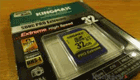
Why and How to Merge Partitions to Solve Disk Space Issues?
Qiling Partition Master can free merge partitions into a bigger one to get more space with merge partition manager software in Windows 7/8/Vista/XP/2003/2008/2012 in a safe way.
-

BitLocker Partition: How to Partition A BitLocker Drive on Windows 10
What is BitLocker partition? In this article, we will show you a unique software partition BitLocker drive. You can resize, extend, delete your BitLocker partition.
-
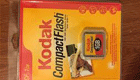
Logical vs Primary | What's the Difference and Which Is Better
Are you confused with the jargon of logical and primary partition? Do you want to know the difference between primary and extended partitions? This article will provide you with a comprehensive guide of anything you want to know about logical and primary partition.
-

What Is Disk Management and Its Features? Your Windows 11 Guide
What is Disk Management and what can you do with this tool in Windows 11, 10, 8, or 7? Follow this page to learn what is Disk Management, its features, and how to use it in Windows 11 or older computers on your own.
-

SSD Slow Boot Windows 11 | Boot Windows 11 from SSD
Are you facing the SSD slow-down issue in Windows 11? Here's a complete guide on reasons and solutions if Window 11 boots slow on SSD.
-
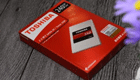
How to Create Windows To Go USB Without Enterprise Edition
The native Windows To Go feature in Windows 10/8/7 is only available to the Enterprise edition. But with Qiling Disk master, the Windows To Go alternative, you can create a Windows To Go USB for Windows 11/10/8/7 without the Enterprise edition.
-

10 Ways to Open File Explorer: Fix 'Where is File Explorer on My Computer'
Where is file explorer on my computer? How to open file explorer? Read on to get 10 quick methods.
-

Instruction for SanDisk Write Protection Removal and Formatting Tool
Are you bothered by 'the disk is write protected' error on SanDisk storage devices? This instruction provides several SanDisk write protection removal and formatting tools with effective steps to help you fix SanDisk write protected memory card, USB flash drive, pen drive, SSD, etc., and format them with ease.
-

Download Corrupted Memory Card Formatting Software for Free
Trying to find the best software to format and repair your corrupted/damaged SD memory card? This page tells you how to use the corrupt memory card formatting tool and command prompt to fix a corrupted SD memory card, USB flash drive, pen drive or other storage media.
-

[2022 Update]How to Resize EXT4 Partition in Windows 11/10
Is it possible to resize EXT4 partition under Windows 10 without losing data? The short answer: Yes! This guide introduces how to resize EXT4 partition in Windows 11/10 with a third party tool. You can choose the secure software - Qiling Partition Master for resizing EXT4 partition under Windows.
-

[Solved]How to Create EXT4 Partition in Windows 11/10
Is there any way to create an ext4 partition under Windows 11/10? The best answer is to use a third party software. You can create EXT4 partition in Windows 11/10 with the help of Qiling Partition Master. This guide contains more details about creating EXT4 partition under Windows.
-

How to Extend System Partition in Windows 11/10
How to extend system partition in Windows 11/10? Professional partition manager - Qiling Partition Master, Disk Management with DiskPart will help you easily resize, shrink, extend partition in Windows 11/10 with 4 ways.
-
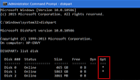
Windows 11/10 Slow Suddenly: The Complete Guide to Speed Up Windows 11/10
Computer or laptop is running slow all of a sudden! If you are bothered by the extremely slow and unresponsive Windows 11/10/8/7, you can solve your problem right now. Follow this tried and true guide, solve the slow issue and speed up the slow Windows 11/10/8/7.
-
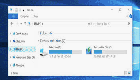
How to Fix USB Shows Read Only Windows 11? [Solved]
Does your USB show read-only on Windows 11? Don't really know what to do? This guide gives you step-by-step instructions on how to remove your USB from read-only mode.
-

How to Create UEFI Bootable USB Drive on Windows 10 to Boot and Repair your Computer
How to create a UEFI bootable USB drive on Windows 10 to boot and repair your computer? Here are 3 easy ways to help you create Windows UEFI bootable USB. You can create UEFI bootable USB with Windows 10 installation media, Diskpart, and Rufus.
-

How to Reallocate Disk Space Without Losing Data in Windows 11/10/8/7
If there is insufficient disk space on your C drive, D drive, or E drive, you can easily transfer space from one partition to another with Qiling Partition Master. This disk management software can reallocate disk space in Windows 11/10/8/7 without formatting. Follow the steps below to reallocate disk space and extend your hard drive partition.
-

[Simple & Easy] Wipe Your HDD/SSD Data Completely
If you want to sell your old computer, one thing you must do before handing the computer to the buyer is to wipe all the data on your hard drive. In this article, you will get to know the easiest method to secure erase SSD/HDD.
-

Clear/Reformat/Erase/Wipe SD Card & USB Flash Drive
Here you can learn how to clear, erase, wipe or reformat an SD card, USB flash drive, hard drive and disk partition. Try the step-by-step tutorial to fix your issue in the easiest and most efficient way.
-

Master Boot Record of This Hard Drive Is Damaged | Fix MBR Windows 10/8/7/Vista/XP
To fix the problem of Master Boot Record of this hard drive is damaged, follow the tips and solutions in this post, which have helped many people repair damaged or corrupted MBR on a hard drive, external hard drive, USB flash drive and memory card with success.
-

How to Create WinPE Bootable Disk for All Windows OS
If you are trying to look for a way to create a WinPE bootable disk for all Windows OS, Qiling Partition Master can help. It supports users to create one WinPE bootable disk for all Windows systems with ease.
-

How to Fix BOOTMGR Is Missing Windows 10/8/7
Getting a black screen showing error message BOOTMGR is Missing. Press Ctrl+Alt+Del to restart while trying to boot your PC? Try the effective fixes in this article to help you fix BOOTMGR is missing in Windows 7/8/10.
-

[Solved] How to Fix 'Format FS=NTFS Take So Long'
Formatting the NTFS file system can take several minutes to hours; sometimes, it may take longer to complete it. If you are wondering why the NTFS format takes so long, there are a few step-by-step solutions on how to fix 'format fs=ntfs take so long'.
-

Top 7 Best Partition Recovery Software for Windows 11/10/8/7 in 2022
What is the best partition recovery software for Windows 11/10/8/7 in 2022? How to recover lost or deleted partition as well as the data on it? This post introduces the top seven best partition recovery programs to you. Try these helpful tools to troubleshoot.
-

How to Solve Windows 11/10 High RAM Memory Usage Issue [10 Fixes]
Is your Windows 11/10 computer slow down and even stuck due to a high memory usage issue? 10 fixes are available here to help you fix Windows 11/10 high RAM/CPU memory usage problems, making your computer back to work smoothly again.
-

How to Delete EFI (System) Partition in Windows 11/10/8/7 [2 Ways]
Are you having a problem deleting an EFI partition? This page tells what is EFI system partition and why you can't directly delete it from your computer. You'll also learn how to delete EFI (system) partition in Windows 11/10/8/7 in two reliable ways.
-
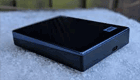
How to Format WD Passport for Mac and PC (3 Ways)
Can I use WD hard drive on Mac and PC? You can find effective ways here to format WD My Passport for Mac and PC to FAT32 or exFAT file system with the help of the professional format tool - Qiling Partition Master or other solutions. What's more, you can share digital files between Mac and Windows system easily.
-

[Solved] Preparing to Delete Takes Forever Windows 11/10, Windows 11/10/8/7 is Slow to Delete Files
When you are trying to delete a large amount of files, Windows 11/10/8/7 seems to take forever to delete files. It is taking a long time to delete files. Here are the simple solutions to fix the Windows 11/10 slow deleting files problem.
-
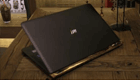
5 Ways to Test Hard Drive Speed for Free
The speed of your computer depends on your hard drive and SSD. In this post, you are going to learn at least five ways to test your hard drive speed. In addition to the hard drive speed test, you can also learn how to check the hard drive condition with Qiling Partition Master.
-

[100% Working] How to Increase C Drive in Windows 10/8/7 Without Formatting
This page tells how to increase C drive space in Windows 10 without formatting or deleting other drive or partition. Follow this tutorial and learn how to increase C drive space in Windows 7 without formatting partition by simple clicks now.
-

How to Format Write Protected USB/Pen Drive [7 Ways]
Don't worry if you receive 'the disk is write protected' error while trying to format write protected USB or pen drive. Follow this page, you'll learn how to fix and format write protected USB/pen drive to work normally again with 7 practical ways.
-

How to Format Hard Drive in Windows 11/10 [5+ Fixes]
If you don't know how to format a hard drive or an external hard drive, you've come to the right place. Here, you learn how to format a hard drive in Windows 11/10 by using Disk Management, Qiling partition manager, File Explorer, and Diskpart in command prompt.
-

Delete Partition with Windows Partition Delete Tool & Free Partition Manager
Here you will learn how to delete partition(s) on internal/external hard drive, USB flash drive or SD card with either the Windows 11/10/8/7 partition delete tool or Qiling free partition manager, which is the best free partition manager that helps you delete and remove a disk partition, or delete all partitions at one time.
-

Can I Install Windows 11 on Windows 10? Download Windows 11 Now
Can I install Windows 11 on Windows 10? Amid of Windows 11 release, I believe many users can not wait to upgrade to the stunning operating system. So here, this article is talking about how to install Windows 11 on Windows 10.
-

Windows 11 Is Not Booting? Your Fixes Are Here!
This page helps people resolve computer not booting issue after Windows 11 update or installation successfully. Follow this guide and repair Windows 11 not booting error on your computers immediately.
-

Can I Upgrade SSD to M.2 Without Reinstalling OS? Yes, Here Is Your Guide
Are you looking for a complete guide to fully upgrade SSD to M.2 SSD without reinstalling your operating system on a Windows computer? Follow this page to learn when it is necessary to upgrade SSD to M.2 SSD and how to do so on your Windows computer without reinstalling OS successfully. Let's improve your computer performance to a higher level now.
-

Effective Fixes for Hard Drive Not Detected in Windows 10 Installation
The installation of Windows 10, 8 or 7 needs a recovery hard disk, but sometimes the hard drive is not detected in the Windows installation with error messages like We could not find any drives. To get a storage driver, click Load driver or No drives were found, click load driver to provide a mass storage driver for installation. When Windows 10 install not detecting hard drive problem occurs during installation, read this post and get solutions.
-

How Long Does It Take to Format a Hard Drive? Hard Drive Takes Forever to Format Fixes
How long does it take to format a hard disk of 500GB, 1TB, or 2TB capacity? What to do if the hard drive takes forever to format in Windows 11/10, 8.1, 8, or 7? Here, hard drive format solutions are provided to help accelerate the format process without hanging, stuck, or taking a long time to respond.
-

2 Best Disk Manager for Windows Server Free Download [Free & Paid]
This page introduces the two best Windows Server disk manager tools for you to manage and partition hard drives in server computers successfully on your own. Follow this page, you'll learn how to open disk manager and manage hard drive partitions on Windows Server 2022/2019/2016 and even older Server editions on your own.
-

Free Download Partition Magic for Windows 11/10 64 Bit
Free PartitionMagic alternative, Qiling Partition Master supports managing partition on Windows 11,10, 8.1, 8, 7, 64 bit. Free download this disk partition magic software to organize your PC now.
-

4 Methods to Hide or Unhide Partition in Windows Server
In this tutorial, I will show you five methods to hide or unhide partitions in Windows Server. If you have confidential materials that restrict someone from accessing your hard drive, this article will guide you to place all critical files on a hard disk and hide it. No data deletes.
-

How to Manage Partitions with Disk Partition CMD in Windows 11/10?
Disk partition cmd in Windows 11/10 is a quite complex but powerful partition tool. This article is going to teach you how to use cmd. And we introduce a third-party software--Qiling Partition Master. Quick, simple, safe.
-

How to Clone SD Card in Windows 11/10/8/7 (5 Minutes Tutorial)
Want to clone SD or micro SD card to a larger SD card in Windows 11/10/8/7? Follow this page, you'll be able to upgrade SD card to a larger one, cloning everything to the new SD card in 3 steps, via Qiling SD card cloning tool immediately.
-

RAID 0 vs RAID 1, Comparison and How-to Setup Guide [2022 New]
Do you want to know the differences between RAID 0 and RAID 1? Which is better and when to use RAID 0 or RAID 1? This page covers everything you need to know about RAID 0 and RAID 1. Follow the comparison of RAID 0 vs RAID and learn how to set up RAID disks on your Server computers now.
-

How to Resize (Extend & Shrink) Partition Without Losing Data
On this page, you can learn how to resize partition without losing data by using the native Windows 11/10/8/7 Disk Management and third-party Qiling free partition manager software. With both programs, you can easily extend, shrink, and change partition size without data loss.
-

How to Improve SSD Performance in Windows 11 [Step-by-Step]
New operating systems, as a rule, work better, but sometimes, it happens that they have some bugs. If you have been experiencing this, it's time to learn how to improve ssd performance windows 11.
-

(In-depth Tutorial) How to Format SSD in Windows 11
Do you want to format SSD in Windows 11? Here are some of the best methods to format any SSD drive using Qiling P{artiuton Master, Windows Disk Partition, and Command Prompt. Also, check out the comparison table to understand the difference.
-

Complete Guide - How to Combine Two SSD Drives
If you are making every effort to combine two SSD drives, you can read this article. There are two ways to merge two SSDs. One is using Qiling Partition Mater without losing data. The other way is to merge two disks with Disk Management. Read on to get the full guide.
-

How to Clone WD SSD on Windows 10/11 [Full Guide]
If you plan to backup or upgrade your hard drive, you need to clone WD SSD first. On this page, we are going to help you clone WD SSD.
-

Can't Skip Disk Check on Startup Windows 11 | What Should I Do?
Can't skip disk check on startup Windows 11? Here's how to skip disk checking in Windows 11. A complete guide on how you can disable automatic disk checking.
-

How to Fix New Simple Volume Greyed Out in Windows Server
Briefly state this page will explain the causes of the 'new simple volume greyed out' error, and provide effective solutions to help Windows Server users create new simple volume successfully on the Server computer hard disk.
-

Easy Solutions to Fix "You cannot format this volume" on Windows 11/10
You cannot format this volume? This article carries two methods you can use to fix error message.
-

Can't Change Drive Letter in Windows Server
You are trying to change the Window Drive Letters but are unable to change them. A complete guide of changing window drive letter.
-

[2022] How to Convert Primary Partition to Logical Partition
Convert primary partition to logical partition with Qiling Partition Master. Convert logical partition to primary partition is also available.
-

How to Make C Drive Bigger Windows 7/10| Assigning More Space to C Drive
Your Windows 7/10 system drive, C drive is full or runs out of space? Take it easy. Here you can learn how to make your C drive bigger by assigning more space to C drive from other drives.
-

[Easy to Go] How to Change Partition Type ID in Windows 10/8/7 Computer and Laptop
You can learn how to change a partition type or how to change a partition id in Windows 10/8/7 computer and laptop using the DiskPart command. To change a partition type between MBR and GPT without making an effort, Qiling Partition Master is your top choice.
-

Reset This PC Not Working on Windows 11 (4 Fixes)
Whenever you are faced with the Reset PC option not working on Windows 11, you can check your system version, run system restore, uninstall the updates, and reinstall Windows 11 to fix your problems. By the way, if you lose data during the process, turn to Deep Data Recovery. It enables you to retrieve data in three steps.
-

One PC Plays as Two: How to Dual Boot Windows 11 with Windows 10 Together
On this page, we mainly discuss how to install Windows 11 on a separate hard drive on your Windows 10 computer so you can dual boot Windows 11 with Windows 10 without affecting both system performance.
-

Windows 11 Is Not Activated: How to Activate Windows 11 OS for Free
If you have installed Windows 11, you may encounter this problem - Windows 11 is not activated. Thus, you are going to learn the full guide on how to activate Windows 11 for free. If you lose data during the activation process, you can run Qiling data recovery software.
-

Windows 11 Must Read | All You Should Know about Windows 11
Time to discard the old system! On June 24, Microsoft rolled out the next generation of Windows - Windows 11. Windows 11 owns a bunch of new features that catch our eyes, including the brand new user interface, Microsoft Teams, Start menu, better game performance, and more intricate details. Read on to get all you should know about the new Windows update.
-

How to Merge C and D Drive in Windows 11/10 Without Losing Data
When you face C drive is running out of space and want to extend C drive, you can choose to merge C and D drive in Windows 11/10. How to merge partitions in Windows 11/10 without losing data? You can easily merge C and D drive and extend C drive in 3 ways with a professional partition management tool.
-

D Drive Not Showing Up in Windows 10/11 | 4 Methods to Fix
Why is My D drive Missing or disappeared in Windows 10/11? Know the reasons and ways to fix it with a few clicks.
-

The Pros and Cons of Partitioning Hard Drive | Why Partition A Hard Drive
Why partition a hard drive is the basic questions for many beginners who just know the partition for the first time. So in this article, we will show you the pros and cons of partitioning hard drive. See reasons to partition hard drive and steps about how to partition a hard drive.We will provide a reliable partition software - Qiling Partition Master.
-

[2022 Tips] How to Remove Ubuntu from Dual Boot
How to remove Ubuntu from dual boot? You can follow this screenshot tutorial to uninstall Ubuntu from Windows 10 dual boot. It only takes simple steps to delete or remove Ubuntu.
-

The Disk Check Could Not Be Performed" Solutions
Sometimes you might encounter the problem that your external hard drive shows 0 bytes in Properties. And when you want to check why it shows 0 bytes, you might receive an error message saying that The disk check could not be performed because Windows cannot access the disk. In this article, we will help you solve this issue.
-

How to Open Command Prompt in Windows 11
Command Prompts is a useful Windows tool that can aid you greatly, so it might be time to learn how to open command prompt in windows 11.
-

How to Fix IRQL_NOT_LESS_OR_EQUAL Blue Screen on Windows 11
Finding a solution for IRQL_NOT_LESS_OR_EQUAL Blue Screen Windows 11? If yes, you're at the right place to find the most appropriate solutions!
-

eMMC vs. SSD: What's The Difference and How to Replace eMMC with SSD
To present you the remarkable differences between eMMC and SSD flash memory storage, we reviewed eMMC vs. SSD in several critical aspects, such as storage components, capacity, price, speed and performance. With a capable disk cloning tool, you can upgrade/replace eMMC with SSD as well.
-

Format FS=NTFS Diskpart Has Encountered an Error
If your Diskpart has encountered an error: The parameter is incorrect, your Format FS=NTFS Diskpart Has Encountered an Error. Please read our article to learn about all the solutions in detail!
-

[New] How to Add Unallocated Space to C Drive in Windows 11/10
Adding unallocated space to C drive is a good way to extend C drive, especially when it's out of space. On this page, you'll learn how to add unallocated space to C drive in Windows 11/10/8/7 with two hard drive managers - Qiling Partition Master and Disk Management.
-

exFAT Converter: How to Convert exFAT to NTFS/FAT/FAT32
Having no idea about how to convert exFAT to NTFS/FAT/FAT32 on an external hard drive or a USB flash drive? Here the best exFAT to NTFS converter software & exFAT to FAT32 converter software can help format exFAT to NTFS and convert exFAT to FAT32 without losing data quickly and easily in Windows 10/8.1/8/7/XP/Vista.
-

How to Repair MBR in Windows 11? Here Is Your Guide
Are you a Windows 11 user who is constantly hunting the web to know how to repair MBR or rebuild MBR on MBR data disk in Windows 11? If yes, then your search ends here! Discover the two effective methods here that will help you repair MBR in Windows 11 in just a couple of minutes.
-

0xC1900101 Error in Windows Update, Cannot Install Windows 11 [FIXED]
When some users are trying to install the new Windows 11 update from Windows Update, they keep getting error 0xc1900101 and fail to upgrade to Windows 11. 0xC1900101 error stops you from upgrading to Windows 11. In this article, we will show you how to properly fix the 0xC190010 error in Windows 11.
-

How to Use SSD and HDD Together at the Same Time
Are you hunting the web to find out how to use SSD and HDD together? If yes, then there's no need to worry as we have got you covered with effective solutions here that will indeed help you do the same flawlessly!
-

[Solved 2022] How to Move Large Files From One Drive to Another
This article is about how to move large files from one drive to another. We may have such hassle that more than 1 GB files have run out of drive space. Take easy! Qiling Disk Master can teach you how to transfer large files between drives. You will get more than 2 solutions.
-

How to Permanently Delete Files from Computer Without Recovery Windows 11/10/8/7
When you delete a file from your computer, it doesn't simply disappear from existence - at least, not right away. The data might be recovered. This tutorial will teach you how to delete files permanently so that they cannot be recovered. Follow the tutorial and learn how to permanently delete files from computer without recovery in Windows 11/10/8/7.
-

Use SD Card Repair Tool to Fix Corrupted SD Card
Reliable SD card repair tool is offered here for free download. Try the software to fix damaged SD memory card when you failing to deal with SD card errors or corruption using general SD card repair methods.
-

Patriot Formatter | The Best USB Format Tool for Patriot Flash Drive
In this post, you will learn how to format Patriot with the best free Patriot flash drive format tool. If you lost Patriot USB data, you could also learn how to restore patriot memory card data.
-

How to Increase/Extend C Drive Space in Windows 11(Fixed)
How to expand C drive in Windows 11? This page teaches you how to increase C drive space by using three methods to extend C drive, increase available disk space, and optimize the performance of your Windows 11 computer.
-

Fixed: Hard Drive Missing After Windows 11/10 Update (Without Data Loss)
Are your hard drives missing after Windows update? This post will show you two ways to deal with this 'partition disappears in Windows 11/10 Anniversary Update' problem and some related information.
-

SMART Status Bad Error: How to Repair HDD Smart Error with Free Software
Why not choose smart error fix automatically with free software when your Sony, HP or Dell computer detects S.M.A.R.T failure error and needs reset or repair? Here, we collect all software that can be applied to both Windows and Mac.
-

Repair and Restore Not Working/Failed/Dead SSD
This article offers one quick fix and 6 effective methods to help you fix a dead SSD and restore SSD drive when it fails to work or respond. You can update dead/not working SSD, update drivers, check file system to fix a dead SSD, and more.
-

Download the Best Free Transcend Format Tool for USB/Memory Card
Download the Qiling Transcend format tool to format and repair a Transcend memory card or USB flash drive that is write-protected, cannot be formatted, or corrupted, and cannot be accessed in Windows 11/10/8/7.
-

Top 3 Easy Disk Drive Repair Software for Windows 10/8.1/8/7
We provide you with three easy disk drive repair software here. Download Qiling easy disk repair software for free. And repair bad sectors, corruptions, or other errors on the hard disk, USB drive, SD card, or other memory devices.
-

How To Fix the Item Can Not Be Copied Because It Is Too Large for the Volume's Format on Mac and Windows 11/10
How to fix the item can not be copied because it is too large for the volumes format on Mac and Windows 11/10 when transfer files larger than 4GB on USB or external hard drive? You can easily fix the issue by formatting the file system to NTFS or exFAT.
-

Complete Guide to Migrate Windows 11 to a New Hard Drive or SSD
Migration to a better hardware device is never a bad idea. Keep reading for the complete guide to migrate Windows 11 to a New Hard Drive or SSD.
-

3 Powerful Ways to Convert GPT to MBR in Windows 11 [2022 Guide]
Do you need to convert a GPT disk to MBR in Windows 11? Then follow this guide to resolve the problem. Often, users convert to MBR disk format even though GPT Is needed for modern systems. MBR comes with its advantages and might be handy in many places. The BIggest trick is to convert without losing data.
-

How Long Does Windows 11/10 Update Take? Windows 10 Update Taking Forever Fixes
Windows 11/10 update taking hours and hours in downloading and installing itself correctly on your PC! How long does windows 11/10 update take? If you see Windows 11/10 update taking forever in every 2018, 2019, 2020, 2021, or 2022 update, do not upset. This post is going to help you dig out all the possible reasons and fixes for Windows 11/10 update taking forever problem.
-

How to Perform Free Hard Drive Test or Diagnostic to Repair Disk Errors in Windows 10/8/7
You need to check your Windows 10 computer if your computer is throwing up errors regularly. A hard drive test in Windows 10/8/7 helps you monitor and repair your hard disk health for mistakes, corruption, and bad sectors and get better performance. Here are four hard drive test methods and instructions that can do you a favor.
-

Lenovo Laptop Running Slow Windows 11/10 | Speed It Up
Lenovo laptop running slow Windows 11/10? Are IdeaPad or ThinkPad running very slow suddenly? If you are facing the same problem, you are in the right place. This article will let you know how to solve the Lenovo laptop slow issue and speed up your Lenovo laptop.
-

Add A Second Drive to Windows Server [Full Guide 2022]
Adding a second drive to Windows Server computers can be a little complicated task. But with Qiling Partition Master Server Edition, adding a second drive to Windows Server is hassle-free.
-

Windows 11 System Migration Software: Free/Paid Software to Move OS to SSD
More and more personal users choose the SSD for a better user experience. After investing money in the new device, what is your next move? Today, you can get the best 4 Windows 11 system migration software here.
-

How to Transfer the Installed Programs, Data to a New Hard Drive
After upgrading our hard drive or replacing the computer, how to transfer the data, installed programs to a new hard drive? Qiling Disk Master can create the programs and file image to transfer to the new hard drive.
-

3DS SD Card Format | How to Reformat 3Ds SD Card
Reformat the 3DS sd card to FAT32 so that it can be used on 3DS console. The format tool applies to 2GB SD cards, 32GB SDHC cards, 64GB SDXC cards of Kingston, Samsung, SanDisk, Toshiba, etc.
-

How to Fix USB won't format to FAT32, Check Three Easy Ways
Can't format to fat32? Check these solutions on this article to fix usb won't format to fat32.
-

(3 Free Methods) How to Remove or Delete Partition Windows 11/10
Follow all the free methods to delete partition Windows 11/10 or remove partition in Windows 11/10, including using Windows 11/10 Disk Management, diskpart cmd and third-party hard drive partitioning software.
-

How to Fix White Screen of Death on Windows Computer
Are you facing the White Screen of Deat in Windows? Then follow this guide to resolve the problem in multiple ways including booting into safe mode, updating GPU drivers, or pending updates. Unfortunately, if you have lost access to the PC because of WSoD, then you can use the Qiling Partition Manager to migrate to new storage.
-

How to Fix (GPT) Hard Disk Partition Not Recognized in Windows 11/10
Is your hard disk partition not recognized by Windows 11/10? Don't know why is the hard drive partitions not showing up? Follow to learn how to solve disk partition not recognized in Windows 11/10 on your own.
-

How to Hide or Unhide Partition in Windows 11 [3 Tools]
Keep your confidential data secure using any of the three handy tools we have in store for you. Click here to effortlessly hide/unhide your partitions now.
-

Windows 11 Slow? How to Improve Windows 11 Performance
Are you experiencing Windows 11 slow performance on your PC or laptop? If yes, then you don't need to panic. Instead, consider this article as a help in your hand. In the further parts of the article, you will get to read and learn about the reasons for windows 11 slow boot and some effective ways to overcome them. So, make sure you don't skip any part and read the article till the end.
-

How to Optimize Windows 11 for Gaming (6 Ways)
Microsoft has paid special attention to gaming when the tech giant launched Windows 11. In this post, I will walk you through the Windows 11 optimization guide and let you know how to optimize Windows 11 for gaming. If your Windows 11 is running out of space for gaming, you can also turn to Qiling Partition Master to extend space for gaming.
-

How to Install Operating System on SSD and Everything Else on HDD
Is there a proper way to install OS on an SSD and everything else on an HDD? Here is a full guide on how to install the operating system on SSD and everything else on HDD. Learn and try it by yourself.
-

How to Fix Disk 1 Unknown, Not Initialized Western Digital in Windows 10/8/7
WD HDD or external hard drive displays not initialized, unknown in Windows 10, 8.1, 8, 7. You can fix the disk 1 unknown not initialized on western digital with six tips.
-

Look! 5 Ways to Clean Up Junk Files in Windows 10
Our programs can create junk files in windows system, which occupy unnecessary space on the drive. If your PC is running low on free space, your PC's performance may be affected. Here are 5 effective ways to clean up junk files to free up space and keep your PC running smoothly.
-

My Laptop Keeps Crashing When Watching Videos
Relax! If you are trapped by a crashing laptop when watching videos, we can help. This post provides professional help for you to fix the 'laptop keeps crashing when watching videos' issue. You may not need to try them all, just work your way down until you find the one that works for you.
-

How to Convert MBR to GPT Using CMD in Windows 11
Converting MBR to GPT using CMD in Windows 11 can be tricky. This article makes it easier by analyzing the possibility of using a tool and employing the command prompt.
-

SSD Health Check Software Free Download in 2022
Wondering how to check your SSDs' health? You need an SSD Health Check Software Free Download, and here, you'll find an excellent one!
-

How to Find Hidden Partition or Hide Partition in Windows 10/8/7
This article tells you a simple and free way to find hidden partition in Windows 10 and how to hide partition with ease under Windows 10. If you are looking for a way to hide or unhide your partition, follow to find an easy way to do the job.
-

How to Transfer Windows Server 2022/2019/2016 to HDD/SSD
Here on this page, you'll get a complete guide to transferring the Windows Server system to a new HDD or SSD without reinstallation.
-

Windows 11 KB5011563 Update: Unsupported Devices Display Desktop Watermark
Windows 11 release KB update now! As the recent Windows 11 Release Preview said, Windows 11 will add a desktop watermark for unsupported hardware. Indeed the update did that on your device. How to remove Windows 11 Watermark?
-

How to Use Device Encryption on Windows 11
If you need to protect the data of the connected devices on your computer, there's a Windows built-in feature called device encryption you can apply. Read this article to get more information.
-

Windows 11 Free Upgrade from Windows 10 [How-to] Step by Step
If your PC can run Windows 11 after an overal compatibility check, you can follow the guide here to get Windows 11 free upgrade from Windows 10.
-

[3 Ways] How to Uninstall Apps on Windows 11
The latest Windows system, Windows 11, has been officially released. There are a lot of changes made in this new system, such as the taskbar layout, gaming experience, and new widgets, etc. As a result, the operation steps of some common behaviors may change. Here in this article, we will introduce how to uninstall apps on Windows 11 system. Keep reading and check the details.
-

How to Transfer Space from One Drive to Another in Windows 11/10/8/7
This article provides two effective ways on how to transfer space from one drive to another in Windows 11/10. You can use the allocate space function to move free space from one partition to another. If your partitions are on different disks, you can also run Qiling partition software and move space from one partition to another even they are on different disks.
-

3 Methods for Converting GPT to MBR in Windows Server without Losing Data
This article examines 3 methods Window Servers users can convert GPT to MBR in Windows Server without losing data. Follow this page to see how to convert your disk from GPT to MBR with ease.
-

[Solved] My Games Take Forever to Load PC
All my games take too long to load and start! It seems that the game takes forever to load on my PC. If you are faced with the same case, follow this post to fix the slow computer or laptop and make it faster without difficulty.
-

There Is Not Enough Space on C Drive to Extract This Package [Solved]
Have you ever receive this error or warning message like - there is not enough space on drive C to extract this package when you try to install a software? This tutorial shows how to solve not enough free space for extracting issues. Follow to find out how to solve the problem and increase space in C drive in Windows 7/8/10.
-

The Volume Is Too Big for FAT32 Windows 11/10, Fixed Here!
Do you run into the error The volume is too big for FAT32 when you try to format a partition, USB drive, or an external hard drive that is larger than 32GB? This article discusses the volume is too big for FAT32 problem and shows how to format 64GB or 128GB hard drive to FAT32.
-

Free Up Disk Space in Windows 11 Can Be Easy Enough Now
It is bothering that you receive a message saying that your PC is running out of space. This post provides you with at least five ways to free up space in Windows 11. If you also want to extend hard drive space, run Qiling Partition Master to increase hard drive space in Windows 11.
-

6 Tips to Speed Up SD Card Transfer Speed and Fix Slow Micro SD Card
If your SD card or USB flash drive is running slow, you can get at least six solutions here. This article will guide you to make your SD card, memory card, or USB faster for data transferring on Windows PC with reliable methods. If your SD card, USB, or external hard drive is getting slow, fix the slow micro SD card with simple clicks.
-

Top 5 Reliable Software to Check Hard Disk Health for Free
The hard drive has all of your important data and it is important to ensure your hard drive keeps healthy. You are going to learn at least five ways to check the hard disk's health. Among the hard drive health checking tools, Qiling Partition Master is my recommendation. It can easily check and repair hard drive errors with simple steps.
-

Which of the Following Commands Can be Used to Create Partitions on Either a MBR or GPT Hard Disk?
Which of the following commands can be used to create partitions on either a mbr or gpt hard disk? Check four command options.
-

How to Build A Laptop For Yourself | Build Your Own Laptop Kit
Why do you want to build your own laptop? As a game lover, you may want a better-performance laptop to meet your personalized needs. If you are searching for how to build a laptop by yourself, stay on this page, you will know details about how to make a laptop. Check to know what components do you need to build a laptop for beginners.
-

How to Fix Can't Shrink Volume in Windows 11/10/8/7
If Windows Disk Management is unable to shrink the C drive or you can't shrink volume or hard drive partition in Windows 11/10/8/7, relax. This page will provide you with reliable Disk Management alternative software and reliable manual methods to fix cannot shrink volume Windows 11/10.
-

What Is exFat Format: Everything You Need to Know
When you are formatting an external hard drive, USB flash drive, or SD card, Windows gives you the choice of using three different file systems: NTFS, FAT32, and exFAT. Here, you are going to learn what is exFAT and how to format exFAT to other file systems with Qiling Partition Master.
-

How to Format Hard Drive Using DiskPart - Quick Format Command 2022
Do you know how to format a hard drive and clean up the disk on your own? On this page, we'll show you how to format a hard drive using DiskPart quick format command and a third-party free formatting tool on Windows 10/8/7. You can follow either method to fix file system corruption or other access errors successfully by formatting your hard drive now.
-

How to Install Windows 11 in Virtual Machine (Step-by-step Guide)
Want to try Windows 11 without losing the current windows version? You can install Virtual Machine using VMWare or Hyper-V. Here is the step-by-step guide.
-

What is CHKDSK(Check Disk)? All You Should Know about CHKDSK
CHKDSK is a utility tool provided to you by windows, whose complete form is the check disk. This command allows you to fix almost any error that may exist on your storage disk. It will display a status report of your disk and then correct the logical errors in it. Thus, running this command is a foolproof method of tackling disk corruption and saving time.
-

How Do You Create Partitions in Windows with Infographics 2022
This page focus on guiding you to create partitions in Windows 11/10/8.1/8/7 and Vista, XP successfully. To create a partition in Windows, you can turn to 3 disk partitioning tools for help, including Disk Management, Diskpart, and third-party partition manager software. For a step-by-step guide, refer to this page and you get a detailed guide on how to create partitions in Windows with infographics.
-

[Full Guide] What Is Diskpart Command and How Do I Use It?
You've seen the diskpart command in many articles. What is diskpart command and how to use it? Read on to get diskpart command examples.
-

How to Format USB/External Hard Drive to ExFAT [Windows & Mac]
Do you know how to format your USB or external hard drive to exFAT for Mac and Windows usage? This page will provide you with the best exFAT formatter tool that you can simply apply to format a storage device to exFAT in simple clicks.
-

How to Create A Partition Windows 11? [Solved]
Find out how to create a partition in Windows 11 with this simple guide. Alongside a few key explanations that define the benefits of partitioning your physical drives.
-

Transfer Windows 10 System Files to New HDD or SSD
Qiling partition software enables you to transfer Windows 10 system files to new HDD or SSD in simple steps. You can try it to migrate windows 10 to new HDD or SSD without data loss.
-

How to Fix "No Audio Output Device is Installed" Windows 11
If you want to fix the No Audio Output Device is Installed error on your Windows 11, we have six simple solutions for you, along with a bonus tip to optimize your Windows 11 hard disk for free.
-

What is New Simple Volume and How to Create New Simple Volume in 2 Reliable Ways
Do you want to create a new simple volume? In this article, we will write what is the new simple volume in Windows and how to create a simple volume with Disk Management and professional partition software - Qiling Partition Master.
-

Reformat PS4 Hard Drive for PC in Windows 10/8/7
Want to format your old or used PS4 hard drive in order to use it as an external drive for your PC? This page shows you how to reformat or format the PS4 hard drive for Windows 10/8/7 PC step by step.
-

Best Free Hard Drive Erase Software
Here you can find and download the best free hard drive eraser software to completely erase a hard drive or external storage information including your personal data, programs, viruses, and malware.
-

How to Clone 1TB HDD to 2TB SSD Without Reinstalling on Windows 11/10/8/7
How to clone 1TB HDD to 2TB SSD? Don't miss this disk cloning software to copy your data. Windows 11 is available.
-

Easy Ways to Clean a Disk and Improve Its Performance
Cleaning a disk on a computer or a console can bring a lot of benefits. This article will explore all the dependable ways of cleaning a disk.
-

How to Format iXpand Flash Drive [SanDisk] in Windows 10/8/7
You can learn four ways on how to format iXpand flash drive when SanDisk iXpand unsupported format error happens. The most recommended way to format SanDisk iXpand flash drive to Fat32 is using a third-party USB format tool - Qiling Partition Master. Try it to fix SanDisk iXpand flash drive when issues like unsupported format error, RAW drive error, expand flash drive not recognized or detected error happens and prevents you from accessing or using the device.
-

Fixes for Windows Cannot Be Installed to Disk 0 Partition 1 Error
This article presents you the causes & symptoms of Windows cannot be installed to disk 0 partition 1 issue and how to fix it using DiskPart or Qiling partition software.
-

How to Remove Write Protection from Pen Drive
Is your pen drive write protected? This page shows you how to remove write protection from pen drive by changing the properties settings or using Regedit.exe.
-

FIX: Missing Operating System (Operating System Not Found) for Windows 10/8/7/XP/Vista
The missing operating system error message implies that your computer has a boot problem. Get the fixes for 'missing operating system' or 'operating system not found' error for Windows 10/8/7/XP/Vista.
-

What Does Check Disk Actually Do and How to Run Check Disk (CHKDSK) in Windows [Beginners' Guide]
Do you know how to find reliable disk checking tools and run Check Disk on Windows computers? This page focus on giving a full guide to all levels of Windows users, including Windows beginners, and showing you how to apply the CHKDSK & Check Disk tool to test and repair disk errors in Windows 10/11 and older operating systems like an expert.
-

How to Solve Windows 10/7 C Drive Red Bar (Low Disk Space) Problem
Windows 10 C drive red bar shows C drive full with low disk space. How to solve C drive red bar problem? You can use Qiling partition manager to help you solve C drive full capacity issue and more space to C drive with 1-click.
-

3 Easy Ways on How To View Partitions (2022)
If you are looking for ways on how to view partitions, including the partition size, partitin styple, partition stutas and so on, this guide is the best place to start.
-

How to Troubleshoot Critical Process Died Error in Windows 10/8/7 (10 Solutions)
If you fail to run your computer with a critical process died error - 0x000000EF or blue screen on PC, do not worry. Here on this page, 10 solutions for critical process died error in Windows 10/8/7 are available to help now.
-

What Is USB Format for PS3 | How to Format PS3 USB
It's necessary to format your USB for PS3 in order to use it. Given that, we will show you how to do it with simple steps using a professional tool produced by Qiling. Give it a try and you can enjoy your PS3 right now.
-

3 Best Windows 11 Disk Format Tool/Utility Free Download
Looking for the best format tool windows 11? We have brought you 3 amazing formatting software windows 11. Click here now to get them.
-

Top Partition Magic Freeware/Best Partition Software
How to get the best partition software among the many partition magic freeware? In this guide, you'll find out the best free partition manager in Windows and its stunning features, and you can quickly try it.
-

How to Wipe a USB Drive and Permanently Delete Files from USB Flash Drive
How to wipe a USB drive to permanently delete files from USB drive on Windows 11/10? This page offers you 3 easy tricks to help to erase USB drive and delete everything from USB.
-

SD Card Repair Tool - 10 Ways to Fix Corrupted Memory Card
Are you unable to access photos, videos, and audio files saved on the SD card? Is your SD card corrupted? If you have a corrupted SD memory card, you can try the top 10 methods here to repair a corrupted SD memory card and recover lost photos, audios, videos from it. Use the SD card repair tool to help you out.
More Tutorials
- 3TB Hard Drive Only Shows 2TB - How to Break 2TB Limit and Format 3TB HDD Windows 11/10
- 4TB Hard Drive Only Shows 2TB Windows 11/10, Why and How to Restore the Full Capacity
- How to Access Linux EXT4 Partition and Data on Windows 11/10/8/7 in 2022
- How to Add Unallocated Space to D Drive on Windows 10/8/7
- How to Allocate a Hard Drive to Add Space to Another Partition in Windows 11/10/8/7
- What Allocation Unit Size Should I Use for FAT32
- Windows 11 Is Affecting Performance on AMD CPUs, Fixes Are Coming Soon
- [Solved] Antimalware Service Executable High Disk Usage Windows 11/10 2022
- 3 Simple Ways to Assign a Drive Letter in Windows 10/8/7
- ASUS Laptop Slow in Windows 11/10? 7 Effective Fixes!
- 2 Effective Ways to Fix Asus Recovery Partition Missing Problem
- Basic Disk VS Dynamic Disk (The Features, Differences, and Conversion)
- The 7 Best Disk Partitioning Tools Free Download for Windows 11/10 [2022]
- Best FAT32 Converter Free Download [Tried and Free]
- Which Is The Best File System Format for (Bootable) USB/External Hard Drive?
- 3 Best Free Partition Manager For Windows 7/8/XP 32 Bit and 64 Bit
- Best Rufus Alternative For Windows Compatible with Windows 11/10
- Best Solutions on How To Fix Adobe Acrobat Error 0 104
- Boot Device Not Found in Windows 11? Here Are The Fixes
- [Fixed] Boot Device Not Found Error in Windows 10/8/7
- 2022 Best Bootable USB Hard Disk Format Tool Free Download
- 4 Solutions To Fix Bootmgr Is Missing Windows 11
- How to Fix Broken Registry Items on Windows 11 (5 Quick Ways)
- C Drive is Full in Windows 11
- 3+ Solutions: Solve C Drive Is Full and Out of Space in Windows 11/10/8/7
- Can C Drive Space Be Extended in Windows 11
- [100% Fixed] Can I Extend C Drive from Another Disk in Windows 10/11?
- Troubleshooting: Why Can't I Format My USB Drive as FAT32 [2022 Guide]
- Solved: Can't Remove Windows.old Folder in Windows 11/10
- Computer Won't Boot? Causes & Fixes for PC Not Turning On [Full Guide]
- How to Change Adobe Photoshop CC Install Location?
- How to Change BIOS Mode from Legacy to UEFI Windows 10/11
- [Fixed] Change Drive Letter and Paths Greyed Out in Windows 10
- Full Guide: Convert/Change File System to NTFS, FAT32, EXT2, or EXT3 Without Losing Data
- How to Change File Type in Windows 10
- How to Change MBR to GPT in BIOS Windows 11
- What Is The Best Way to Change SSD Cluster Size? Your Guide Is Here
- Full Guide to Check and Fix Disk Error in Windows 11
- Can I Check and Optimize SSD Performance in Windows 11? Yes, Sure
- How to Check/View Disk Storage/Usage on Windows 10/11
- How to Check Update to Windows 11 and Set Up Your PC to be Windows 11 Compatible
- 3 Best CHKDSK Alternatives for Disk Error Checking Free Download [Beginners' Guide]
- How Do I Clear My Laptop Before Selling It on Windows 10
- How to Clear Windows DNS Cache Windows Server/Workstation
- How to Clone and Move System Reserved Partition to Another Drive or Another Disk Windows 11/10
- How Do I Clone Disk in Windows Server? 2022 Full Guide
- How to Clone Hard Drive to Samsung SSD | Get Your Answer
- 2 Ways to Clone Seagate HDD to SSD | Try Seagate Disk Clone Software
- How Do I Clone SSD to External Hard Drive in Windows 11/10/8? 2 Ways Available
- How to Merge Partitions in Windows 11/10/8/7
- Fixed: Command Prompt Not Working in Windows 11/10
- What Is Command Prompt, How Do I Open and Use It [2022 Guide]
- Why Does Computer Keep Crashing? 10 Instant Ways to Fix Computer Keeps Crashing
- Computer Is Running Slow? Causes and Fixes Are Found! [Your Ultimate Guide]
- SD Card Not Detected Windows 11/10 | How to Fix SD Card Not Showing Up on Windows 11/10
- How to Convert a Dynamic Disk to Basic Windows Server
- Can You Convert Basic to Dynamic in Windows 11? Yes, Here Is The Guide
- How Do I Convert Bootable Disk or Bootable USB to Normal in Windows 11
- How to Convert Dynamic Disk to Basic Disk in Windows 11
- 3 Ways to Convert Dynamic Disk to Basic Without Data Loss (Free/Paid)
- How to Convert exFAT to FAT32 in Windows 11/10/8/7
- How to Convert FAT32 to NTFS Windows 10 Without Losing Data in 3 Ways
- How to Convert NTFS to FAT32 Without Losing Data
- How to Convert MBR to GPT in Windows Server 2022/2019/2016/2012
- How to Convert MBR to GPT without Losing Data Windows Server
- How to Convert MBR to GPT Without Reinstalling Windows
- How to Convert NTFS to EXT4 Without Losing Data on Windows 10
- [Server Helper] Convert NTFS to FAT32 in Server 2008/2012/2016/2022 without Data Loss
- How Do I Convert NTFS to FAT32 in Windows 11 [2022 New Guide]
- How to Convert NTFS to FAT32 Without Losing Data
- How to Convert Primary to Logical or Logical to Primary in Windows 11 [2022 Guide]
- How to Convert Primary to Logical or Logical to Primary in Windows Server
- How to Copy Dynamic Volume
- How to Copy Games from PC to USB or Pen Drive Efficiently
- How to Clone OS from HDD to SSD Windows 11/10 Easily
- Windows 10 File Transfer Stuck at 99%? Fixes Are Here!
- What to Do with Corrupted Operating System
- How To Create Bootable USB for Windows Server
- How to Create Bootable Usb Windows 10
- How to Effectively Create Bootable Windows 7 USB Drive
- How to Create New Partition in Windows Server 2022/2019/2016 - Qiling
- How Do I Make My Partition Bigger Than 2 TB?
- How to Create/Recover EFI Partition on Windows 11
- Create Windows 10 Recovery USB (Including Windows 11, 8.1, 7)
- How to Create Volume/Partition Using Diskpart? [Full Guide]
- (Two Usefuls Ways) How to Create Windows 10 Installation USB Drive
- How to Create Qiling WinPE Bootable Disk in Windows 10/8/7
- [Fixed] 'Current Read-Only State Yes' on USB Flash Drive/SD Card
- Delete a Partition on a USB Drive in Windows 11/10
- How to Delete All Partitions on Windows 11
- How to Force Delete A File on Windows 11/10/8/7? [Can't Delete File Solutions]
- How to Delete OEM Partition in Windows 11/10/8/7 [2022 Updated]
- [Solved] Diskpart Delete Partition Override Not Working
- How to Safely Delete Recovery Partition in Windows 10/8/7 PC and Laptop
- Diskpart Delete Server Partition: Get Solutions to Delete Recovery Partition
- Solved 2022: Desktop Window Manager High Memory Windows 11/10
- Difference Between SFC, CHKDSK, and DISM Windows 11
- What is Disk Defragmenter Windows 10
- 2022 Tips to Fix 100 Disk Usage in Windows 7/8/8.1/10/11
- Top 5 Disk Management Tools for Windows 11 in 2022
- A Starter Guide to the Windows Disk Management
- Disk Partition: How to Partition A Hard Drive You Must Know in 2022
- Best Diskpart Alternatives for Windows 11, 10, 8, 7 (New Guide 2022)
- How to Use DiskPart to Merge Partitions
- DiskPart: Tips and Tricks for Using DiskPart Effectively in Windows
- Do I need EFI System Partition? Can I Delete the EFI Partition?
- Does formatting a Hard Drive Remove OS? Check Your Full Guide
- Does SSD Get Slower When Full? Easy Tricks to Fix SSD Slowing Down
- Does SSD Speed Matter for Gaming? Guide to Select an SSD for Optimizing Gaming Performance
- How to Enable/Disable UEFI Mode? Your Complete Guide
- How to Erase and Format CD or DVD in Windows 10/11
- How to Securely Erase or Wipe SSD in Windows 11/10
- exFAT VS NTFS: What Are the Differences Between Them
- Extend or Expand SSD C Drive Across Disks Like An Expert in 2022
- How to Extend C Drive in Windows Server 2019/2016
- Extend System Drive but Recovery Partition is in the Way Windows 11/10/8/7
- Windows Server 2003 Extend C Drive: Two Ways to Extend System Partition
- How to Extend Windows Server Partition [Server Guide]
- Fixed: We Couldn't Format the Selected Partition | 0x8004242d Error [2022]
- What Is FAT File System Format (FAT12, FAT16, FAT32)
- What Is FAT32 Partition Size Limit and How to Break It
- File Copy Stuck at 5 Seconds Remaining [Fixed]
- Fix The File or Directory Is Corrupted and Unreadable in Windows 10/8/7
- File System Comparison: NTFS, FAT32, exFAT, and EXT, Which File System Should I Use
- How to Fix 3DS Could Not Detect SD Card in 6 Ways
- Top 8 Ways to Fix Attempted Write to Readonly Memory BSOD Error in Windows 11/10
- How to Fix Can't Download Windows 11 Error | 2022 Guide
- How to Fix 'Can't Extend Volume' in Windows Server [2022 Guide]
- Windows Can't Format USB Drive? Format USB with 6+ Fixes [Beginners' How-To Guide]
- 3 Ways to Fix Convert to Dynamic Disk Greyed Out
- How to Fix Data Error Cyclic Redundancy Check on External Hard Drive
- Fix DiskPart I/O Device Error in Windows 10/8/7
- How to Fix External Hard Disk Slow to Respond in Windows 11/10/8/7
- 3 Ways| How to Fix Disk Management Format Option Greyed Out in Windows 11/10/8/7
- Fix 'Low Disk Space' Error in Windows Server 2019/2016
- [SD Card Unavailable] Fix SD Card Wont Mount on Android & PC
- How to Fix SD Card Saying Full When Empty in Windows 11/10/8/7
- There Is No Disk in the Drive. Please Insert a Disk into Drive
- How to Fix Error No Such Partition Grub Rescue in Windows 11/10
- How to Fix Service Host Superfetch High Disk Usage
- Top 9 Tips | How to Fix Steam Disk Write Error in Windows 10/8/7
- 4 Easy Solutions to Fix 'Unable to Extend C Drive' in Windows 11
- How to Fix USB Drive Incorrect Size Problem
- Fixed: WD My Passport Ultra Not Showing Up/Detected
- Guide to Fix Microsoft Compatibility Telemetry High Disk Usage Windows 11/10
- Resolve 100% Disk Usage in Windows 11
- How to Format 128GB SD Card to FAT32
- Three Simple Ways to Format a Bootable SD Card (Useful Tips)
- How to Format BitLocker Partition in Windows 11
- How to Format Corrupted SD Card
- How to Decrypt and Format Encrypted SD Card [2022 Updated]
- Format EXT4 on Windows 10,8,7 with Best EXT4 Format Freeware
- How Do I Format External Hard Drive for Xbox One Successfully? Here Is the Guide
- Format RAW SD Card/USB Drive in Windows 11/10/8/7
- How to Format Read Only Disk to Normal Windows 11
- Format SanDisk SD Card|How to Format SanDisk SD Card on Windows 10 and Mac
- How to Format SD Card on Windows 11? Here Are 4 Ways for You in 2022
- How to Format SD Card Using CMD Windows 11/10/8/7
- How to Format SD Card to FAT32 on Windows 11/10
- How to Format SSD to FAT32 in Windows 10/8/7
- How to Format SSD for Windows & Mac Installation
- How to Format USB Drive for PC and Mac Compatibility
- Best Answer: Format USB Drive to FAT32 or NTFS
- How to Format USB Flash Drive to FAT32 (Applies to 32GB/64GB/128GB...)
- Free Download Partition Magic Full Version for Windows
- 2022 Write Protected SD Card Format Software: Erase/Format Write Proteced SD/USB/Pen Drive
- FREE MBR Repair Tool: How to Fix MBR on Internal and External Hard Disk
- How to Partition External Hard Drive in Windows 11/10/8/7
- Free Partition Manager for Windows 7/Windows 10 64 Bit
- Free Partition Manager on Windows Server 2008
- Top 10 Best Free Partition Manager Tools for Windows 11/10 (2022 Guide)
- Partition recovery from unallocated space with Qiling Partition Master
- Download Free Toshiba Format Tool and Format Toshiba Device with Ease
- How to Free Up Disk Space for Gaming?
- Resize Windows 10 Partition with Free Windows 10 Partition Manager
- Go Back to Previous Version of Windows in Windows 11 Even After 10 Days
- How to Resize Partition Using GParted and Qiling Partition Master
- Best Free GParted Windows Alternative Tool
- [Fixed] Hard Drive or C Drive Full for No Reason in Windows 10/8/7
- Hard Drive Keeps Losing Disk Space
- Fixes for (External) Hard Drive Shows Wrong Capacity
- HDD Regenerator Free Alternative on Windows 10/8/7
- Free Download HDD Regenerator Crack + Serial Key (Safe Alternative)
- 5 Ways to Hide Drives in Windows 10 | Check Your In-depth Tutorial
- High-Level Format VS Low-Level Format, What's the Difference and How to Use [Full Guide]
- [2022 Fix] How to Activate Qiling Partition Master | Full Guide
- Check This Guide to Learn How to Check RAM Speed Windows 10
- How to Check SD Card for Errors | How to Check SD Card Health
- How to Clear Cache in Windows 11/10
- How to Clone A Hard Drive on Windows 11
- How to Connect Two Computers In Multiple Ways
- How to Convert Basic Disk to Dynamic Disk in Windows Server 2012/2016/2008
- How to Copy Installed Windows 11 to USB as Portable
- How to Delete EFI Partition in Windows 11| What Is EFI Partition Windows 11
- Quick Ways On How To Extend C Drive In Windows 11 Without Formatting
- How to Find and Recover Missing Space on Hard Drive in Windows
- How to Fix Crtical Process Died Error in Windows 11 [2021 Guide]
- Disk Read Only Fix: How to Change Drive from Read Only to Read Write (5 Ways)
- How to Fix SSD Full for No Reason
- Fix the Selected GPT Formatted Disk Partition Not of Type
- How to Fix Windows 11 Error 0xc0000005? Answer Is Here!
- How to Format DVR Hard Drive for PC
- How to Format Hard Drive Windows Server
- One for All Guideline: How to Format/Reformat A Hard Drive
- How to Format to FAT32 in Windows 11 (4 Useful Methods)
- How to Format Laptop or PC Windows 7 Without CD (Full Guides)
- How to Increase C Drive in Windows Server
- 3 Steps Done All: How to Install Windows 11 on Any PC
- How to Install Windows 11 on Windows 7 (Get In-depth Guide)
- For Mac Users - How to Install Windows on Mac without Boot Camp
- How to Partition A Hard Drive in Windows 11/10 [Create & Format Hard Disk]
- How to Play Windows Games on Mac via A Portable Windows USB
- How to Play Windows Minecraft on Mac Smoothly Without Overheating
- How to Reformat Windows 11/10 PC/Laptop | In-depth tutorial
- The Beginner's Guide on How to Remove Write Protection
- Rollback from Windows 11 to Windows 10 - 2 Methods
- Tips for Windows 11 Android Apps & How to Run Android Apps on Windows 11
- How to Run CHKDSK Without Admin Rights
- 2 Ways - How to Run Windows Apps on Mac
- How to Stop Programs from Running in the Background on Windows 10/11
- How to Tell If Windows Is GPT or MBR [Your Guide Is Here]
- How to Transfer Data from One User Account to Another in Windows 10/11
- How to Use Driver Easy | Is It Safe to Use Driver Easy
- How to Use Rufus to Install Windows 11 (with Pictures)
- How to Use Rufus to Make Bootable USB for Windows 11/10/7
- How to Wipe All Data from PC (Windows 7/8/10/Vista/XP)
- 5 Methods to Improve and Speed up Dell Laptop/PC on Windows 10/8/7
- Extend C Drive or Increase Partition Size on Windows Server 2008
- 5 Ways to Increase Transfer Speed of USB 3.0 External Hard Drive
- Initialize SSD/HDD for Free and Fix 'Disk Unknown Not Initialized' Error
- How to Install Windows 11/10 on External Hard Drive [2 Ways]
- How to Install Windows 11 from USB Step by Step
- Can Windows 11 Run MBR? Your Guide to Install Windows 11 on MBR in 2022
- How to Install Windows 11 on SSD - SATA/M.2/NVMe on Your Own? Your Guide Is Here
- Download and Install Windows 11 with Media Creation Tool
- Tutorial: Install Windows Server 2016 on Virtual Machine
- Internal Drive vs External Hard Drive. Which is better?
- Is 8GB RAM Enough? Get the Answers Here!
- Is exFAT The Same As FAT32 Format? Everything You Need to Know
- Free Download Kingston DT 101 G2 Repair/Format Tool
- Lenovo VS Dell: Which Is Better Laptop in Terms of Price, Performance, and Much More?
- 4 Tools to Low Level Format Disk in Windows 11
- [Free] Best Low Level Format Tool in Windows 11/10/8/7
- Troubleshooting: M.2 SSD Not Showing Up in Windows 11
- M.2 vs. SSD, Which Is Better? Check Your Answer Here
- 2022 Magic Wester Digital (WD) Partition Manager Software Free Download
- How to Map a Network Drive in Windows 11? Your Complete Guide Is Here
- An Ultimate Guide to the Master Boot Record (MBR)
- Set Up the Boot Mode in MBR for BIOS, Legacy or UEFI
- MBR or GPT for SSD, Which Is Better and How to Choose?
- MBR or GPT for SSD, Which Is Better and How to Choose?
- MBR2GPT Conversion Failed? What if MBR2GPT Validation Failed?
- How to Merge or Combine Partitions in Windows 11
- How Can I Merge Disk 0 and Disk 1 in Windows 11/10
- How to Merge Partitions by Disk Management and Free Partition Software
- Learn to Merge Adjacent and Non-Adjacent Partitions in Windows Server 2016/2012 (NTFS and FAT32 Partition Available)
- How to Merge Unallocated Space Windows 11/10/7
- Free Download SD Card Formatter: All Memory Card Format Software Free Download
- Mini SD Card | What Is Mini SD Card, How to Format It
- [2022 New Fix] Use SD Card as Internal Storage in Windows 11/10 | See Full Guide
- How to Move Desktop Folder to Another Drive on Windows and Mac in Simple Ways
- Overall Guide to Migrate/Move OS to SSD
- How to Move Partition in Windows Server
- How to Fix My Computer Freezes When USB Plugged in Windows 11/10/7
- Newest Partition Magic Server Software Review and Download in 2022
- [Fixed] There Is No exFAT Format Option in Windows 11/10/8.1/8/7
- 6 Fixes for Not Enough Space for Windows 10 Update
- FAT Recovery | Recover Data from FAT Hard Drive
- What Is NTFS File System and Do I Need It? [Check The Answer Here]
- NTFS or exFAT for External Hard Drive: Which Format is Better for External Hard Drive
- 4 Ways to Recover NTFS Partition Without Losing Data
- How Do I Open/Access Disk Management In Windows 11? All Methods You Can Get
- How to Partition 1TB Hard Disk in Windows 11/10/8/7
- How to Clone Partition or Hard Drive with Partition Copy Software
- How to Partition Hard Drive (including C drive) in Windows 11/10 Without Formatting
- Featured Partition Magic for Windows Server Free Download 2022
- Partition Magic VS Qiling Partition Master, Which Is Better & How to Select
- Partition Magic Software Free Download with How-To Tutorial [Full Guide]
- Qiling Partition Recovery Software Free Download Full Version Windows 10/11
- How to Partition SSD Safely in 2022 | Complete Guide
- Partition Wizard Software (Full Version) Free Download for Windows Servers in 2022
- Is Your PC Slow to Shut Down? Try These Tips!
- PC Won't Turn on, But Motherboard Light Is on/It's Plugged In
- How to Perform an SSD Health Check on Windows 11: Tips and Tricks for Maximizing
- [Guide] How to Permanently Delete Files from Recycle Bin in Windows 11/10/8/7
- How to I Permanently Shred Files? Your Complete Guide Is Here
- Qiling Partition Master 6.0 Crack 2022 | Get Qiling Partition Master Crack License Key
- Qiling Partition Master Full Version Free Download with Serial Code/Key
- Qiling Partition Master 6.0 Key Generator + Key Crack 2022
- Get Qiling Partition Master Key (v6.0) in 2022 | No Cracking
- 2022 Official Access: Get Newest Qiling Partition Master (6.0) Keygen
- Qiling Partition Master vs. Acronis Disk Director, Differences and Similarities [2022 New]
- Qiling Partition Master VS DiskgGenius: See What Are Differences and Which Is Better
- 4 Ways to Troubleshoot Reboot and Select Proper Boot Device Error
- How to Rebuild and Repair Partition Table
- How to Recover Data/Partition After Power Outage
- How to Recover Accidentally Deleted Operating System in Windows 11/10
- Accidentally Formatted/Deleted HP Recovery Partition, How to Recover
- 3 Tips to Recover Lost Partition on Windows 10
- How to Convert SD Card RAW to FAT32/NTFS in Windows 11/10/8/7
- How to Reformat a Hard Drive in Windows 11/10 and Mac [2022 Guide]
- How to Remove Hard Drive from Computer [Full Guide]
- How to Remove Partition on External Hard Drive in Windows 11/10
- Remove Virus That Slows Down the Computer On Your Own [2022 New]
- Repair Corrupted SSD/HDD Without Losing Data
- How to Repair Invalid Dynamic Disk With Ease
- How to Repair MBR on Windows Server (Two Quick Ways)
- How Do I Reset Hard Drive on My Own? Here Is the Complete Guide
- How to Resize/Move/Clone BitLocker Partition on Windows 11/10 Without Decryption
- How to Resize/Remove Dynamic Volume
- [2022 Update]How to Resize EXT4 Partition in Windows 11/10
- Resize Partition Under Windows 7 (32 Bit and 64 Bit)
- How to Safely Resize Partitions in Windows 11 Without Losing Data
- How to Resize Window Server Partition (3 Ways Available)
- How to Restore Missing Partition(s) on SSD
- How to Repair and Restore Unallocated Space on a USB/SD Card
- FIX Error: Rufus Can't Create Bootable USB
- Rufus vs. Etcher: Which One Is a Better Option to Create Bootable USB Drive
- How Do I Run Fdisk on Windows 10/11: A Beginner's Guide
- Windows 11 Download Without TPM 2.0 & Run Windows 11 Without TPM
- [Samsung Data Migration Windows 10/11] Clone A Hard Drive with Samsung Disk Cloner
- SanDisk Format Tool & Repair Tool Free Download
- Everything to Learn About SD Card Copier Software
- How to Fix Second Hard Drive Not Showing Up (Updated)
- How to Secure Erase SSD or HDD for Free
- How to Resize Windows Server 2008 Partition Without Data Loss
- How to Set Up Computer to Work from Home Productively
- SFC SCANNOW Finds Corrupted Files But Unable to Fix [Solved]
- [Fixed] Windows Resource Protection Found Corrupt Files but Was Unable to Fix Some of Them
- How to Share Files Between Two Laptops with or Without WiFi in Windows 10 or Windows 11
- How to Fix New Simple Volume Greyed Out Error in Windows Disk Management
- How to Convert Simple Volume to Primary Partition
- 10 Fast Ways to Speed Up Windows 11 | How to Make Windows 11 Faster
- Why Is Windows Server Slow and Tips to Speed Up Windows Server in 2022
- How to Split Partitions with Qiling Partition Master?
- SSD Optimzier for Windows 11 Free Download with Ultimate Guide
- How to Stop Windows 11 Update (Block It Forever)
- How to Fix System and Compressed Memory 100 Disk Usage (7 Fixes)
- Can I Format the System Partition? How to Fix System Partition is Not Allowed to Be Formatted
- The Media Is Write-Protected? How to Fix It in Windows
- Fix 'there is not enough space available on the disk to complete this operation'
- How Do I Transfer My Avira to New Computer/Another Drive
- How to Transfer CS:GO to Another PC or Another Drive
- How to Transfer Files from PC to PC Using OneDrive
- How do I Transfer Line to New Computer/Phone
- How to Migrate Windows 7 to SSD in Two Easy Ways
- Getting Windows 11 Boot Loop? Troubleshoot This Error Now - Qiling
- 2022 Best Two Useful Disk Utilities in Windows (11/10/8/7/Vista/XP)
- Kingston Format Utility Format Fail 4/8/16/32/64/128 GB
- Solved 2022: Unable to Recover Your PC. The System is Too Small
- Here's What to Do With Unallocated Space on SSD After Cloning
- Convert Unallocated Space to Free Space Windows 11/10
- How to Undelete Windows 11 Partitions [Solved]
- What Is Diskpart? How to Master and Use Diskpart Commands on Windows [Full Guide]
- How to Unpartition a Hard Drive on Windows 11/10/8.1/8/7
- 3 Most Effective Ways to Upgrade My PC | Easy PC Upgrade Guide
- How to Recover and Repair USB Drive/SD Card Partition in 2022
- A Starter Guide to the Windows Disk Management
- NTFS or FAT32, Which File System Should I Use for USB, Windows and Mac
- Easy and Step-by-Step Guide to Use SSD for OS Only
- How Do I Use Unallocated Free Space in Disk Management | 2022 Windows Tutorial
- Easy VHD to Physical Disk Solution
- Free Download WD Quick Formatter to Format External Drive in Windows 11/10/8/7
- [Fixed] Windows Media Creation Tool Can't Find USB Error: We Can't Find a USB Flash Drive
- Fix "We could not complete the Updates/Undoing changes" Error Windows 11
- We Couldn't Install Windows 11 - Error Code 0x800f0830
- Western Digital VS Seagate: A Detailed Comparison Guide
- What Is 4k Hard Drive
- Overall Guide to Learn What Is BIOS [Save Up to 99% of Your Time]
- What is Dynamic Foreign Disk, How to Import Foreign Disk Without Data Loss
- Ultimate Guide: What Is GPT Disk, How to Use GPT in Windows
- What Is HDD? See The Ultimate Guide of Hard Disk Drive
- What is Seagate Discwizard? How Can I Use It and Its Alternative?
- What Is SSD and How Do I Set Up and Make Use of SSD [Beginners' Guide]
- What Is UEFI and How Do I Use It on Windows? [Full Guide]
- What Is A Typical Symptom That Might Indicate the MBR Record Is Damaged? Fix MBR in Windows 10/11
- Why Do Games Take Up So Much Space | Free Up PC Space
- Windows 10 Boot Drive Size & How to Create a Windows 10/11 Bootable Drive
- Windows 10 Bootable USB Tool: Auto-Download Windows 10 ISO to USB
- Windows 11/10 Search Not Working 2022? Fix It Now!
- How to Fix Windows 10 Start Menu Not Working/Opening When Clicked [2022]
- 4 Top Best Windows 11 Formatter Free Download with Tutorials
- Windows 11 Games Crash or Freeze? Don't Miss Quick Fixes Here!
- Windows 11 Gets/Adds a Watermark on Unsupported Hardware, How to Remove It
- Windows 11 Installation Has Failed? Your Fixes Are Here
- Windows 11 MBR to GPT Convert Tool [Free&Paid]
- Full Guide to Fix Windows 11 Slow Startup Error
- Windows 11 Taking Forever to Install? Get Complete Guide to Fix Windows 11 Slow to Install Issue
- How to Solve Windows 11 Update Not Enough Space (5 Ways)
- Windows 11 VS Windows 10 Gaming: Is Windows 11 Better for Gaming
- 9 Best Tips to Troubleshoot Windows 7 Is Running Slow
- Windows 11 Install: Windows Cannot be Installed To This Disk GPT
- 5 Best Windows (11) Disk Utilities Free Download 2022 [Free & Paid]
- [Fixed] Windows Has Detected File System Corruption Error on Windows 10/8/7
- 8 Solutions to Fix NTLDR Is Missing in Windows 10/8/7
- 3 Best Windows Server Partition Tool/Software Free Download [Free & Paid]
- Windows 10/8/7 Stuck on Loading Screen, Start or Boot Screen [Full Fixes & Time-Saving]
- 8 Fixes: Can't Install Windows on GPT or Windows Cannot Be Installed to This Disk Error
- How to Resize Partitions with Windows XP Partition Manager Software
- Blue Screen of Death Is Changing to Black, How to Fix Windows 11 Black Screen of Death
- 2022 Best WinToUSB Alternative for Creating a Portable Windows 11/10/7 USB Drive
- How to Apply Wipe Data/Factory Reset on Android
- How to Wipe External Hard Drive on Windows 10 and Mac Without Recovery
- How to Wipe or Erase Hard Drive in Windows Server - Qiling
- How to Wipe Partition Data to Protect Privacy
- 3 Reliable Ways to Wipe SSD on Windows 11
- How to Create Partitions on USB Drive in Windows 10/11 [Full Guide]
- How to Delete Unallocated Space Windows 10 [Three Efficient Ways]
- How to Solve "Diskpart Failed to Extend the Volume" [3 Efficient Ways]
- How to Perform Diskpart Quick Format in Windows [Easy & Efficient Ways]
- What Is Ext2/Ext3/Ext4 File System Format? What's The Difference [Full Guide]
- How to Format New SSD in Windows 10/11 [100% Working Solutions]
- Beginners' Guide: Format SD Card for Android with How-To Tutorials 2022
- How to Merge Partitions on USB Drive in Windows 10/11 [2022 New Solutions] - Qiling
- How to Run SFC and DISM in Windows 11 [2023 Guide]
- What Is Format SD Card, Everything You Are Concerned About
- How to Delete FAT32 Partition [Step-by-Step Guide]
- How to Delete NTFS Partition [Three Ways in 2022]
- Fix "Disk Already Contains the Maximum Number of Partitions" Error [Step-by-Step Guide]
- How to Fix "File System Error (-805305975)" in Windows 10/11 [Step-by-Step Guide]
- How Do I Format a Disk in Windows 10? Follow and Learn How To [Beginners' Guide]
- How Do I Format SD Card for Raspberry Pi? Your Step-by-Step Guide Here
- How to Format SSD with Windows on It? [Windows 11/10/8/7]
- How to Free Up Hard Drive Space in Windows 10/11 [Step-by-Step Guide]
- How to Combine Multiple Hard Drives into One Volume [Two Tricks for You]
- 2022 HP USB Disk Storage Format Tool Review [Benefits and Drawbacks]
- How Do I Install APK on Windows 11, Sideload Android Apps Successfully [2023 Guide]
- How to Merge Partitions on SSD in Windows 11/10 [Step-by-Step Guide]
- How to Move Unallocated Space to C Drive in Windows 10/11 [Step-by-Step Guide]
- How to Resize Encrypted Partition in Windows 10/11 [Step-by-Step Guide]
- How to Fix Windows 10 File System Error (-2018375670) [Step-by-Step Guide]